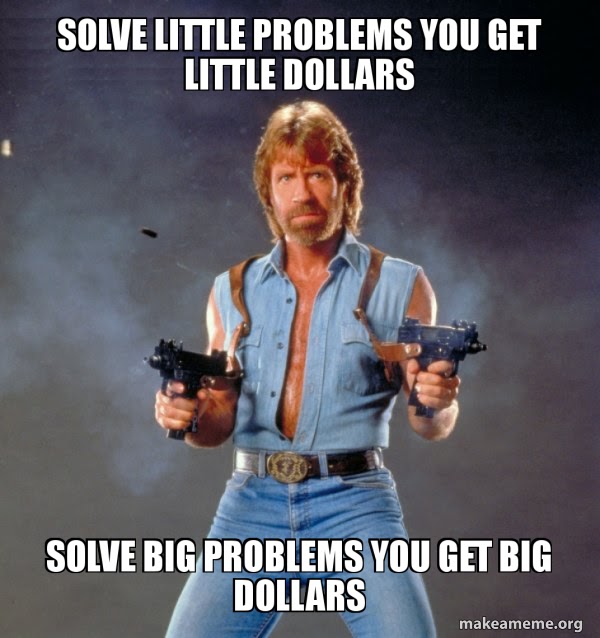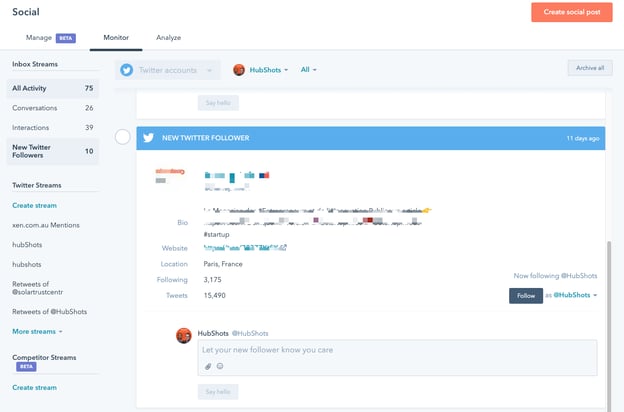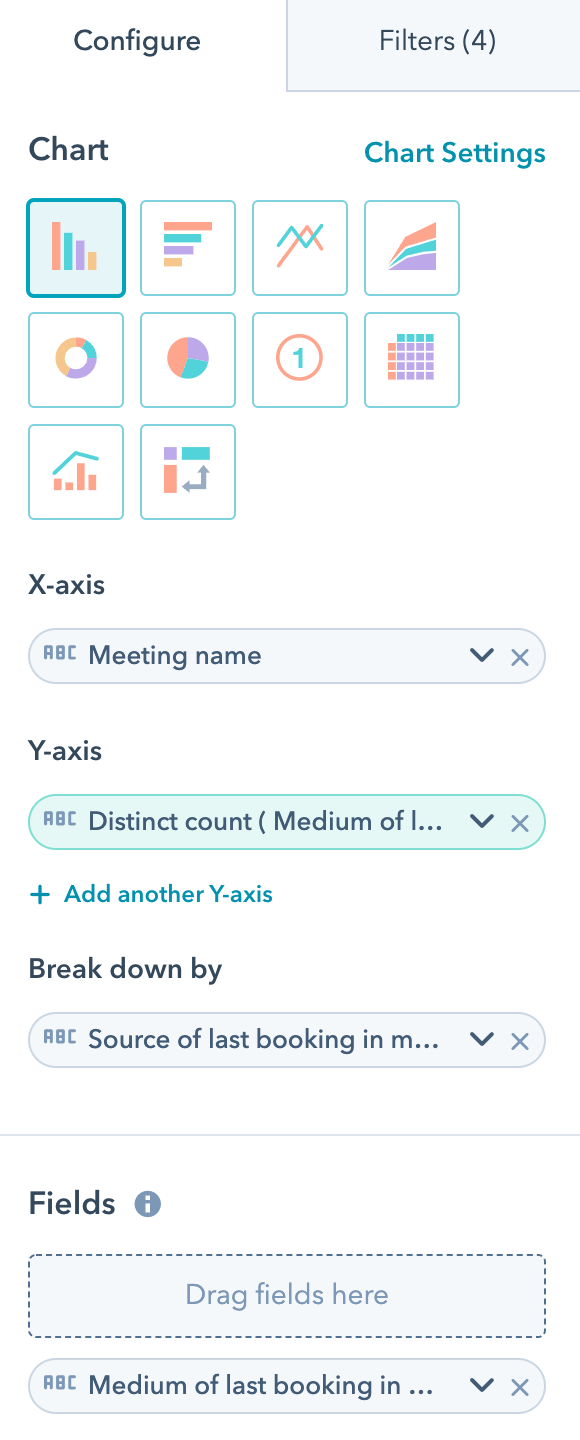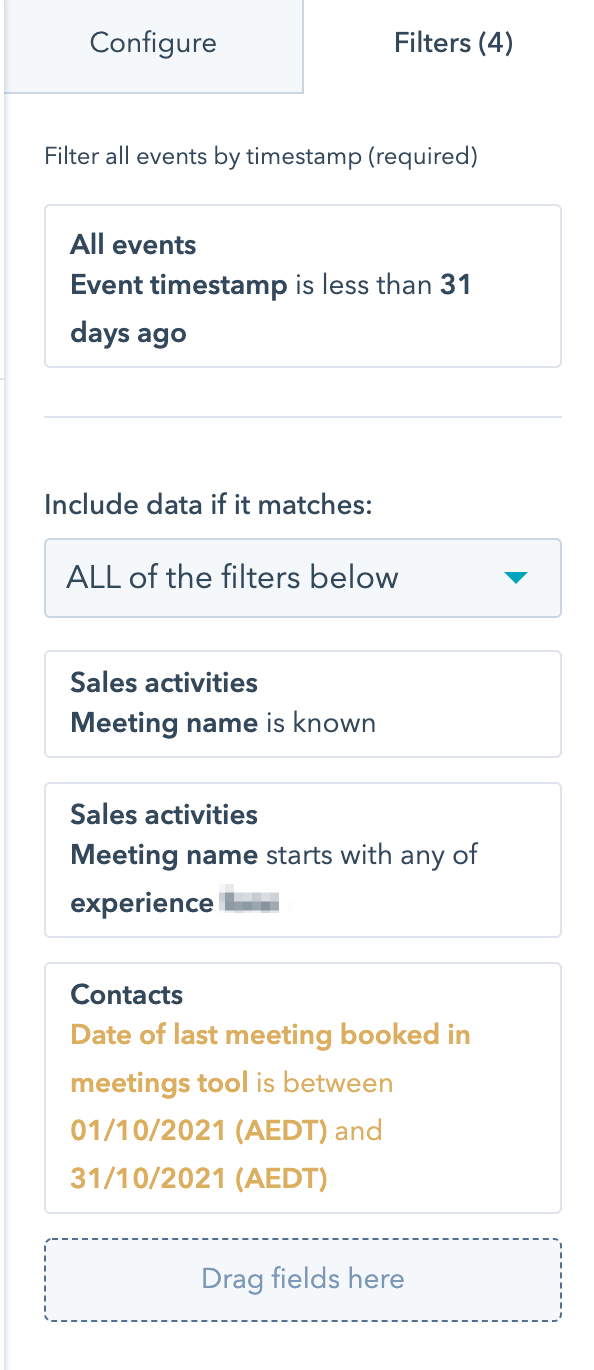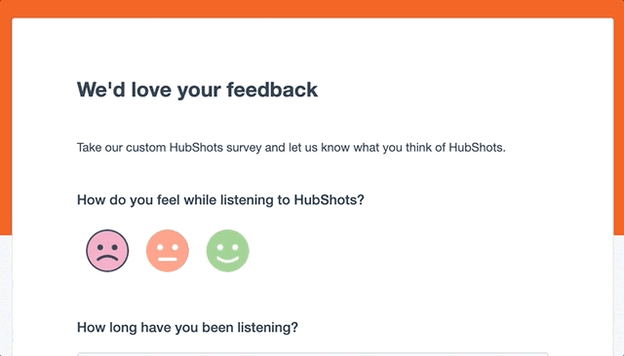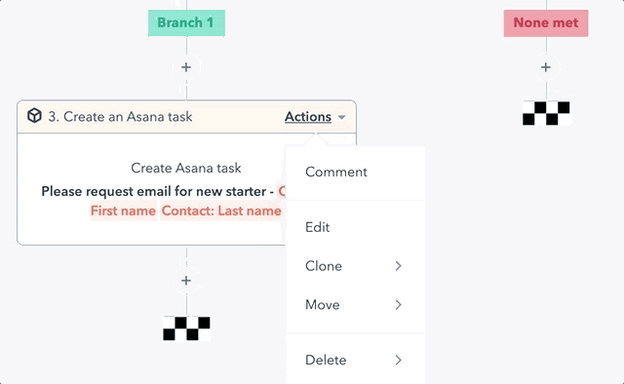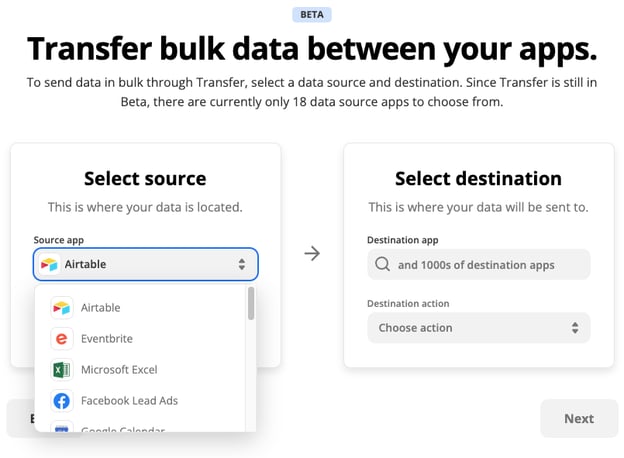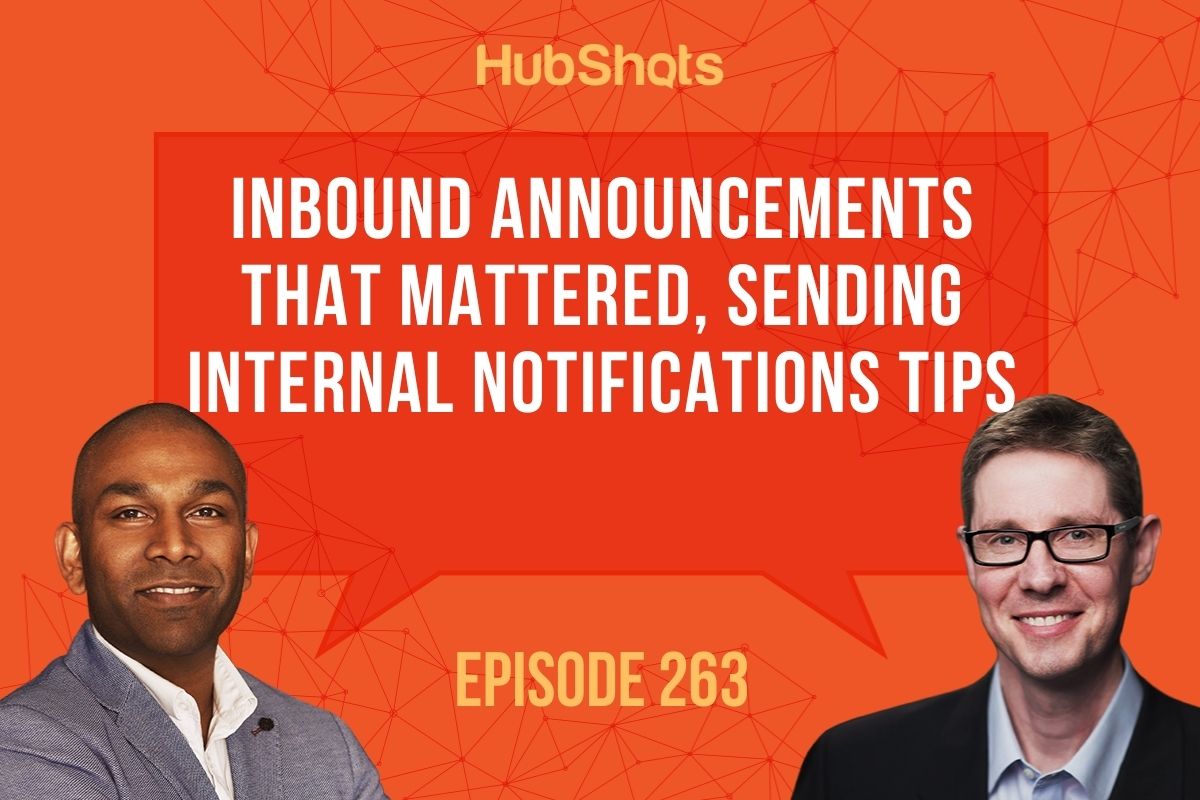Episode 272: When to Use Internal Marketing Emails Plus Ways to Manage Multiple Deal Pipelines Properties for your Sales Teams
HubShots Episode 272: When to Use Internal Marketing Emails Plus Ways to Manage Multiple Deal Pipelines Properties for your Sales Teams This edition...
 HubShots
HubShots