HubSpot CMS with Kevin Fremon from Helpful Hero - Part 1 (HubShots Special Interview)
Welcome to a special episode of HubShots! We interview Kevin Fremon from Helpful Hero, creator of the popular CLEAN theme (including CLEAN Pro and ...
24 min read
 HubShots
28 February 2020
HubShots
28 February 2020

This episode we chat about Workflow Go Actions, Third Party Cookies and what Chrome’s upcoming crackdown on them means, plus Instagram ECommerce. Oh, and McMuffins!
Listen to the episode here: https://soundcloud.com/hubshots/episode-191-workflows-are-all-go-chrome-third-party-cookie-panic/
Welcome to HubShots - APAC's number 1 HubSpot focussed podcast - where we discuss HubSpot tips & tricks, new features, and strategies for growing your marketing and sales results.
HubShots, the podcast for marketing managers and sales professionals who use HubSpot, hosted by Ian Jacob from Search & Be Found and Craig Bailey from XEN Systems.
Subscribe to our YouTube channel here: https://www.youtube.com/channel/UCD3Uo4X-IxPJLE8ygPDQhNQ
Subscribe to our Spotify channel here: https://open.spotify.com/show/7oee8w41riN5aRNrLKT2ar
Join the Facebook group here: https://www.facebook.com/groups/hubshots/
Follow us on Twitter here: https://twitter.com/hubshots
Follow us on Instagram here: https://www.instagram.com/hubshotspodcast/
Follow us on LinkedIn here: https://www.linkedin.com/company/hubshots/
Recorded: Thursday 20 February 2020 | Published: Friday 28 February 2020
Connect with Ian on LinkedIn here: https://www.linkedin.com/in/ianjacobau/
Connect with Craig on LinkedIn here: https://www.linkedin.com/in/craigbailey/
Focus
Workflow Go Actions now in Contacts!
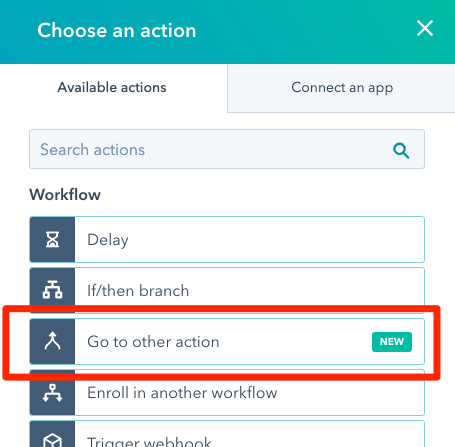
Action: review and clean up your workflows!
Collecting an organisation specific lead source as a contact property (like HubShots lead source), in a dropdown. Why? Because you may want to track other activities, like radio, magazine ads, foot traffic, partner referrals etc.
One way we have used it is when people don’t convert on the builder’s website we use that to remarket to potential customers to visit the display home and get the sales team in the home to ask where people found them.
HubSpot and cookies:
“What did Google and Apple announce?
Google announced a new version of Chrome last year that would stop sending third-party cookies in cross-site requests unless they’re secured and flagged using an IETF standard called SameSite.
Apple, at their developer conference last June, announced a new version of Intelligent Prevention Tracking: the system that limits ad functionality on its native browser, Safari. The new version cracks down on first-party cookies.”
Nothing to worry about in terms of Hubspot tracking script in Chrome.
However, for Safari:
“The biggest change with the newest ITP update is that first party cookies stored in Safari that are unused for seven days will be deleted. This means that visitors who don't return to your website within seven days will look like new visitors to HubSpot (or any other analytics tool). That means that your “unique visitor” or “new visitor” metrics may rise. In addition, you’ll likely see less browsing history in the contact records of Safari users.”
Notifications for assigning Support Forms into Conversations
Thanks to Chris Higgins from Electric Monk who alerted us to this one.
Checking this further in Slack - we get notifications of team inbox email conversations, but not for support form conversations.
Doesn’t seem to be an option for it yet:
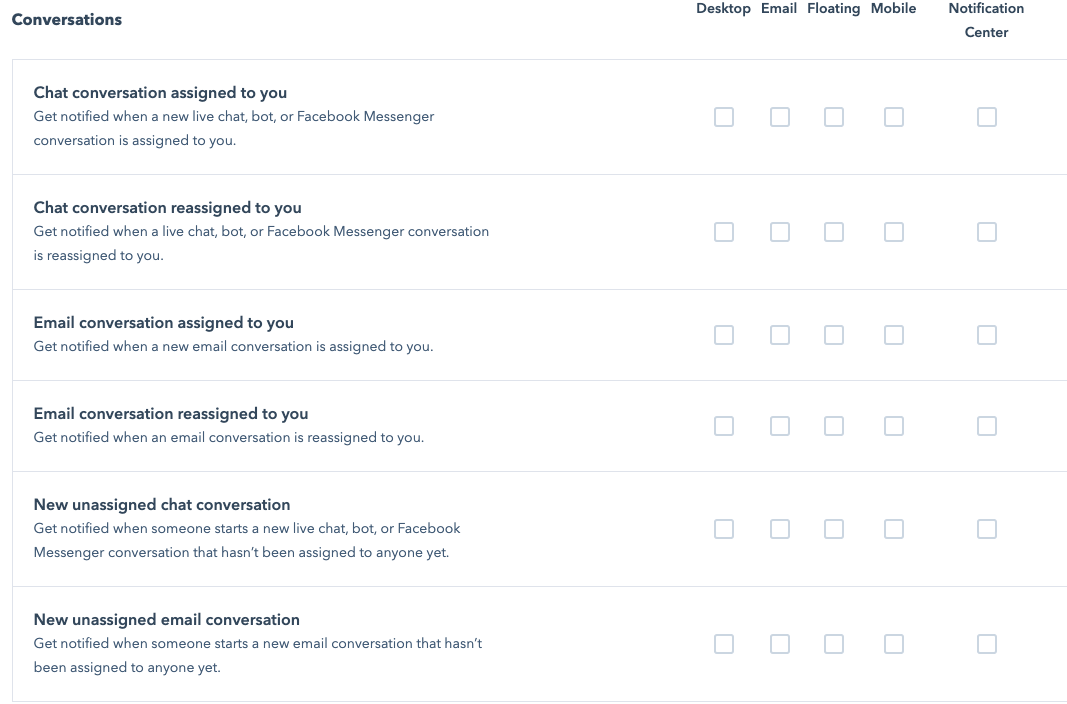
Brand reinforcement
https://www.underconsideration.com/brandnew/archives/mcdonalds_spells_it_out.php
![]()
Instagram ecommerce example
https://www.inputmag.com/features/teens-are-turning-instagram-into-their-own-ebay-thrift-shop
Just wait until Instagram adds native payment within the platform
Create automated emails faster with plain text emails in Workflows
And how far we have come since then!
Yet another Chrome SEO extension
Quick way to see top level items including Title, Headers, images, internal links.
“It's not an experiment if you know it's going to work. “
Bonus:
“We see our customers as invited guests to a party, and we are the hosts. It's our job every day to make every important aspect of the customer experience a little bit better. “
https://okdork.com/deep-sentinel/
Enjoyed listening to David Selinger’s story.
Please rate and leave us some feedback as this helps us improve and reach more marketers.

- [Ian] Welcome to HubShot's Episode 190. In this episode, we chat about HubSpot's account-based marketing features. We start playing with crop-less workflows and test a neural network pad content creation tool. Plus, how to make your Google business listing awesome. You're listening to Asia-Pacific's number one Hubspot Focus Podcast where we discuss Hubspot tips, tricks, features, and strategies for growing yourselves and marketing results. My name is Ian Jacob from Search and Be Found and with me is Craig Bailey from XEN Systems. How are you, Craig?
- [Craig] I'm good, and welcome to another cutting edge episode, Ian.
- [Ian] It's deeply powerful, Craig.
- [Craig] Deeply powerful, cutting edge. Look, you know, sometimes I'm a bit of a wind turner. And I know I'm sorry this, I do realize this, but I don't know if it's just me, I'm just really sensitive, people talking about their services being cutting edge, cutting edge services, cutting edge offering, cutting edge tool, like everything is cutting edge. Like, nothing's not cutting edge. Please, just stop it.
- [Ian] You've kindly put the meaning of cutting edge in the dictionary in our growth order that we crave.
- [Craig] Well, exactly because with the overuse, we've probably forgot what it actually means. And I just read that some of this like highly advanced, innovative, or pioneering. So the next time you see someone talking about how they've got a simple digital agency service that's cutting edge, it's like ask is this pioneering? What is this? What is this on the forefront of?
- [Ian] It's like the socials, really.
- [Craig] It's like the socials, that's right.
- [Ian] Now Craig, speaking of the socials and Linked In in particular--
- [Craig] That's right, we would love our listeners to connect with us. And thank you for the people who have connected since last episode. We love hearing from you guys and we appreciate everybody that does listen. So please connect with us on Linked In. We'd love to have a conversation with you.
- [Ian] All right, Craig. Onto HubSpot Marketing Feature of the Week.
- [Craig] Now, this feature is recent email feature in the sent more.
- [Craig] Let me just set this up, all right? Because this feature has been in the toll since probably the beginning as far--
- [Ian] A long time--
- [Craig] A long time--
- [Ian] 'Cause I used this almost on a weekly basis because I sent out some emails for my connect group and there is always somebody who sends me and email, says, oh can you add this person to the list? He skipped the email sent out. And I'm always using this feature.
- [Craig] All right, I'm hopefully the only person that didn't know about this. It just goes to show, you know, I think I know the product reasonably well and then something like this, I'm like oh my goodness, how did I not know about this? So, maybe there's one or two other people who didn't know about this. But, I set the context exactly what you said, sending out a campaign-based email. A campaign goes out, oh, there's two more people to send it too, oh okay, I guess we'll have to clone that email and send it again. Oh I know, I'll be really smart. I'll make it automation-based email so then I can just put it in a workflow, I can keep adding new people into the workflow guide. Anyway, so I was talking about this with Rosalyn on our team because there's a particular client--
- [Ian] Yes.
- [Craig] Who's going to be doing a lot of this. And I said, ah, should we make this a workflow-based email and she's like why don't we just use the send more feature. I'm like, what? What is this send more feature? And I said to you, did you know about this awesome feature and you're like yeah.
- [Ian] So I guess the thing, Craig, is this is hidden in an actions menu under email screen when you're in that particular email campaign. So it's not readily accessible. Now in that menu, you would probably have noticed that they're, this is to send a test email first, then you can send to more, you can edit the campaign, you can share the slack, you can move it to a folder, you can archive it or delete it. And that's all under the actions menu. So, listeners, if you haven't actually looked under some of these menus, maybe spend a minute or two poking around. You might find some interesting things.
- [Craig] That's almost HubSpot's Tip of the Week. Just try the menus. You'll find some gold there.
- [Ian] All right Craig, and onto our HubShots Sales Feature of the Week--
- [Craig] All right, now talk to me about this. You've got this in your portal. I don't yet have it. But talk me through--
- So this is in B, this is in beta and I have requested access. I actually didn't request access to our portal. It was for a customer of ours and it has this national sales team and they really target key customer accounts and I just thought, oh, this feature would be really useful. That's why I asked for it. And I've started rolling out across other portals that we have with people that, and the key thing here is, that have sales teams and would use this. And I ran a training session in their weekly sales meeting and just took them through the new features. So, doesn't seem like it's massive but I guess it's out of the box, so I guess that's the good thing about it. Now, what has been added is one contact property and two company properties. And what I wanted to highlight from that is what I have done is in the content of that I have added that contact property to the contact pane on the left-hand side. And then in company records what I've done is actually created a separate tile essentially, section, and I've named it Key Account Information so it was really clear to the sales team that they should fill this out. That has the target account and the ideal customer profile. The target account is tier one to three, so tier one being the one we really want to go after. Tier two next most important. Tier three is like yeah, we'd love to have them but it's not that important.
- [Craig] Target account, isn't that a tick box?
- [Ian] Oh yeah, sorry. I've got it wrong. Glad you corrected me, thank you Craig. Yeah, so that is a target account or not? So it is a yes or a no I think. And then the ideal customer for a file is tier one to three. Now in the contact profile, the contact property, they either use things like is this person an influencer? And this is a multi-select, right? So are they an influencer? Are they a--
- Blocker.
- Blocker?
- [Craig] Decision maker?
- [Ian] Decision maker? Et. Cetera, so it's really good. Now, you cannot edit any of those. Just so you're aware, those are fixed. You can add some more if you want to that list but you can't remove any or edit the existing ones.
- [Craig] Wow, that's interesting. I wish we could do that on custom properties. I'd love to be able to say these, like, say credit, I'm totally going off topic here. Create a customer property for a client and say these must be in the dropdown but you can add your own. That would be nice. Anyway, sorry, I got off track.
- [Ian] Well you know what? That's one of those features, I was actually, I was having a conversation with a potential client and they asked me about that. They were like oh, if we have these can we just make sure that people can see these but not any of these? I thought oh, that's a really interesting thing. So, I didn't mention the property in the contact is called the buying role and the ones they've said, one of them could be budget holder, could be the blocker like you said, could be the decision maker, and there could be multiples. So, when I was going through this with the sales team, somebody said oh, that person is an influencer, But they also could be a blocker which is really interesting because there had been like a consensus around that that there had been this person, you know, has the opportunity to influence but also they could block the deal going through. And I thought, wow, okay, that was rather interesting, so from a sales perspective. Now the next things to be aware of, there is a dashboard. So that pulls in a whole bunch of the widgets and you know, it'll highlight things. Like I do a customers, the target accounts by page views, the target accounts by source, deal stage by target accounts, et. cetera. Some are going to go through, a whole bunch of them there. And, it's available in the dropdown so, and one of the other things that it does it create lists as well. And we see from this list you can then create audiences in your ads as well. And, there is work flows associated that you can create. And this is a company work flow. It's the sort companies by ideal customer profile fit. And you can go in and edit this. This is a template that's available within it. It's not readily apparent that, which one it is, until you choose it. So, we'll put the link to how to use it and it's actually helpful so go through that as a first point. And then play around with it in your portal if you have requested it.
- [Craig] Very nice, now I might just make a few quick comments and I will just repeat, I don't yet have this. I haven't really had a chance to play with it. But I was looking through yours and how you'd set it up and I was like, two things came into my mind. One was like this is just a couple of fields with, like there's no new functionality, it's not like calculated fields or anything like that. Theoretically though, you could just create these fields yourself. You coulda created your workflows yourself. And you could probably create, pretty close, to the dashboards yourself. That's one thought. But the second thought is the great thing about HubSpot is that it guides you down a path and kind of puts you on a bit of a, I don't know if I'd say best practice, but a good practice path. So for example, the HubSpot lifecycle stage field is a really great field and it just trains people how to how to use it. Now, you could create your own custom profit. You could have created, ah we didn't name that to be a HubSpot field, we could have created it ourselves and used it, right? But the fact that HubSpot's done that and put so much thought behind it and has knowledge basis is very, very useful. And so when we're talking with clients and onboarding and getting them trained up with like oh yeah, that's the lifecycle for news. It's here's what's gonna happen with ABM because to many, it's still a mystery. And by the way, when I chat with marketers, no two marketers have the same understanding of ABM, right?
- Yes.
- [Craig] And I think it's interesting that this is coming in from the sales perspective because that is where it is. When you chat with sales people, they get it. But it's called account based marketing, right?
- Yes.
- It's actually more realistic account based sales--
- [Ian] Sales, yes.
- [Craig] Using sometimes marketing. And marketing should support the function. Anyway, I'm going off topic on that regard. But, what this is doing, HubSpot by putting this, and by the way, it's in Marketing Pro--
- [Ian] Yes, correct.
- [Craig] You don't need Marketing Enterprise, this is Marketing Pro, which also was a pleasant surprise 'cause I thought ah, they'll put this in the new deeply powerful Marketing Enterprise 2020, Ian. But, it's actually in prior which I think is really good and we're gonna be guiding people so in a year or two, every marketer that's done even basic level HubSpot stuff will be right across the camp base marketing, here's how you do it. And it will become a standard. I think that's a really good thing. It's gonna take a lot of this mysteriousness about it, there's a lot of people who don't understand it, they think it's this massively complex thing, everybody's got a different impression, and plus there's ABM tools out there that I feel are overly complex for a lot of the day-to-day marketing jobs right in the big enterprise tiers where they've got a very targeted shore and they've got whole campaigns just for one particular thing, sure. But where we're playing and HubSpot's playing? This is a great move.
- [Ian] I agree. Now, one of the things that I had to do after talking to the sales team and running them through a session was making sure that on the key accounts they were actually marking them in the company properties and also marking the context within that. So I actually told them to start doing it on the company records first and then you can see who the associated contacts are and then edit the contacts from there in that manner just to keep it consistent flow. So, they're gonna spend this week doing that. So let's see--
- [Craig] You could help them with this 'cause you could get smart lists--
- [Ian] Yes.
- [Craig] Where you basically use activity-based behavior and you say if they're constantly following up, you know, activity on contacts related with these accounts, put them in a list because they're likely to be target accounts and then go through, check it out, and that'll surface some of the people you might not think of.
- Correct.
- And I think that kind of stuff will work in down the track. You might even see HubSpot bringing out some of their machine loading stuff that actually gives recommendation around this--
- Uncovers.
- [Craig] And it's kind of like we've noticed, you know how HubSpot used to have that little trends thing that will pop out? We've noticed this. It'll say you know, we've noticed this account has had a lot of activity, is this a target account, et. cetera, et. cetera.
- [Ian] Yeah, so I guess what you're saying was really interesting was when our clients that are using this, that when they have their sales kickoff, they actually have a list of target accounts which I got. And so I was able to, when I was setting this up for them, is go through and go hang on, is this target account, is it listed as a company? And I noticed some of them weren't so they'd given me a list of companies they wanted to target but not all of them were in HubSpot. So use this as an opportunity to add one and then go to well, okay this is based in Sydney. Okay, well who do we need to know? So I marked it as a target account and slide it to the right salesperson so they would get notified. As they build up more information around that account, it should help them with their reaching.
- [Craig] Right, so you're actually going right to the start of the process, this is almost when they're in prospecting mode, they're like oh--
- Correct.
- We don't even know anyone at this account.
- Yes.
- [Craig] This is a target account. We're gonna set it up. We are then going to find the people, add them into the serum. So that's actually, that's actually right, that's actually the starting process. What we were talking about earlier, is kind of you've got existing people in there and you mark them as a target account. And that's almost later on, you can almost, we could almost use machine learning and workflows to help write those, yeah.
- [Ian] Exactly, and I think that in the getting started guide it actually says that you could use workflows to automate some of that and fill out the data. Okay, Craig, onto our HubSpot Extra of the Week.
- [Craig] Okay well, you know what? There was an extra from IBM beta because you get an extra dashboard.
- [Ian] Yes you do.
- [Craig] And I just want to tell , just kind of shout out to Tara19, we're in a company call the other day, right, chatting with the company, and they're on pro. And I think you only get about four dashboards?
- [Ian] No, you get like, yeah, two. Well, don't you just get the standards? You get Marketing Sales Service, that's it?
- [Craig] Yeah, I think there's one called Performance Now, 'cause you get one extra. You can create--
- [Ian] Oh, there's analytics, I think.
- [Craig] And there's also an e-commerce, anyway. So they were like oh, can we have more dashboards, like oh, don't with Pro. And Tyler's like oh no, I actually built a, I just used your service dashboard because now they're not using service dash--
- [Ian] Yes!
- [Craig] And I just wiped out all those widgets and I put in a whole bunch of widgets from it.
- [Ian] Correct.
- [Craig] So it's like it's a little bit of a hack there. Ah, we need an extra dashboard, just use the service on dashboard. So, here's the benefit of the ABM dashboard, you get an extra dashboard which you could also move around and add other widgets to as well.
- [Ian] That's exactly right. You could definitely do that.
- [Craig] So, nice one, Tara.
- [Ian] Yeah, and the other one is the Web Analytics dashboard, Craig. Okay, Craig, onto our quote-based work flows.
- [Craig] Just started playing with this, quote-based work flows, actually Tara pointed this out to me the other day because we had this issue where quotes on a deal, it's actually hard to search deals that have a quote. Like if I said to you oh, there's 200 deals here--
- [Ian] I think we spoke about this before.
- [Craig] Yeah, we talked about this a couple months ago. It's like well, how would you know? How could I sort or filter the deals?
- Filter, yep.
- [Craig] Anyway, Tara was pointing out that there's quote-based work flows, unfortunately it's a Sales Hub Enterprise feature--
- [Ian] Nah Craig, let me just stop you right there. We have workflows in the Professional Sales and Marketing Tools--
- [Craig] I know.
- [Ian] Why is this in Enterprise?
- [Craig] I don't know, I think this is an inconsistency. I think--
- It is an inconsistency.
- [Craig] They needed something to push into Enterprise in the sales shop I assume.
- [Ian] Well, no--
- [Craig] Because quotes are in Sales Pro.
- [Ian] Well, that's exactly right and the e-signature is in there now as well, so.
- [Craig] And yet, to do a workflow, you gotta get on Enterprise.
- [Ian] Inconsistency.
- [Craig] It is inconsis, you know it's almost, I think they've pushed a few things into Enterprise that shouldn't be there. You remember the one we were talking about a couple of weeks ago where behavioral targeting on jet flows?
- [Ian] Yes, correct.
- [Craig] Exactly the same as behavioral type targeting on lead find--
- [Ian] Popups.
- [Craig] On popoup forms. But in Jet Flow, its actually in Enterpri, yeah. I think there's some inconsistency. I think they just don't want to give it all away.
- [Ian] Must need a reason to upgrade to Enterprise.
- [Craig] Which, fair enough, their product. They can do whatever they like, right? But anyway, quote-based workflows are one way, so what we've been doing is saying to people okay look, we'll create a custom property, call it quote status or quote whatever on the deal. And then when you create a deal, if it's draft, you haven't sent it yet, manually update this field on the deal.
- [Ian] Right, so then you can query that-- that there is a quote against it.
- [Craig] Yeah, so that's one way. Another way is to kind of make it part of the deal stage for--
- [Ian] Yes!
- [Craig] Your pipelines, like you can kind of say if we're sending a quote we'll probably make the deal stage quote send--
- [Ian] Yep.
- [Craig] But then how do you check which deals have a draft quote because then, by the way, did you know there's a feature where you can, again in Enterprise, sales have Enterprise, you can require quotes to be approved before they send? That's actually a setting. Yeah, anyway, again I'm going off topic. I think that's a nice feature because otherwise people are going to be creating quotes and sending them out to intentionally, with a payment link--
- [Ian] Yes.
- [Craig] And who's in charge of that? Anyway, getting back to this property which you put on deals to, so purely for the purpose of being able to filter your deals and say ah, this one. Anyway, that's a manual thing that you have to do. Quote-based workflows are a great way to do that because you can actually work on the quote status and trigger a workflow. Then it updates a property on the deal and automatically keeps that all in sync.
- [Ian] Yeah.
- [Craig] So really nice features and in fact, when you look at all the things that you can trigger on a quote, it's actually pretty good. That's unfortunately in Enterprise. I wonder how many people are using that? I'd love to know.
- [Ian] Well there you go, Craig. What's the Gotcha of the Week, Craig?
- [Craig] Speaking of quotes, which has been getting a bit of focus--
- [Ian] Or less. You know, what was funny was you added this to the show and I've been using quotes a little bit this couple of weeks with ourselves and with a client and I was thinking to myself, oh, it's so annoying adding texts, the text field, in there every single time.
- [Craig] This has gotta be the biggest request. Actually, no, I was going through the HubSpot community, you know where people feature requests--
- Yes.
- [Craig] Did you know that they couldn't even do percentage based text lines until a couple months ago?
- [Craig] Yeah, yes.
- [Ian] It said you had to go text line and you have to calculate the, and I'm just like--
- [Ian] Yes, I recall that.
- [Craig] Anyway, now they've at least got percentage based so you can stay in the strategy of 10% and it automatically works it out for you and it seems quite good. It seems to work out quite well and you might say well, of course it does. Yeah, but often there's rounding issues which can, GSC, it's one of those known problems. Anyway, the problem is you've still got to do it for every quote. So we're talking to our client who is sending out hundreds of quotes per month--
- [Ian] Wow.
- [Craig] And they're like, you mean every single quote I have to manually add a text line, type in GST, then change it to percentage based, then put in 10? So that it adds--
- Wow.
- [Craig] Surely that should be just an automatic thing. Anyway, there's a community request of voted folks, I'm sure have sort of put that in because they know the currency, they can default the currency.
- [Ian] Exactly.
- [Craig] So surely they can default the tax.
- [Ian] And they can add it in and you can just, if you need, you can just delete it.
- [Craig] And plus Ian, do you know any other quoting tool on the market where this isn't just standard?
- [Ian] To be honest, no. Every other tool.
- [Craig] And don't get me wrong, I think quoting is a nice little tool that they've added in but it's a prof tier, right, it's no start up funny thing that, you know, this is pro, and yeah.
- [Ian] No, you can also have products now Craig and you can put them in folders.
- [Craig] Folders, thank goodness.
- [Ian] It's a good start, none the less. Now, another little gotcha is people that are using the SEO tool, so you've obviously got to have Marketing Enterprise or Professional and this is available. Now, if you are using this tool and you work out, okay, I've got my topic cluster here and I'm now associating all of these subtopics, now like you rightly said, if you then said oh, one of the subtopics could be a core topic which then has lots of subtopics against it and you go to create this in the tool list to do that, but then you can't associate the content because it's already been associated in the previous, previous--
- [Craig] Previous pillar.
- [Ian] Previous pillar, yes correct. And you can't do anything about it, so.
- [Craig] Yeah, so I think this is another notch, or another nail in the coffin of that HubSpot SEO tool, frankly. I suspect it's not being used widely. It's probably not well understood. And for the people that would use it, they've probably got more complex requirements and here's a limitation. So you've got a pillar, let's call a pillar inbound marketing. A pillar and it has a few spokes. And one of the spokes might be content strategy for inbound marketing and that spoke points to your content strategy purview, place of content. You want to create another pillar called content strategy, right, and you just can't allocate that same piece of content to it. And so, how do you create multiple hubs and spokes that link to each other?
- [Ian] Well, I guess if anybody from the product team is listening to this and you've got the answer, please reach out to us and let us know. Okay Craig, Marketing Tip of the Week? Don't trust AI too much for your content.
- [Craig] Ah this is hilarious, I sort of shed on tread a little while ago, it's called Talk to Transformer, and this guy, Adam, has put together a modern yule network tool to basically give it a seed, kinda, topic--
- [Ian] Like give it a snippet, right?
- [Craig] A snippet, and it'll fill out with content that's automatically generated from your own network and arsenal. And I thought ah, check this out, I wonder if we could put some stuff in. Anyway folks , it's just hilarious. Like, it's complete gibberish. But, it also spits out some scary stuff. So we've gotta screenshot in there.
- [Ian] We're not gonna talk about it on the show but I would recommend you go and check it out.
- [Craig] I put, the custom prompt I said was, I was walking down the street. And so then I handed out--
- Exactly.
- [Craig] And by the end, my goodness.
- [Ian] It was pretty scary I have to say.
- [Craig] It was very scary, wow. So, marketing tip of the week. Don't get too worried marketers that your content will be writing itself anytime soon 'cause wow, it was shocking.
- [Ian] Ah Craig, the Throwback of the Week. So what was HubSpot announcing 12 months ago?
- [Craig] I didn't even catch this when it came out but you know the HubSpot Marketplace?
- [Ian] Which as greatly improved?
- [Craig] Yes, has got themes and one of the parts that they added was modules. So these are modules that you can add into your pages. And one of them, or two of them is a pillar page and a pillar page link module. These are two little modules and we were playing with it just before the show because it's a free little module that you can put in and save to your blog posts and ties in with the content strategy tool. Ah, sorry, I mean the SEO tool, ah, I mean the thing that we think's gonna die soon. And it links back to it automatically. That's quite good.
- It is, it is.
- Because it'll tell this piece of content--
- Is associated--
- [Craig] A spoke with one of my pillar in the hub because I've been trying to use cluster tool, I have. I actually, I believe in it. I've been trying to use it. And this is a good little module that would support it. And I feel like they've got theses little ideas, I think it's a bit of a half-baked tool which could be really good and they've got a few modules that are supporting it which could be really good. I think it's, you know--
- [Ian] It could actually be baked in to be honest.
- [Craig] I think like it's there, it's got, it could be really good. They've got the elements there. Anyway, there's a throwback from a year ago. I didn't even know about it. I think it's actually quite good.
- [Ian] All right, Reason of the Week Craig is to optimize your presence online and taking your Google My Business listing to the next level. Now we always talk about this because this is one of those opportunities that is so easy to take up and use in your business. If there's nothing else that you do from the show today, is just go do this. And what was really interesting, so they've got some really good guides because I often talk to people and they're like confused, like how do we operate this, what do we do? Like, I had a customer contact me this week saying oh, my proposal got rejected 'cause they're a commercial property agent and they were trying to put up their listings. And I don't know what they've done, I didn't look into it too quickly but it just had this big rejected across it which I'd never, ever seen before. So I thought, okay, well, here we go. Let's actually look at what a, they're trying to do. So it's got, I shared a link to a guide and it's basically, it'll tell you how to keep your business information up to date, which is really important and then how to make your business listing awesome. So add the details, updates to make it. Now, one really interesting thing was that I picked up from this guide is that the listing is a great place to showcase photos and businesses with photos receive 42% more requests for driving directions to their location from users on Google and 35% more clicks through to their websites than businesses that don't have photos. Which is really interesting and I look back and thought to myself where have I been, how do I describe it? Unconsciously using this? And the perfect example is on Google Maps. Often when we go out, or I was in the city today, and I thought to myself, I just want really nice cup of coffee. I'm in this location that I hadn't been to for awhile, I thought I'm just gonna type it into Maps. And as I was looking for stuff and I thought to myself oh, what was I doing? I was looking at reviews and I was looking at photos. Now, the ones that didn't have photos, I was kinda quickly flipped over them and it didn't give me a sense of what they were and then I found this little place that made these great toasted sandwiches but I ran out of time to get one, and I thought to, and they were a little bit hard to find so I wanted to acknowledge it's a little bit hard to find but it's so well worth it. And luckily when I got to the, I kinda knew where it was, and I got there, I was a bit disappointed I didn't have enough time to have a toasted sandwich. But, they had heaps of photos that people had taken and shared and that they had added and it made such a difference to me really going there versus it just being a few photos of what it was like. And I was like, and I just thought to myself oh hang on, I'm just doing this without thinking. And if I'm doing this without thinking then what are other people doing without even knowing that they're doing it and making choices about where they're going and how they spend their money? It's a great place to get ahead.
- [Ian] Let me ask you something else.
- [Craig] Have you noticed that if the photos include people in them, not customers, but the proprietors--
- [Ian] Yep.
- [Craig] Just kind of always smiling and being proud of their wears, so to speak, that it has even more impact on you?
- [Ian] Absolutely!
- [Craig] They don't even have to be super attractive, good looking people. It's just like people here, happy, here's my business. I find that really powerful.
- [Ian] It's very, deeply powerful and if I tell you why, because a great example is near where we have our office in business park in Sydney, right nextdoor in the building nextdoor there is this cool cafe, right? Like I said, where all the hipsters go, right? But you know one thing that they do really well? Is that they, all the photos they take, where they showcase the cafe and the food and stuff, always has the people in it. And one thing you will notice that when people turn up, they recognize those people because they're the people that serve you.
- [Craig] It's exactly right. But just by having a photo of someone there, even when I go and it's not the person, I feel more friendly to say oh, hi. It's like, they don't know who I am. I just saw that they, it's weird though, isn't it? I feel I'm all friendly when a business has photos of some people.
- [Ian] At the end of the day, we're dealing with people, right? They're creating a frictionless experience for us and the more comfortable you feel, the easier it is to do business, right? So finally, Craig, our Quote of the Week is from Henry Ford. As you all know, we all love automotive things, all things automotive. And he said, "Those who never make mistakes "work for those of us who do."
- [Craig] I love that. That is gold.
- [Ian] Well, there's some great bonus links of the week. And again, if you found this useful, we'd love for you to share it with somebody. Go to Apple Podcasts, leave us a review. You don't have to write anything, you can just hit the number of stars and connect with us. We'd love to hear from you guys and we really do appreciate you and we hope that you're having a great month! Craig, until next time?
- [Craig] Catch you later, Ian.
- [Narrator] Thank you for listening to this episode of HubShots. For show nuts, resources, HubSpot news including practical strategies you can implement, visit us at HubShots.com.

Welcome to a special episode of HubShots! We interview Kevin Fremon from Helpful Hero, creator of the popular CLEAN theme (including CLEAN Pro and ...

Welcome to Part 2 of our chat with Kevin Fremon from Helpful Hero, discussing HubSpot CMS This is the second part of our interview Kevin Fremon from ...

Welcome to HubShots Episode 285: HubSpot Form Options, Paid Channels Overreliance, Custom Report Builder This edition we dive into: Old school...