Episode 136: Zoho Reports, Chat Bots, Lead Flows, Future of Google
Welcome to Episode 136 of HubShots! Welcome to HubShots, APAC's number 1 HubSpot focussed podcast, where we discuss HubSpot tips and tricks, new...
3 min read
 HubShots
19 July 2019
HubShots
19 July 2019
Welcome to HubShots - APAC's number 1 HubSpot focussed podcast - where we discuss HubSpot tips & tricks, new features, and strategies for growing your marketing results.
We hope you enjoy the podcast as much as HubSpot's CEO, Brian Halligan does.
This episode we revisit the new drag and drop email editor and discover that it doesn’t support CTAs, but there is a workaround. Plus Google’s Analytics Intelligence. And a really simple way to qualify leads to determine if they are sales ready.
Listen to the episode here: https://soundcloud.com/hubshots/165-drag-and-drop-email-editor-gotcha-and-workaround-plus-google-analytics-intelligence/
HubShots, the podcast for marketing managers and sales professionals who use HubSpot, hosted by Ian Jacob from Search & Be Found and Craig Bailey from XEN Systems.
Subscribe to our YouTube channel here: https://www.youtube.com/channel/UCD3Uo4X-IxPJLE8ygPDQhNQ
Subscribe to our Spotify channel here: https://open.spotify.com/show/7oee8w41riN5aRNrLKT2ar
Join the Facebook group here: https://www.facebook.com/groups/hubshots/
Follow us on Twitter here: https://twitter.com/hubshots
Follow us on Instagram here: https://www.instagram.com/hubshotspodcast/
Follow us on LinkedIn here: https://www.linkedin.com/company/hubshots/
Recorded: Tuesday 09 July 2019 | Published: Friday 19 July 2019
Always be helping.
#helpbetter
Here is something we encourage everyone to do > Inbound Sales Training
A bit more on the new HubSpot email drag and drop editor (following our initial thoughts back in episode 161)
Some good things:
Some puzzling things:
Can’t natively add CTAsSome solutions:
UPDATE 24 July 2019: This is no longer required – the CTA option is now available in the Button control – however, we’ve left it here as a quick overview of how to create custom modules:
Steps:
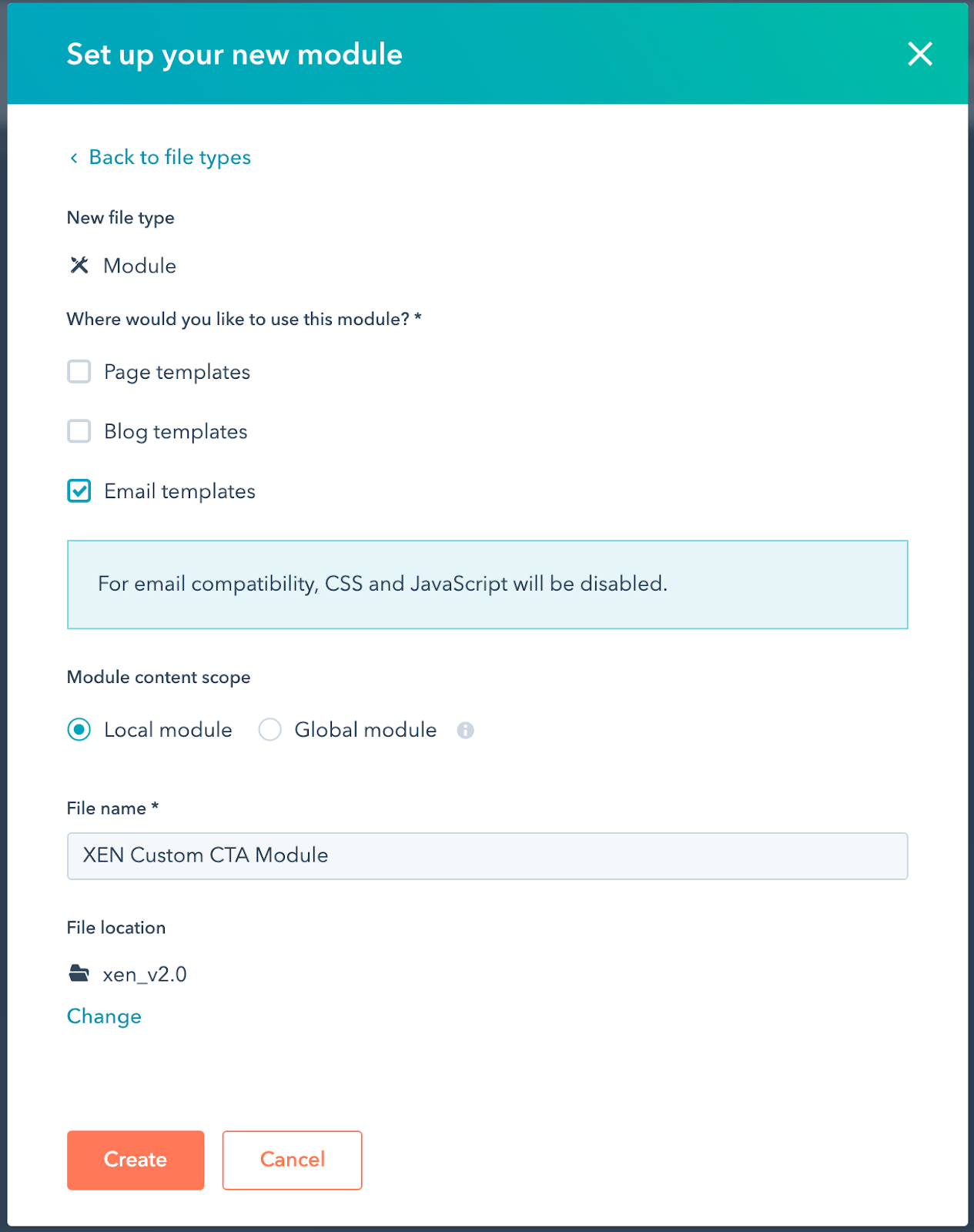
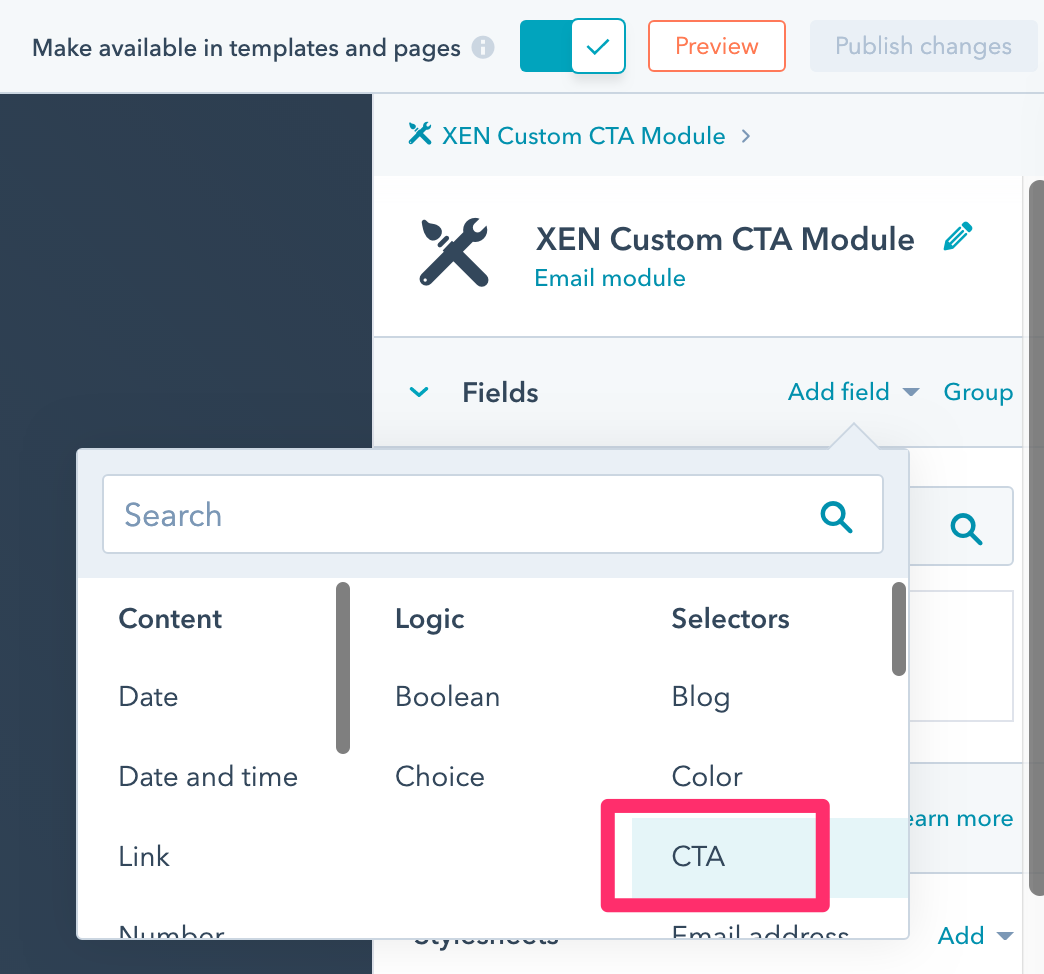
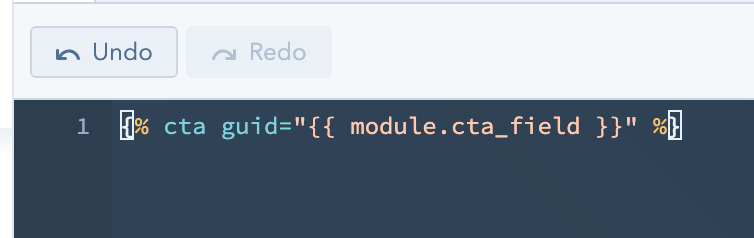
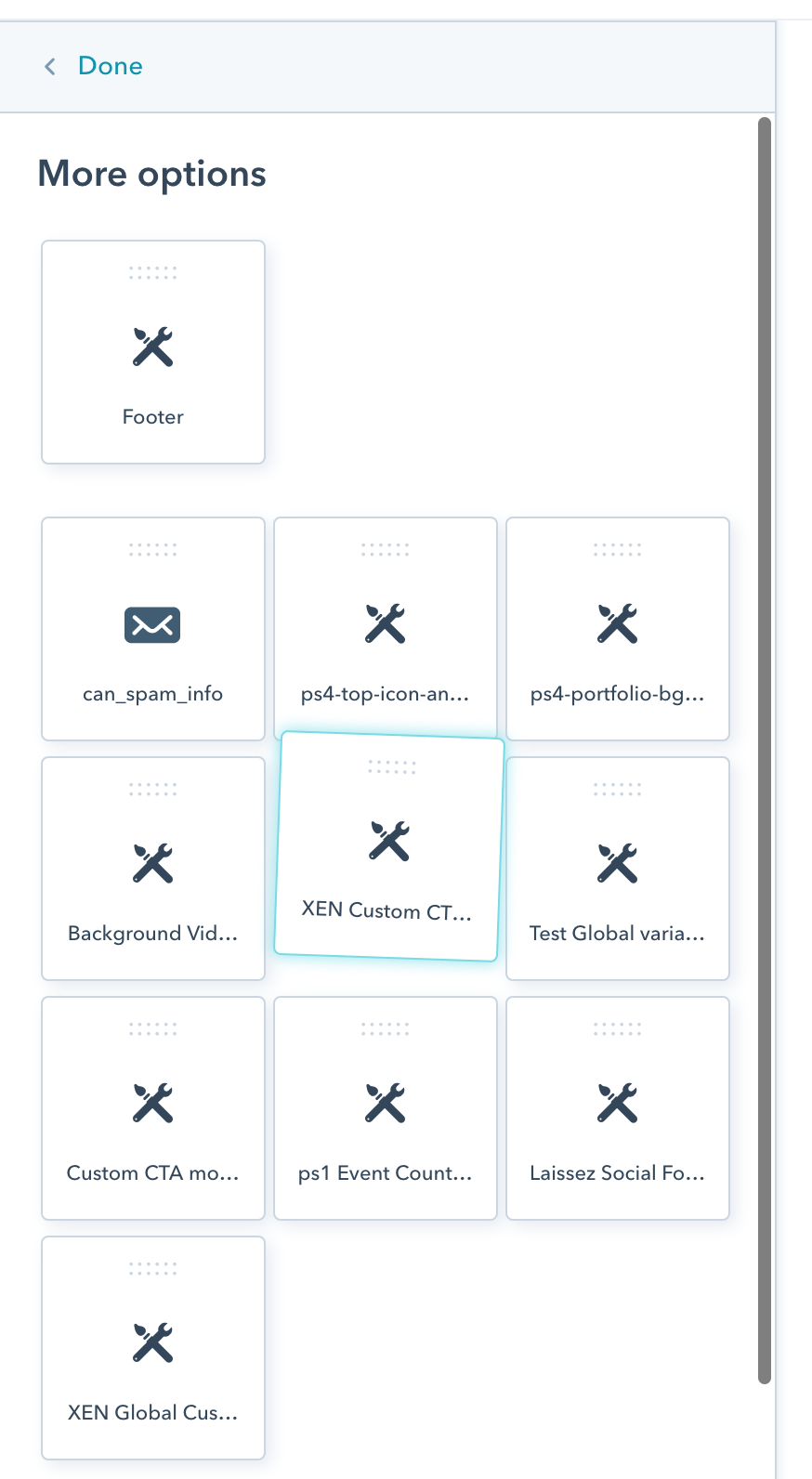
Note: the CTA might not render properly in the email editor. However it should render fine when the email is read in the email client.
More updates from June:
https://blog.hubspot.com/customers/the-complete-list-of-june-2019-product-updates
How to determine if leads are sales ready.
Ask on forms: Are you ready to speak to us?
Alternatives:
See above: You can’t put CTA natively into emails using the drag and drop editor.
Insights in Google Analytics - just ask questions at the top of the page:
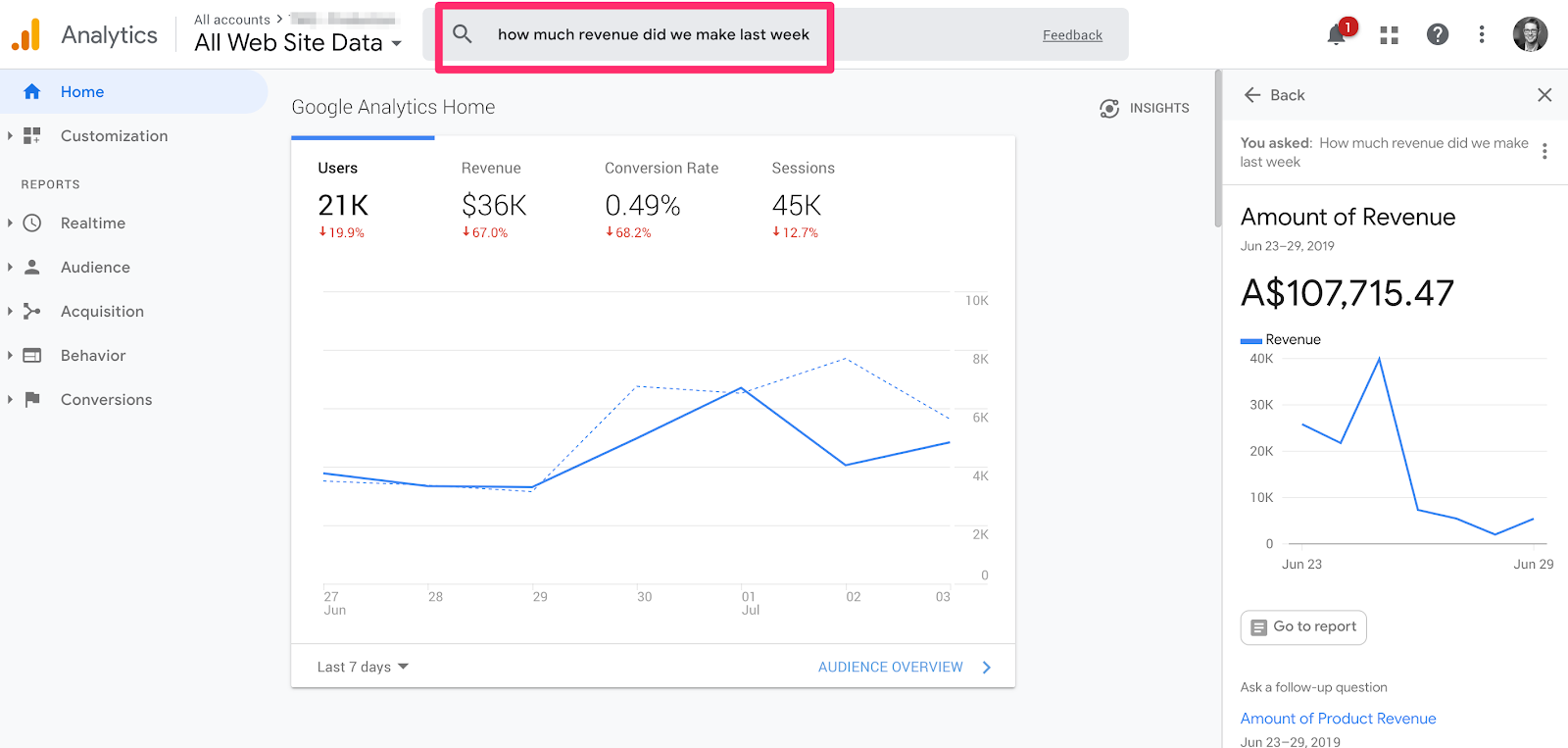
Use the Analytics Intelligence list on the right hand column to see other suggested insights:
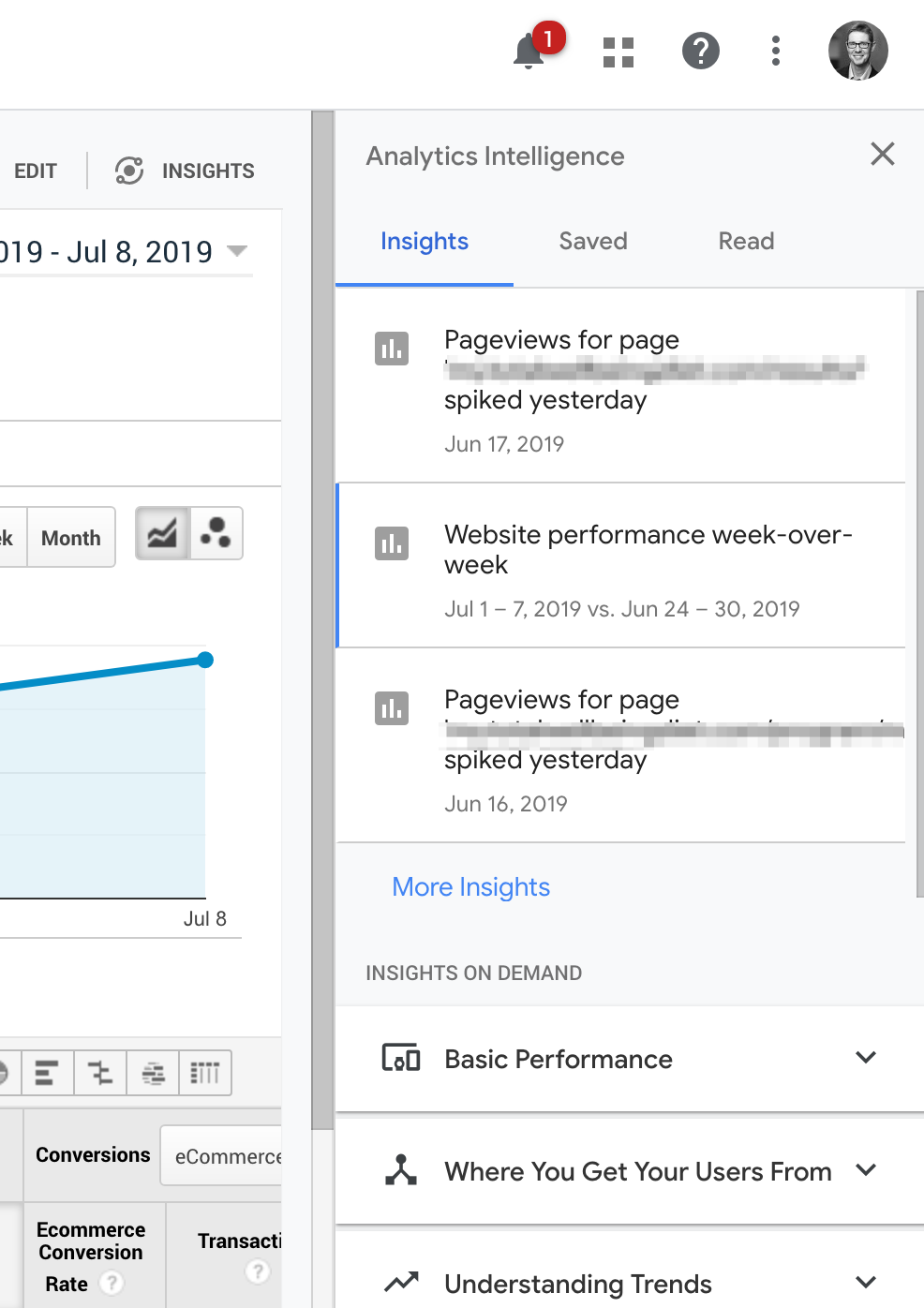
Marketing should do one thing: Build more trust.
That’s a paraphrase of Seth Godin’s approach to marketing.
Ask yourself: Does this ad, article, email, campaign, strategy help people and build more trust in us?
Some social reports are leaving us - two Twitter reports (Timelines and Sent Messages)
Understanding all the different Google sections in the search results:
https://weareroast.com/news/serp-features-2019/
“If you deliberately plan on being less than you are capable of being, then I warn you that you’ll be unhappy the rest of your life.”
Please leave us a simple star rating as this helps us improve and reach more marketers.

Welcome to Episode 136 of HubShots! Welcome to HubShots, APAC's number 1 HubSpot focussed podcast, where we discuss HubSpot tips and tricks, new...

Welcome to HubShots Episode 215: HubSpot Email A/B testing, Deal Workflow tip, Google Trends report This episode we discuss the beautiful Google...
Welcome to Episode 147 of HubShots! Welcome to HubShots, APAC's number 1 HubSpot focussed podcast, where we discuss HubSpot tips and tricks, new...