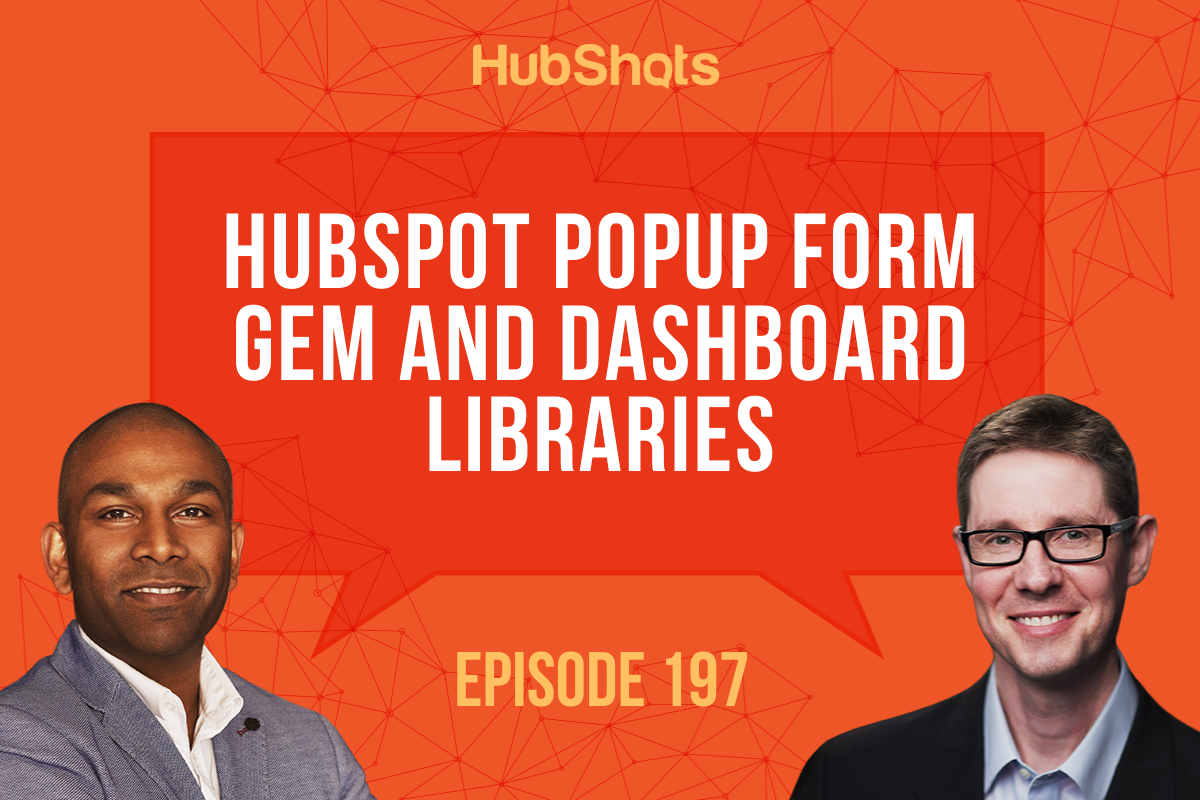Episode 192: Best of HubSpot Workflow Automation. And Taylor Swift.
Welcome to Episode 192 of HubShots! This episode we chat about our favourite recent workflow automation features, plus Taylor Swift and Justin Bieber.
This episode we chat about a tiny but mighty new HubSpot popup form feature. Plus Dashboard libraries and business innovation in the current environment.
Listen to the episode here: https://soundcloud.com/hubshots/197-hubspot-popup-form-gem-and-dashboard-libraries
Welcome to HubShots - APAC's number 1 HubSpot focussed podcast - where we discuss HubSpot tips & tricks, new features, and strategies for growing your marketing results.
HubShots, the podcast for marketing managers and sales professionals who use HubSpot, hosted by Ian Jacob from Search & Be Found and Craig Bailey from XEN Systems.
Subscribe to our YouTube channel here: https://www.youtube.com/channel/UCD3Uo4X-IxPJLE8ygPDQhNQ
Subscribe to our Spotify channel here: https://open.spotify.com/show/7oee8w41riN5aRNrLKT2ar
Join the Facebook group here: https://www.facebook.com/groups/hubshots/
Follow us on Twitter here: https://twitter.com/hubshots
Follow us on Instagram here: https://www.instagram.com/hubshotspodcast/
Follow us on LinkedIn here: https://www.linkedin.com/company/hubshots/
Recorded: Thursday 02 April 2020 | Published: Saturday 11 April 2020
Connect with Ian on LinkedIn here: https://www.linkedin.com/in/ianjacobau/
Connect with Craig on LinkedIn here: https://www.linkedin.com/in/craigbailey/
Working from home = Tools + Process + Mindset
Shoutout to Nifty Nick Dzienny - thanks for the weekly emails with advice and wisdom.
Craig is driving his wife nuts.

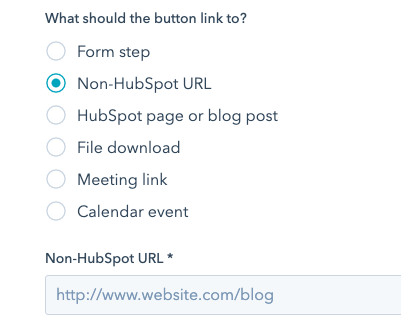
Note: this is on the Callout tab ie not the Thank You tab options (which have been there for a while):
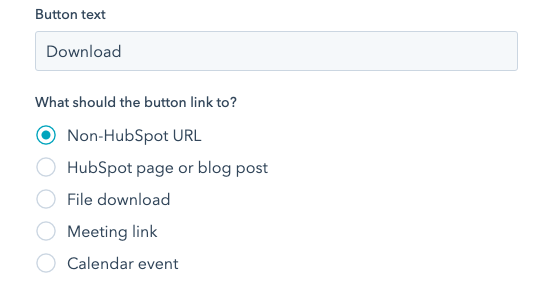
Btw was good to chat about this in the HubShots WhatsApp chat (still a few people in there!)
Creating views for sales team members on deals so they can easily find deals for a particular company on the mobile app.
Why you ask? You run into this when a company has 11 + deals and trying to find that on the mobile app is close to impossible!
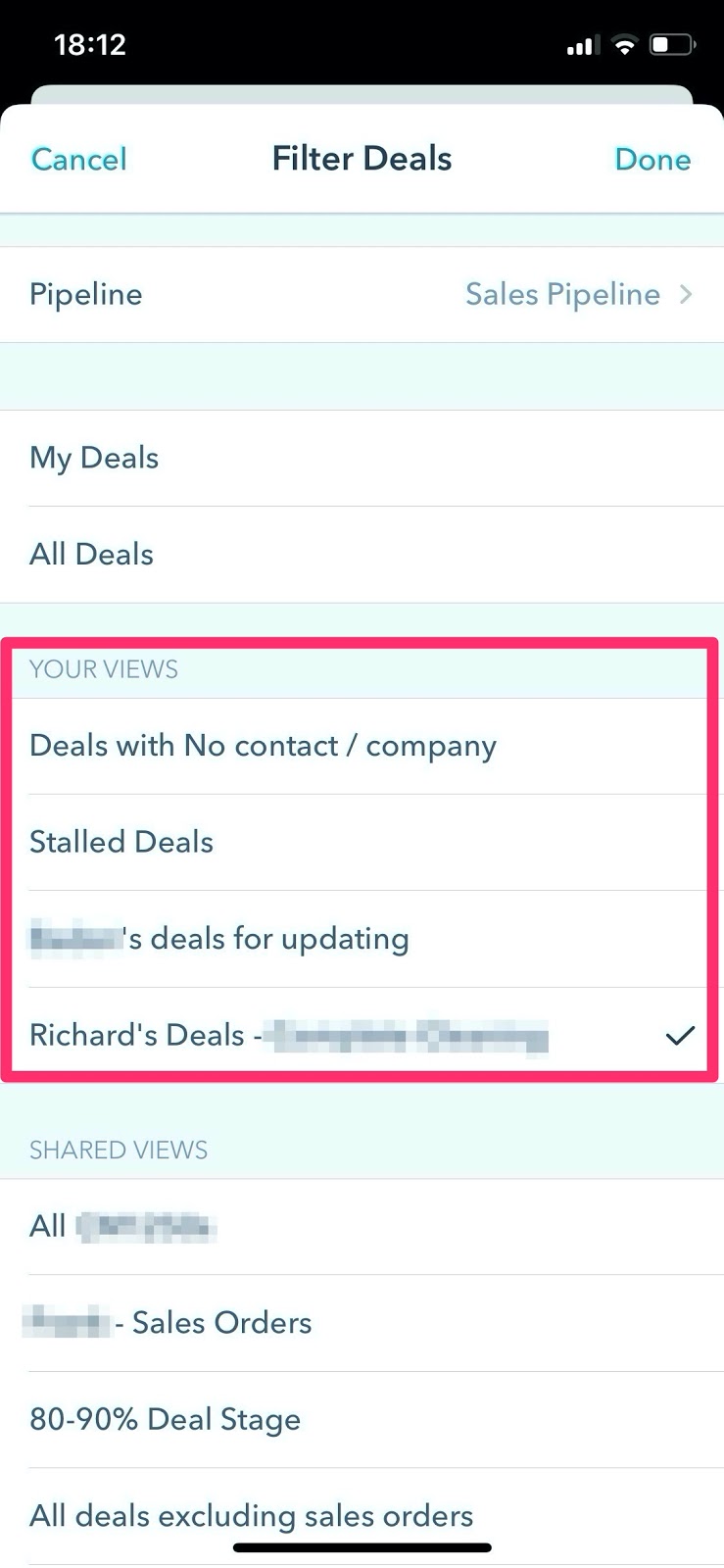
Pasting items into a HubSpot criteria field:
Thanks to JSG3 for the tip and to Tara for highlighting this to us.
Dashboard libraries
https://app.hubspot.com/dashboard-library/<portalid>
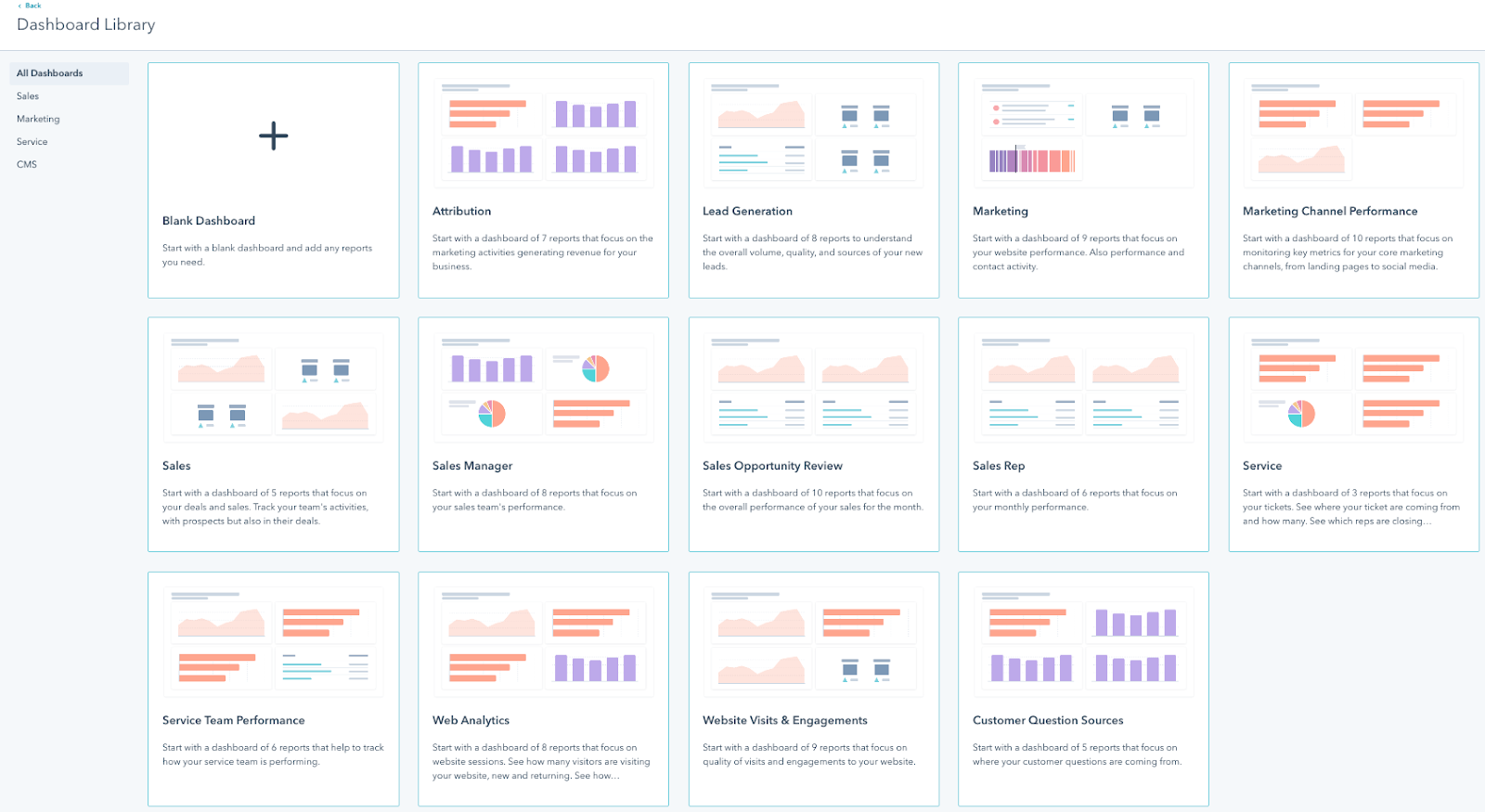
Click on a library and it will prompt you to add a new Dashboard prefilled with the recommended 6, 7 or 8 reports
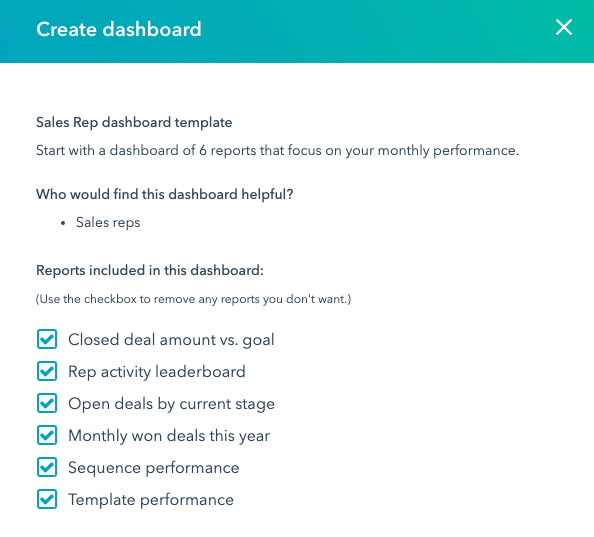
Prediction: Creating your own set of custom reports and sharing them as a library on the App Marketplace
Gotcha free this week.
Use Zoom for connecting and you can also integrate that into HubSpot.
Use krisp to remove background noise:
https://ref.krisp.ai/u/ucfb1f7cca?utm_source=refprogram&utm_campaign=106042&locale=en-AU
(That’s Craig’s referral link which will give you a month free)
Bonus tip: you can invite transcribers into the meeting and have captions added in real time, and transcript available immediately at the end of the call.
Business Innovation
Moving to On-Demand models
Eg at XEN we are now offering an On-Demand Digital Marketing option:
https://www.xen.com.au/services/on-demand
Personal Shopper offerings
What was HubSpot announcing this time a year ago?
April 2019 they announced pretty much nothing.
https://www.hubspot.com/product-updates/page/2
https://www.hubspot.com/product-updates/send-inmail-right-from-your-crm
They refreshed the mobile app just before April! https://www.hubspot.com/product-updates/a-fresh-new-look-for-the-hubspot-mobile-app
Paid Advertising - pretty important to most marketers (in an inboundy way!)
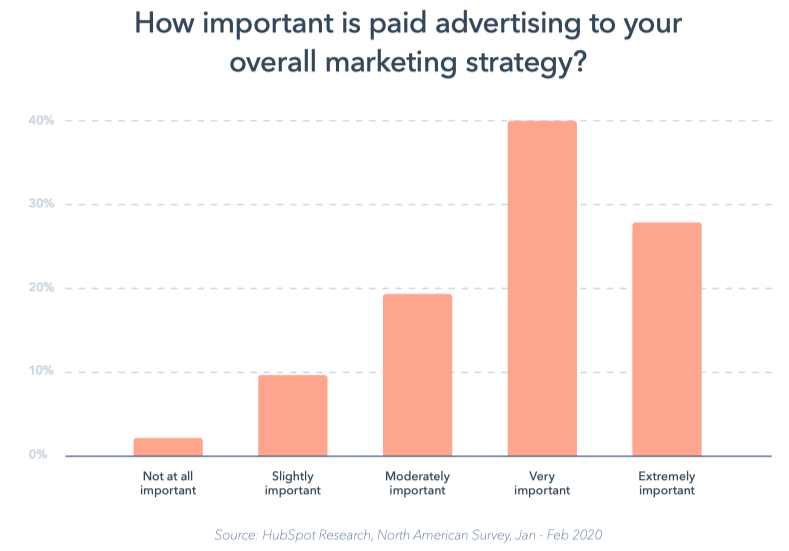
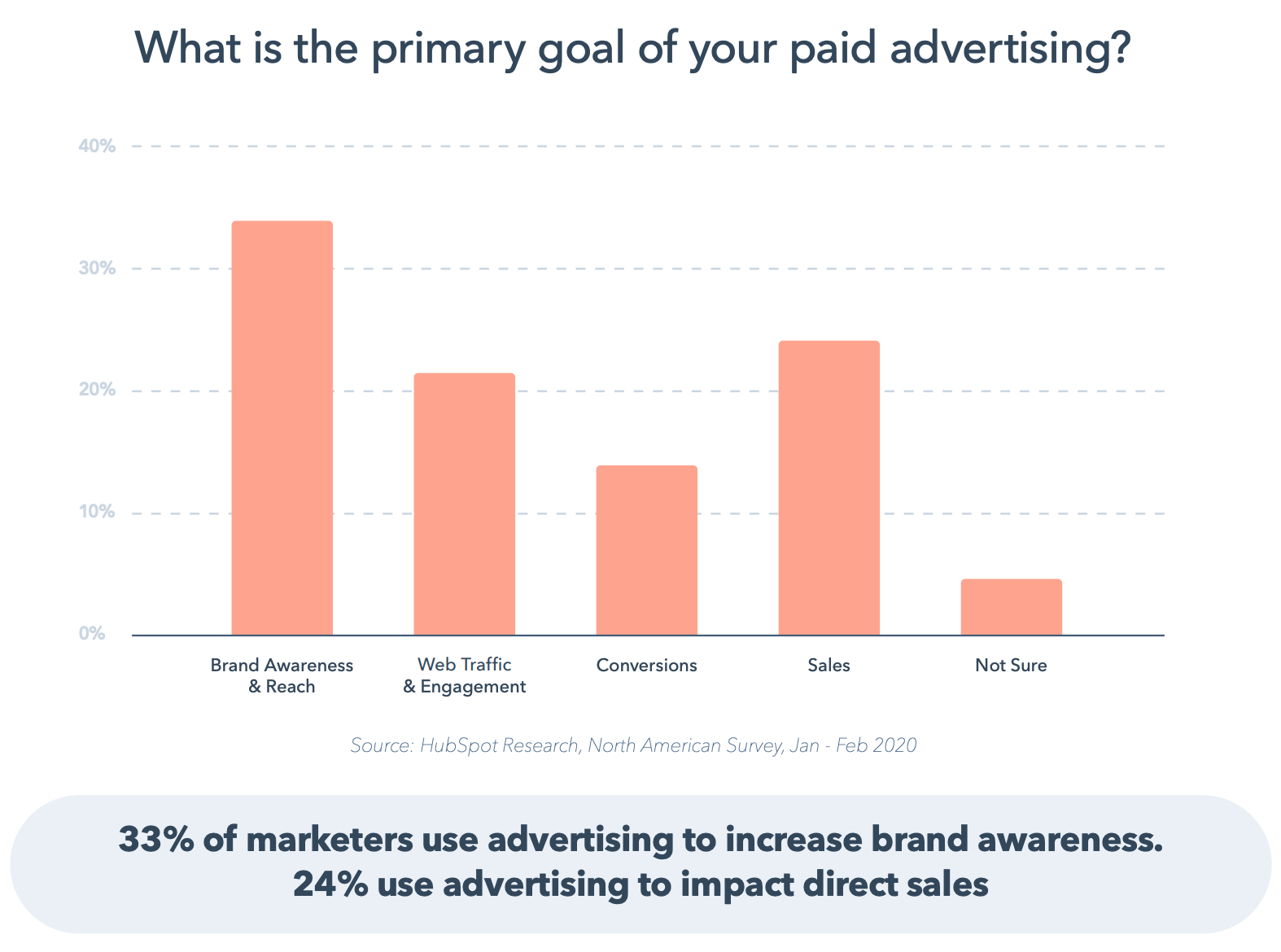
Given the primary goal was for paid advertising was brand awareness and reach tells us…..
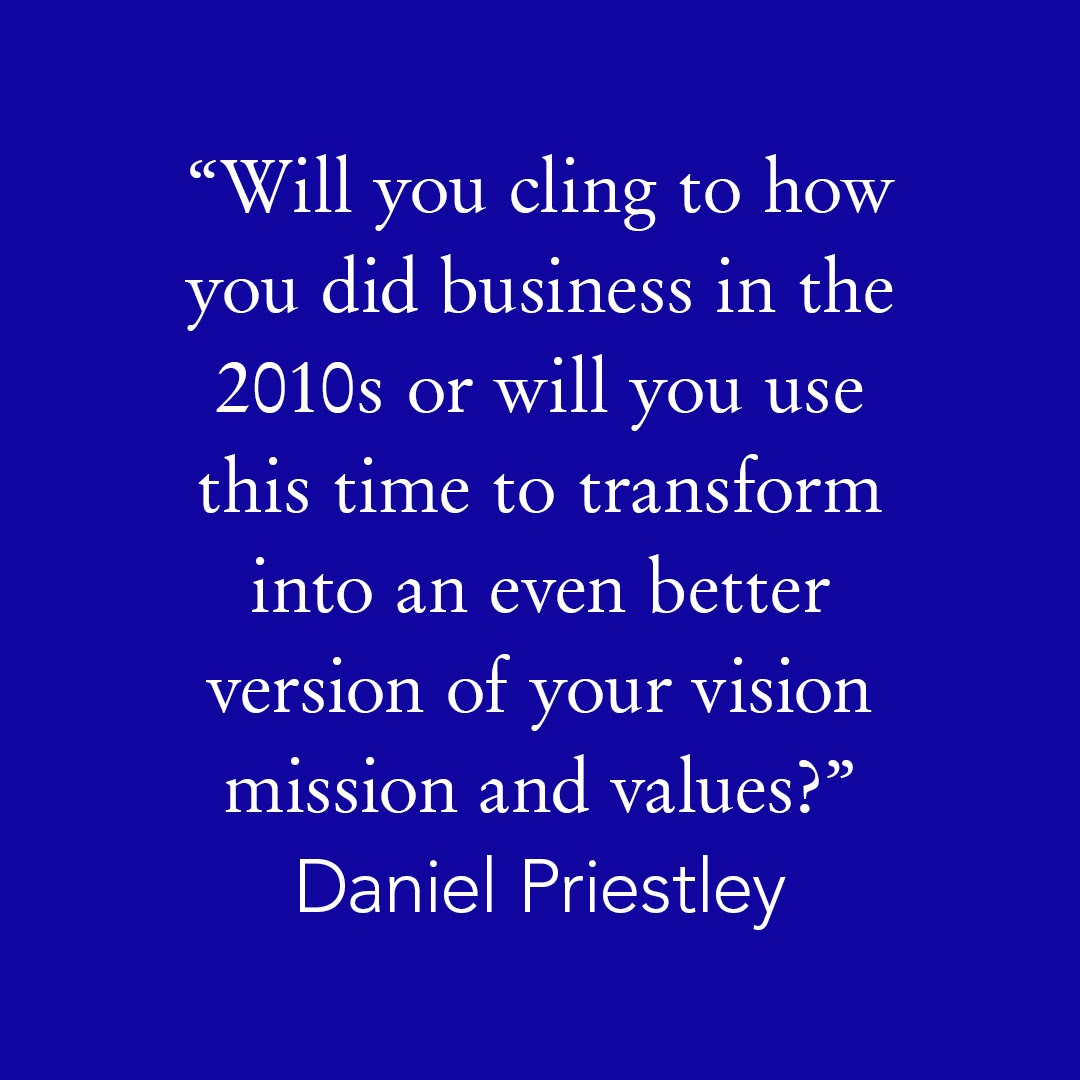
https://www.takecontrolbooks.com/working-from-home/
Please rate and leave us some feedback as this helps us improve and reach more marketers.
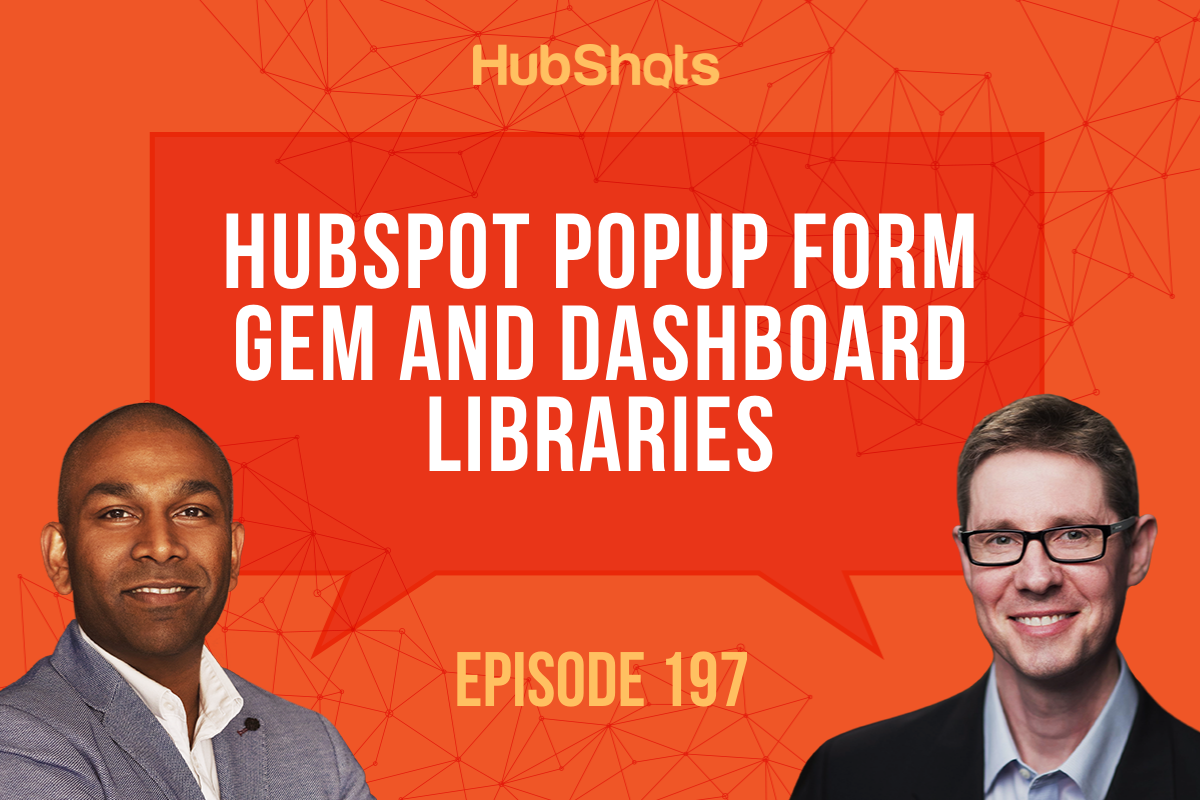
- All right. Hi everyone and welcome to HubShots episode 197. In this episode we chat about the tiny but mighty HubSpot pop up form feature plus dashboard libraries, business innovation in the current environment. You're listening to Asia Pacific's number one, HubSpot focus podcast where we discuss HubSpot's tips, tricks, features and strategies for growing your sales and marketing results. My name is Ian Jacob from with Craig Bird from Systems. How are you Craig?
- I am well, I'm healthy and I'm driving my wife nuts working from home. I've been working from home for a week now and my poor wife, I don't know how she puts up with me. I've taken over the living room and with my set up and causing chaos. So we're both quite introverted people.
- It's so nice and clean your living room, Craig.
- I know, if anyone's watching this on YouTube and can see the video of both got nice backgrounds on our zoom call, all things considered doing really well. How are you doing?
- I am good
- You've got a worse than me. You've got kids at home.
- I know. I think my wife's had it with the kids. She's about to send them back to school for the last week of school just to get some Saturday back before three weeks of holiday. So let's see what happens.
- Yeah, look, shout out to everyone that's working from home and struggling through it all. Hanging there. You're doing a great job.
- Making it better for all of us. So listeners, we'd love for you to connect with us on LinkedIn. Just search for us. There are links in the show notes to connect with us. We'd love to hear from you, so please take the time to do that. And yeah, you never know what might come of it. And we've got a special shout out as well. Don't we Craig?
- We are shouting out to Nifty Nick Sandy--
- That's right.
- And Sydney team. Thanks Nick for your weekly emails. He sends us emails with tips, wisdom advice. Thanks Nick, much appreciated.
- Fantastic. All right, Craig, HubSpot marketing feature of the week Craig?
- All right, I love HubSpot forums.
- You know what, and this feature I think is one of those features that keeps getting better and better, doesn't it?
- We've spoken about this before. I'll explain what it is and then hark back to when we chatted about it, but it's an update to the pop up forms. You might recall a pop up form, you go through a few screens, create a form, submit, and then what happens. Now they've added this option on the setup screen before you get to the setting up a form, the call out screen where you actually don't have to have a form as the next step. You can just have a button or a link or a calendar invite, meeting link. So it's really cool. Do you remember we spoke about this? I feel like it was only a month or two ago where I'm saying--
- Good.
- You know what, the only thing I really want to in pop up forms is the ability to just promote almost like a CTA and not have a form--
- Yes.
- But just something that I can point to somewhere else. And today here it is. So I love it, this feature. Now I'll just... We've put a screenshot in the show notes and I'll just remind people, this is on the call out page. So this is when you're setting it up, this is not a thank you page which has very similar options and you might figure out that that's been there for ages, it has been there for ages on the thank you screen. But this is on the call out tab. So check that out. Very handy. I'll just mention one other thing and by the way I reckon I'll have to change it from pop up forms to pop ups. Now that they've got this, but the reporting is still based on submissions. So even when you look at reports you'll see how many impressions that got, but often the cause there's no form, there will be no submissions, but I'm sure they'll update that reporting to show how many links or clicks they were dependent on what type of call out you had.
- And Craig, our sales feature of the week, and this is something that we came, I had to find a solution to it. Where we had sales teams that we work with and they have multiple deals because they were dealing with dealers, so they could be multiple deals and all of these guys are on the road. And so what happens is that they tried to look up a deal against that company and they get these massive long list of deals and they're like, which one? Like it's so hard to find it. Anyway, so one of the things that I kind of tried to do is work out, well how do I get this to be better for them? So what we did is we created a view in the deal section and made that available for each salesperson or how they wanted to use it? So maybe it was all deal at a particular stage with maybe some other criteria and so easily on the mobile app they can click through, look at that view on the app and see the deals that they want to. And I think that's made life a lot easier. So that's a little tip and a trick for mobile sales teams that are on the road.
- I'm interested in your experience with people using the mobile app because when I've spoken to you, you've said, "Yeah." A lot of your clients use the mobile app and they're doing deals on there. Is that your experience?
- Not necessarily doing deals on there. They're actually using it to keep a track of deals or even just checking when they're out talking to people. So where things are at, if it's maybe waiting on somebody, I haven't seen too many people putting deals that generally happens while they're on their laptop or desktop, putting it in, but slowly I think that's changing. Like people are creating deals as they're traveling on the road so you can keep a track and then not losing sight of things. So we'll see, I'll have more on that.
- Right. Yeah, that's very cool feature.
- And what is our extra of the week, Craig?
- I can't, it'll HubSpot extra and thanks to Tara for alerting me to this. She found it on the HubSpot community forums and it's a little tip, when you go and create a view and you might wanna put in criteria and there's a ton of entries, you want to put a criteria.
- Yep.
- And you think, "Oh, can I just paste a huge long list in there." So we had this case for a client, they want to create a list of everyone that's... This was a warranty registration database. They had hundreds of different products in there and they had product groupings. They want, "Oh create me a list of people "that have purchased one of this "50 or so products "and then another list with another." And I'm like, "Well, could you just paste them in?" "No, you can't" Cause then it creates criteria matching that work at least as well. Quick tip, you just go to a spreadsheet, put all that list in one collum, then you put semi-colon, another colon, and then you copy that and then you paste it in. And just by splitting it up with the colon or the semi-colon, bang, they all go in as items. And so we've got a link in the show notes.
- That is gold.
- And thanked, and JSG3 on the HubSpot community forums for that tip. It will save you a lot of time.
- That's right. And you've also got dashboard libraries now, Craig, so this is... Most people will often confuse it. They're like, "Oh, I've got these dashboards, "I'm trying to add these widgets, which are reports." And now what they've done is they've created this library of report dashboards essentially so that you could choose. So this is going to lead to other things, isn't it Craig?
- I think so. So at the moment it's just a nice grouping. It's not like there's extra functionality. It's just saving your few clicks. And you can choose this library. "Oh, that dashboard." Like for example, sales rep dashboard, bang. It'll come prefilled with those six or seven or eight reports depending on which one you choose. Now that's all fine. But I think the big thing that's gonna happen here is they will open up sharing of dashboards, maybe on the app marketplace or maybe within the portal, because I can imagine you create custom reports. So you're gonna need reports to create a whole bunch of custom reports. You might have six or seven different customer reports that you've tailored and we would call them report widgets, but HubSpot calls them reports. Put that on a dashboard. Now I want to share that from my portal to you Ian, how would I do that? I think there'll be a link where I can share that kind of dashboard configuration straight over to you and then it'll be on the app marketplace. They'll just be this kind of sharing. I don't know quite how they'll implement it, but it's almost just like a sharing set that you can share or make it publicly available. Similar to how Google analytics has those templates and they have a whole temporary library that people can share theirs.
- Excellent. Something to look out for. Now, Craig, we always have a gotcha of the week and what's the gotcha this week?
- We're gotcha free this week. My gotchas.
- And thank you to Dharmesh and the team and the product team for making sure there are no gotchas for this week.
- Thanks Dharmesh.
- All right, Craig. Now marking tip of the week and I'm sure a lot of you have been using zoom or Google Hangouts and other things to communicate with people in the current environment and even a lot of things have shifted to it. So one of the things I wanna do say is that like we've used it a lot this week. I've set on days worth of zoom calls. There was one day I actually set for an entire day on and we went in and our rooms, so great functionality. But one thing is if you're using HubSpot, you can integrate zoom into HubSpot. So when people are booking meetings you can actually get that link generated straight away. Or if you're sending all your booking time with people, you can actually straight away send a zoom link straight from HubSpot saving you heaps of time and I have you to log in and do all sorts of things. A great feature. What is something else, Craig, that people can use if they're using zoom and we've got kids and we've got Nixon noisy roads, what is another great feature they can use?
- Well, I can't remember who put this onto me, but it's a great tip. It's a tool called Krisp, K-R-I-S-P.AI crisp.ai and it's a little plugin. You install it on your Mac or windows actually they've got a mobile app as well and it uses IOI and machine learning and any other buzzword you wanna put in there to tuck out background noise. And so on this zoom, you and I are recording tonight's podcast via zoom. I'm actually using it, I've integrated with zoom and it cuts out all the background noise because if I were to take it off you would hear a lot of echoing cause I'm at home, I'm not in my office. I'm at home. Very lots of hard surfaces here. They're very echoy and Boomi and krisp just takes that all out. Any background noise takes it out. So it's really good. I've included a link in the show notes with my referral link. So just disclaimer to referral link. I do benefit from this but you benefit as well. If you install it, go via my link. You get I think a month free.
- Month free, correct.
- And I think I get two months. So listeners, just be aware I get a benefit out of this. Maybe we should put a version without the referral link, if people don't like referral links.
- If you don't like referees, just type in the URL.
- Yeah, just go. Anyway all the team are on it now and it's just, yeah, it's really good. It has made the calls a lot better. And I was on a call the other day and someone next door was hammering a wire in the wall. I don't know thay're putting up, I don't know, drilling holes and putting up pitches or something. I don't know what was going on. But anyway, I apologize to people. And of cause that I'll look sorry about all that noise in the background. Sounds like my next door neighbors installing something. They're going, "Oh, we can't hear anything." Krisp just taken it all out. Yeah, it's really good. So a thumbs up from me.
- All right. Craig. Well now let's get onto a inside of the week, and this is about business innovation. Now we're seeing lots of interesting things happen as we all switch to working from home and retail changes and business changes forever. I believe, what are some of the cool things that we're seeing taking place to encourage others about thinking about things differently?
- Well, I'm really fascinated to see how quickly some people are adapting and also how others are just giving up in despair. We talked about this in a previous show. Some people are just like, "Oh, it's doom and gloom. "I give up I'm not going to try." And then others are like, "Wow, how can we adapt "what are we doing?"
- Yeah.
- And I'd like to focus on that. So some of those examples, real estate agents is one that I thought was really interesting and I assume this is probably global, but certainly in New South Wales in Australia, property openings and open houses and now you're not allowed to do them. So I think at most you can do a private viewing.
- Correct.
- Anyway, real estate agents, I thought, "Oh well good luck." Then goes their business. They'll really suffer. No, they're all about, "Oh, we'll do the virtual work, "walkthroughs, check out our Instagram stories." A bunch of them are all on Instagram. Doing Instagram stories, walk through check and also you can book in and they are real estate agent who will be at the house and they'll walk around with their mobile and it's one-to-one and they're saying, "Oh. Right, "here's this room. "What do you wanna say? And you're "Oh, can you show me the corner?" That kind of thing. And I mean it's nowhere near as good as actually being there and feeling the property in person. But it really is quite a novel way, I think kind of obvious in hindsight, but just an example of using technology and thinking laterally and keeping your business going. So that's one example. And you've got examples as well.
- Yes, so look, I went to buy a dryer today and I was talking to my cousin who works in the electrical department and he was telling me, you think that things are slowing down? He goes, sale of electrical goods, TVs, anything where people are connecting. It's really fascinating years. Like they're going out the door like hotcakes. So even then, I've even noticed, I've seen a lot of people looking for video gear and asking about things and just the ability for people to easily interact with businesses is becoming a big thing. So one of the really cool things I saw when I was looking for, I think I was looking for some particular microphone because I wanted to record some stuff on my iPhone and I went to different sites and one of these sites they specialize in saying cameras. And so what they did was they said, "Oh, why don't you book in a time and we'll do a "video session with you "and you can ask us any questions about the camera." So I wanna see inside the... What it looks like inside the lens. When I take the lens off, "Show me what I can do with this." I've got a specific question. And I thought that was really cool. So they had put a link on their contact page saying, "Do you want a personal like shopping session "where you can go around our store "and we'll just demonstrate whatever you want to see." And I thought that was really cool. And then we got talking about how, there is this, if people are still going to work in Australia they are. Cause we are trying to keep the economy going and people are at work, but people don't want to go into the store. Well they could actually offer a personalized experience in the store to someone is like, "Hey, I'll show you this washing machine, "asked me all the questions." Because sometimes it's not readily apparent. Like when I went today, I was talking to my cousin and I said, "Oh, this one looks like a good deal "because the price is really good. "Kinda looks the same." Didn't have a glass window on the door. And he goes, "Oh, but that's got like a plastic drum. "So that's not gonna last as long as the one "with the metal drum, right? "Or the aluminium drum." Whatever it's made out of. And I thought to myself, "Oh that's really good information." Because I actually want something of good quality. I don't just want a dryer. I actually want something good that's going to last because I've had a string of bad dryers. So just tell me that conversation with him made a massive difference and I ended up paying more money to get a better product and I'm sure I'm getting much happier with that in the long run. So there are so many things you can do. And I even came across something really cool today, and this is in Australia. So we have energy ratings on products and one of the things that they had done is you could actually calculate, if you bought a particular, so they had all the washing machines and dryers. All the electrical equipment that have this rating. They're basically knew what the power consumption was and they said, "Look, how many times do you use it a week?" So I thought I use the dry three times a week. My wife said it was five. So I put in five times a week. This is the purchase costs, this is how many times are you using it? Okay, well here's the running cost per year and then here's what it would cost you over 10 years and if I compared two models and then you get to see everything, you're like, "Oh wow, I can buy a cheap dryer and pay "heaps more for running costs. "I can buy really efficient one now in pay for it, "but have really minimal running costs "and recoup that money in a year." And then that kind of... I showed that to my wife and I like in one knee we're going to spend the same amount of money. I can just buy the better dryer and be ahead for the whole time. It's just really cool things like that people can do.
- I think that's right and what you're talking about that personal shopper offerings, I think that's the big opportunity. I'm gonna say for retail, but what I'm talking about is I don't think the shops will open again. People won't be able to go into the shops to buy, but because they've got a lot of space, it's almost like the staff will stay there cause they are dispersed around the store. So social distancing still there and their customer service won't be in person. It will all be on the phone. So whether that's face time or apps or whatever and you'll say, "Oh, I'm looking for this such and such. "Can you help me?" So there's still that personal service. "Oh, can you show me that?" "Yeah, try it out." So it's a much better experience than just buying online and I'll be like, "Oh cool, I'll get that, buy and I don't know what the hell I'll purchase." Maybe there's going to be some... Someone will come up with quick idea where you'll just put a link in and I don't know, a text message or something and then buy and that's the transaction's done. Or it'll be on the Instagram once Instagram finally gets Instagram e-commerce working, what is going on? Why is that? Anyway, another topic there. And like this personal shopper pace and that's what the interactions will be. The staff at the shops will still be back in there, but no customers and the doors will be closed, but they'll still use a retail space. I think those kinds of things are gonna take place. It's all around technology and enabling those connections. It's going to be very interesting times.
- Correct. And I think it'll just accelerate the platforms that we're using already. Instagram, I think Pinterest will be another one that will really accelerate through this period as they start to get more things. And I think at the last hug we got some of that happening already. So don't be surprised by what is going to happen. And in times like today is where we will see our next great businesses that will come out. So if you think in that GFC, what's happening? Who are the businesses that are around, who are almost like a trillion dollar businesses now, it is because of the innovation at times like this. So in your business, I encourage you to take a step back, take a day off. Just think about how you can do and the simplest thing to do is ask your customers, get on the phone with some of them and ask them. It was funny, I'm a part of a business accelerator. One of the girls who was in there was talking us, she goes, "Oh, I don't know what to do. "Like basically I lost all my market." Like because she got clothes knitted in India. So she basically all these families, all these mums were knitting clothes and then people in countries like ours and in Europe were buying them and paying lots of money because they're all handmade, really good material. Anyway because they can't get anything out of India or Pakistan or wherever they're made their businesses just dry it up. So she was like, "I don't know what to do. "I'm standing here." Anyways, this one day, someone on that day said, "Well, why don't you call up " and ask a few of you are customers who buy your stuff, "what they would think that they could get you to do?" She comes back the next day and she goes, "Oh, they said, I'm really good at pulling people together, "creating organizational change, gathering people." And she goes, "We'd love if you could run some training "to help our staff really get together." And she was like, "I never thought of that." So there you go. So she's basically now restructured her business in this time when things are a bit uncertain. But now she's going to offer that as a training piece to businesses she already has contact with and who want her because of the expertise to do what she's good at. All right Craig, anything else?
- Look, each week we'll go through a few ideas, but I'm just fascinated and really quite impressed with some of the ideas I'm saying. Yeah.
- Oh, and before I go, I thought one thing that has been working on our side with customers that we've been helping is, and I think I touched on it last week, was video, just personalized video using that for a One-on-one interaction, especially when people own industries that are really busy now and then not necessarily available doing. So, a lot of the ones I'm talking about are in the cleaning industry, so they stretched like they're like can't do anything. So one of the things that's been working really well is that the guys who interact with them, sending them personalized videos And they watch it in their own time and that's worked really well and got really good reaction and so much that people go, "I want to do more of that, "or how do I do that to people that I deal with "who I can get to." So there's just another way of doing something.
- All right, Craig, our HubSpot throwback of the week. And what did HubSpot announce one year ago?
- Oh, I was looking at the HubSpot product blog as we do every episode for what they were doing April last year. Not much, they released almost nothing in April. I mean there was a LinkedIn navigator interaction but--
- That's right and just before I probe they had refresh the look of their mobile app and added some features. So that was something that came up and I still feel doesn't, unless you've got a mobile sales team or people who are on the road. I don't feel people even use the app, but it is good. Now coming back to that, remember I was talking about complaining about the calling thing the other day?
- Oh, yes.
- I think it's been fixed.
- All right, excellent.
- Because it actually worked on my phone the other day when someone called me and I was like, "Oh, hang on." I never saw that happen before. So there you go. So I think it must've been resolved. The spacing issue has been fixed.
- Oh, excellent.
- All right, Craig, our resource of the week.
- Suggests quickly that the HubSpot is not another state of marketing report. And as we said last week worth it just for the pictures of some of the HubSpot staff. And they go and enjoy those. And we're not gonna go into detail this week except to highlight two graphs on the section on paid advertising. I thought this was interesting. And I will ask the question and... From memory, I think it was a bit over 3000 people responded to this survey--
- Correct.
- in North America. And it was how important is paid advertising to your overall marketing strategy? And by far was very important or extremely important. Now why would we call that out? And I like how you put in the show notes. Paid advertising is pretty important to most marketers in an inbound the way because long time listeners would know how we used to just laugh at HubSpot talking about advertising until suddenly, Oh, they were talking about it in an inbound divine. But here's why, cause it's extremely important and you've put a second graph around the primary goal of paid advertising.
- Yeah, and this is really interesting. So given that people found it very important, and there was another graph in between this, third graph which says that, talking about their sales and the channels, but then they said what was the primary goal of paid advertising? And I was really surprised to see what came out on top. It said 23% of marketers use advertising to increase brand awareness and 24 use advertising to impact direct sales, which is good, right? But brand awareness? I'm like, "Wow, people are still doing that."
- It used to be the old agency joke, if you didn't get any results, you just put it down to brand awareness. But I guess for bigger companies, that is a piece. I mean we do have clients where they say, "look, we've just using this time to blast our brand "out in front of the market, make sure they know "we're still here." So I get that. What was also interesting to me at the end was what's the primary goal? Whole bunch of people said, not sure. It's like, well, let's don't really know what to say. What's the goal into paid advertising? I wanna know. Someone's writing checks, something I don't even know why. So anyway.
- That's a bit scary.
- It is.
- Takeaway for people, I guess. I understand where we are now and think about these channels and don't be afraid to test because over the last week or two, some of the stories I have heard of people in certain marketplaces where everyone has just gone, "I'm taking all my money out." And their click rates are like 70% cheaper than before or they're getting a far greater edge because of the people in the market have retreated now. So do not hold back. I would actually encourage you to have a budget to test in this period.
- I totally agree. And we mentioned this last episode, I think it's not only cheaper click prices, which by the way may or not be, may or may not be cheaper. And in some cases they are just the same and in some of them are expensive. I mean if you're trying to bid on terms related to remote working or work from home, you're probably be paying more than ever for now.
- Or my webcams.
- Or webcams. However, for some it might be cheaper, but for many it's not the price. It's the fact that there's more inventory. So you might pay the same price, let's say, but there's only two ads of which you're one rather than four or five, which they might've been before. So you do get that increased impression and mind share. So worth testing.
- All right, Craig, onto our quote of the week, and this is from Daniel Priestley and he wrote a few books, actually. One of them being "Oversubscribed" which is fantastic. And this is his quote, "Would you cling to how you did business in the 2010s "or will you use this time to transform "into an even better version of your vision, mission and values?"
- Well, will you again, what will you do?
- Absolutely Craig.
- I will for sure.
- He's a smart guy. I was on a zoom call with him earlier this week and just the goal that he came up with was just unbelievable. So I encourage people to go have a look. Now, what have you got for the bonus, Craig?
- Well, speaking of working from home, I know every man, his dog's offering a work from home or tips and tricks. But this is from takecontrolbooks.com. They've got a whole PDF on it. And at the start of the show, actually I forgot to mention this, when we talk about remote working, there's three components really as I said. There's the tools and then there's the process and then there's the mindset. I think everyone's across the tools now, right? That's everyone knows about zoom and Slack and all the tools.
- Yep.
- So it's not, I don't think that's the big hurdle. People are still struggling with process, I think they are getting around that, but it's the mindset piece that people haven't caught up to. I think that's where people are struggling and thinking through mindset, especially extrovert's stuck at home. It's great for me. Introverts and our teams are remote anyway, so we're used to it. But for the companies that aren't, there's a mindset piece. Anyway, this book I think is worth looking at. It's a free download. But it's a free, it's a proper book, right? So you can just download the PDF and it's got a whole bunch of tips and advice there. So one of many, I know it's crowded market space, but you might be interested in this one from takecontrolbooks.com.
- Well listeners, I hope you've had a great week working from home and juggling things. We do appreciate you listening and we do hope and pray that you guys are safe and well and you know what? We get on the other side, we don't know what's gonna happen, but we know it's gonna be good. So use this time wisely and keep your spirits up. Stay connected to people. So one of the great things I heard today when we were on a business connect call, a church was, it's actually not social distance, it's physical distancing. But socially we're getting closer because of the amount of time or connecting. And I thought it's a better way to frame that because we have the tools to actually talk to people now more than ever. And people actually have time because they're not tied traveling places and doing things. It's really interesting what I'm seeing taking place, but use this time wisely like connect with people that you haven't spoken to. And even for us, I think I'd love to do a Facebook live, Craig, I know this is gonna freak you out, but like I just wanna be able to connect with people that listen to us and just get a sense of who everybody is because it's a great time to do that while we're all sitting at home enjoying our pajamas, enjoying ourselves. Craig, I can see you're already scared.
- I'm freaking out Ian.
- Well listeners thank you so much. Oh, we pray that you have a great week and we will be with you next week, till later, Craig.
- Untill later Ian.
- Hi there. Thanks for listening to this episode of HubShots, for show notes and the latest HubSpot news and tips, please visit us and hubshots.com.

Welcome to Episode 192 of HubShots! This episode we chat about our favourite recent workflow automation features, plus Taylor Swift and Justin Bieber.

Welcome to HubShots Episode 278: Building a Campaign in HubSpot from Start to Finish (Best Practices) This edition we dive into: How to build a...

Welcome to HubShots Episode 279: HubSpot Forms Best Practices (for Building Marketing Campaigns) This edition we dive into: HubSpot Forms in...