Episode 213: HubSpot Conversations Trends, HubSpot Sequences
Welcome to HubShots Episode 213: HubSpot Conversations Trends, HubSpot Sequences This episode we discuss Conversations trends, HubSpot Email...
16 min read
 HubShots
21 August 2020
HubShots
21 August 2020

This episode we discuss the beautiful Google Trend analysis report, HubSpot A/B email testing, plus a tip for Deal pipeline automation.
Listen to the episode here: https://soundcloud.com/hubshots/215-hubspot-email-ab-testing-deal-workflow-tip-google-trends-report
Welcome to HubShots - APAC's number 1 HubSpot focussed podcast - where we discuss HubSpot tips & tricks, new features, and strategies for growing your marketing results.
HubShots, the podcast for marketing managers and sales professionals who use HubSpot, hosted by Ian Jacob from Search & Be Found and Craig Bailey from XEN Systems.
Recorded: Thursday 13 August 2020 | Published: Friday 21 August 2020
We only just discovered Charles McKay’s podcast this week - it is the Beyond Business podcast, where he interviews industry leaders.
Shoutout to Varun Bhandarkar who alerted us to this (and kindly gave us a shoutout).
You can set an email to A/B test right away (ie not wait the recommended 4 hours for a winner)
Simply set this in the A/B settings of the email by dragging the A/B distribution slider:
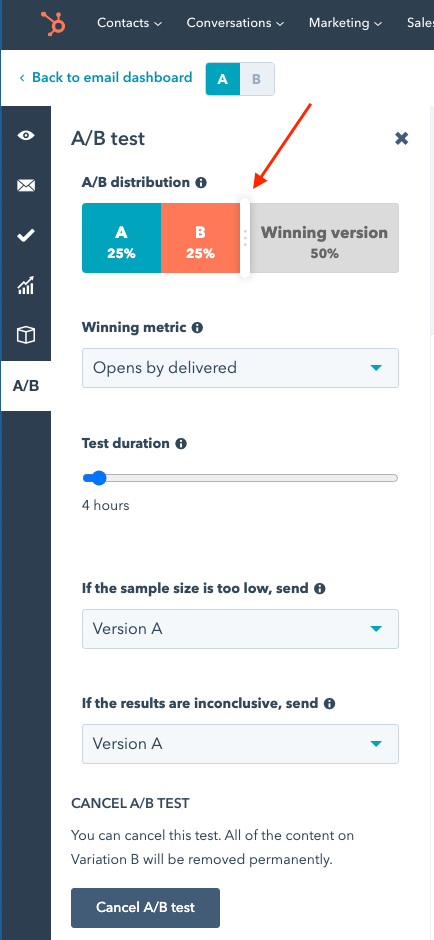
So it looks like this:
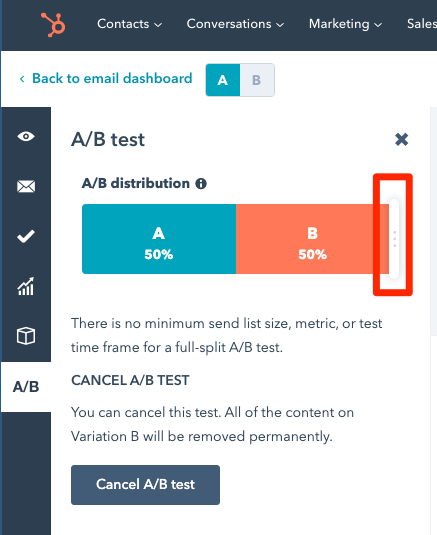
This way your email is sent right away, and you can analyse the results later.
Ideal for when you don’t want to delay sending emails to contacts.
Example scenario: you are running late getting the monthly newsletter prepared, and only get it finished at the last minute. You do want to A/B test, but you don’t want to delay the send.
Useful for setting custom deal properties when the deal stage changes.
Example: part of your deal pipeline is to sign someone up for a Trial. It makes sense for this to be a Deal Stage.
But how do you report on it later eg list the Deals that made it to Trial that were Lost.
Simple way would be to create a deal property called: Trial Start Date and set it via a workflow:
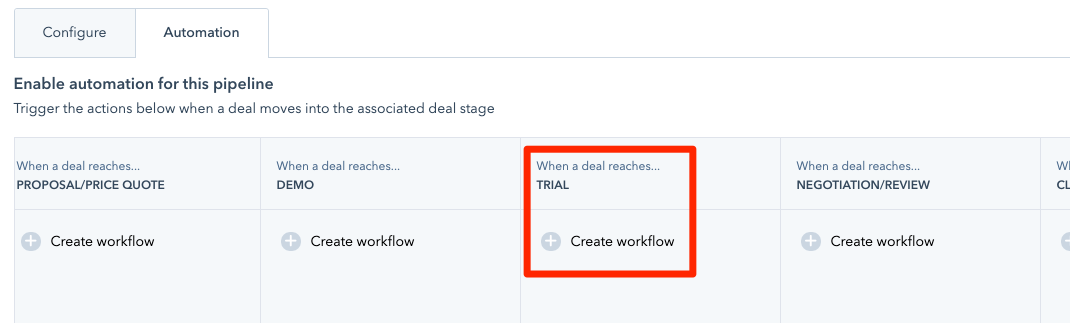
That way you can easily filter deals later based on Closed Lost/Won and the Trial Start Date being known.
An example of bad notifications - we’ve had a number of clients forward this email on to us, asking (with concern) what is going on and whether it is going to break anything.
“...deleted as part of an upcoming product update…” is such a bad message to send.
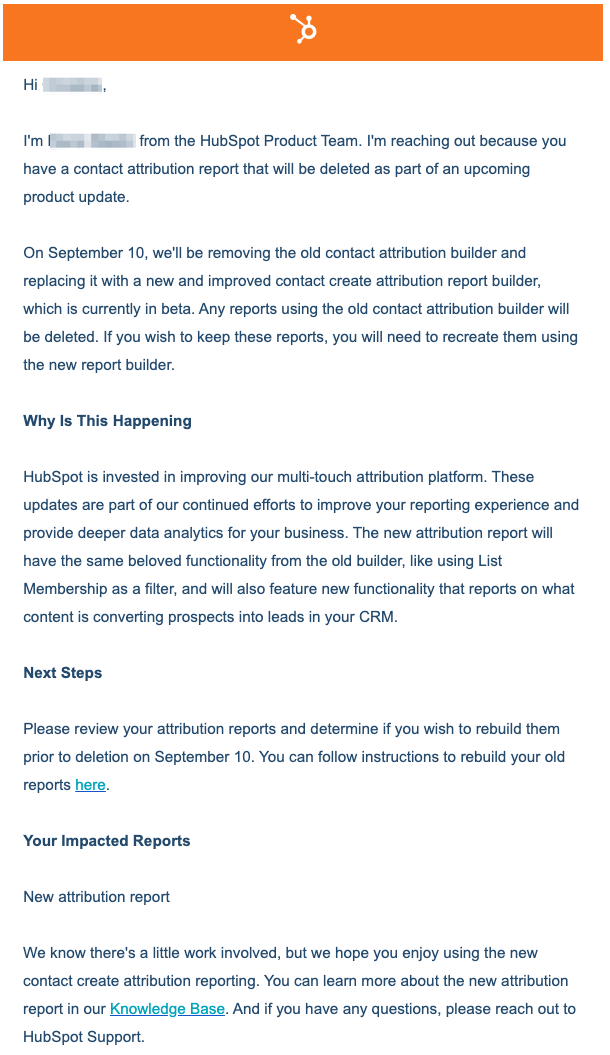
Would have been much better to provide guidance on how to re-build, and work towards a changeover well in the future (similar to how they did with some workflow updates a year or two ago).
BTW we’ll be discussing the new Attribution report builder next week.
There was a glitch on Google on Tuesday/Wednesday - it turned out to be a bug.
John Mueller (Google) calmed us down.
Another example of (understandable) panic from clients when they don’t know what is happening.
This page from Google is a wonderful example of presenting trends.
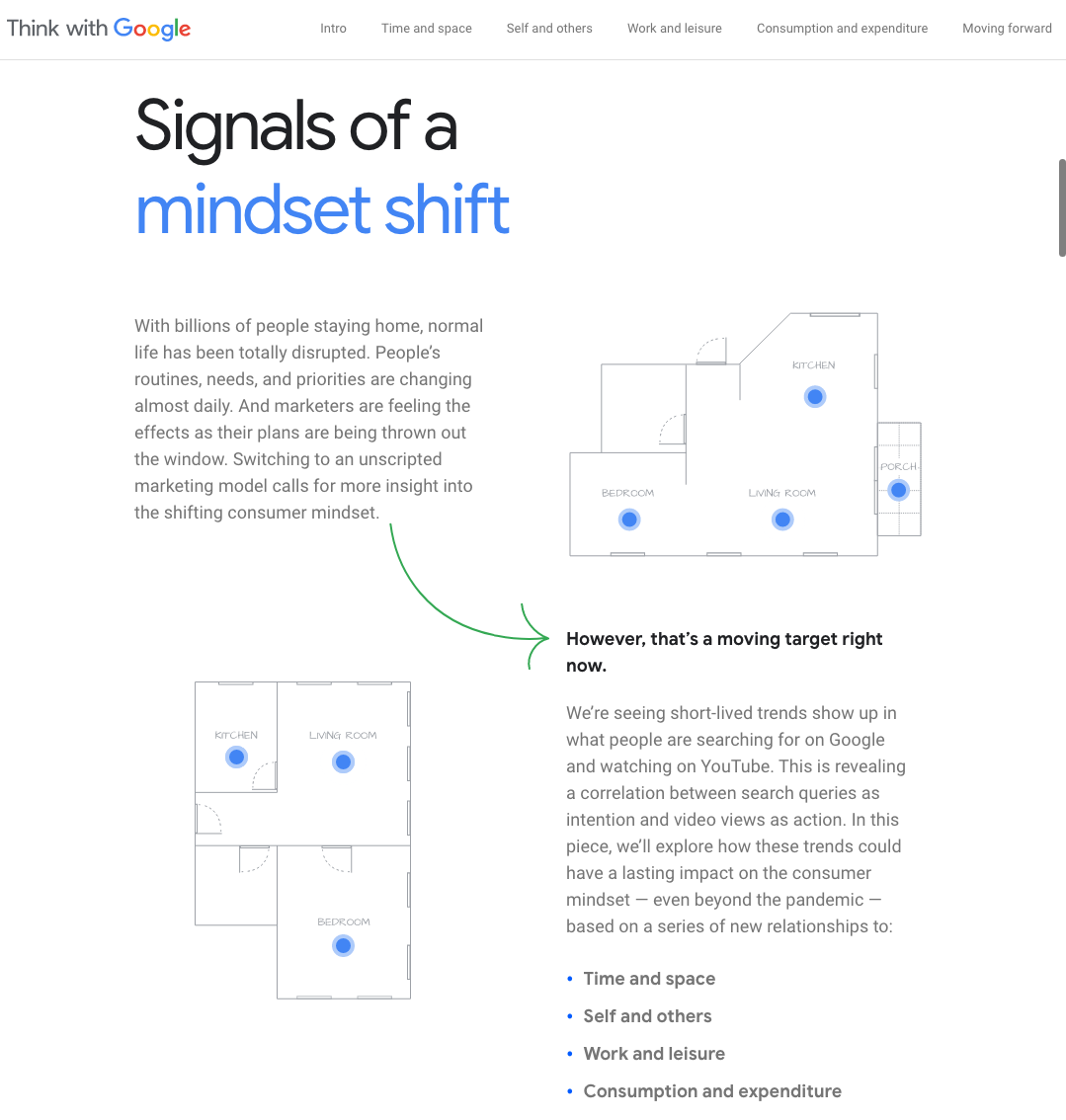
Sometimes we wonder why people bother - but perhaps the terribleness of it actually works - kind of like a lame dad joke…
Notice
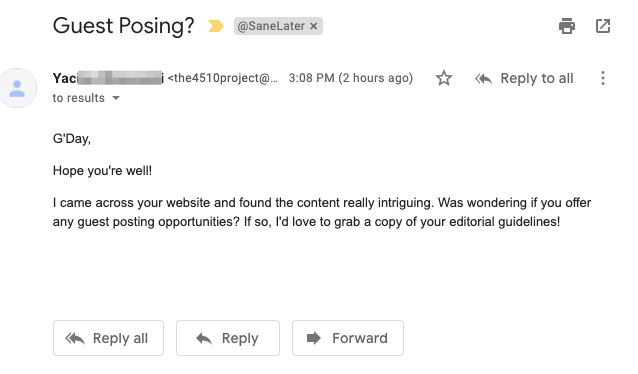
Brian Dean has done it again with 17 Advanced SEO Strategies.
“Selling to the right person is more important than all the sales methods, copywriting techniques, and negotiation tactics in the world. Because the wrong person doesn’t have the money. Or the wrong person doesn’t care. The wrong person won’t be persuaded by anything.”
― Perry Marshall, 80/20 Sales and Marketing: The Definitive Guide to Working Less and Making More
Turns out I have been saying it wrong all these years. Here’s how to say it.
Connect with HubShots here: HubShots YouTube channel - HubShots Spotify channel - HubShots Facebook group - HubShots Twitter - HubShots Instagram - HubShots LinkedIn
Connect with Ian Jacob on LinkedIn and Craig Bailey on LinkedIn
HubShots is produced by Christopher Mottram from Podcastily.
Please rate and leave us some feedback as this helps us improve and reach more marketers.
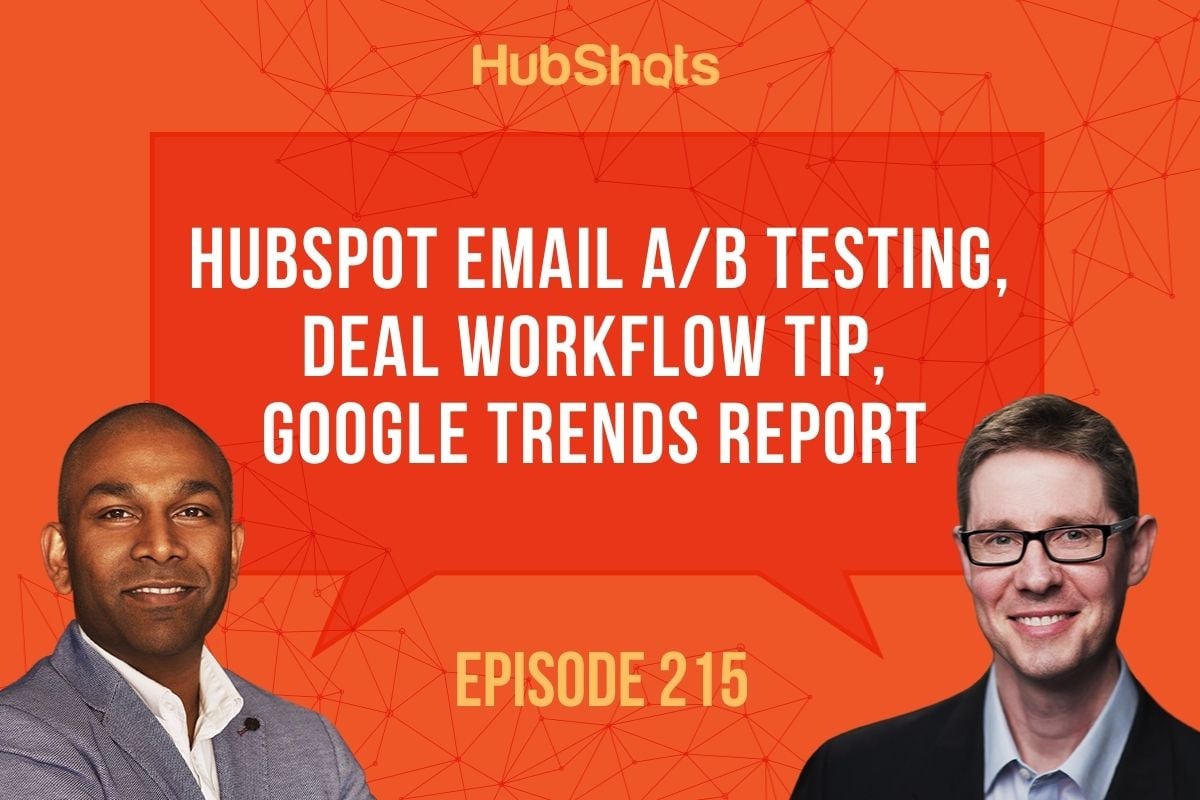
- Hi, everyone. Welcome to HubShots Episode 215. In this episode, we discuss the beautiful Google trend analysis report, HubSpot A/B testing, plus a tip for deal pipeline or automation. You're listening to Asia Pacific's number one HubSpot focus podcast, where we discuss HubSpot tips, tricks, strategies and features for growing your sales, marketing and service results. My name is Ian Jacob, from Search and Be Found, and with me is Craig Bailey from XEN Systems. How are you Craig?
- I'm really well. And how did I not know that Charles McKay has a podcast?
- I know, you know what? I must've forgotten to tell you because I am pretty sure we had like one or two episodes out. I stumbled upon it and I had a listen at that time. Right now I think well, he's up to around 15 or something there.
- Oh, by the way, shout out to Varun.
- Yes.
- He mentioned to us and Charles as two of his favorite podcasts. Thanks from him, but yeah and that's how I found out about Charles. Charles McKay of course from Sinks down in Melbourne. A friend of the show and a big supporter and a wonderful podcaster. I've only listened to one episode now. His latest one chatting about video.
- Yes.
- Well worth listen. Highly recommended.
- All right. Onto our HubSpot marketing feature of the week Craig. A/B testing options on HubSpot campaign emails.
- All right, so I'll just set this up. I think most listeners would know that you can do A/B testing in HubSpot on the emails. It's on the left hand side, a little A/B tab. You press that and you can create A/B version, or variation of your email. That's all good. However, some listeners may not be aware, that you can set it to a 50/50 to go straightaway, because normally by default, there's a four hour gap.
- Of course.
- So you put your A/B versions and then you send it out. It sends out 25% on an A and a B. Waits four hours and then whichever wins, it sends the remaining 50%. Now that can be problematic for some clients. In fact, if you're a busy company or an agency often it's the last minute. You're getting your newsletter ready. You do wanna test A/B testing, but if you go, "Oh, we can't wait four hours for it to win. Oh, we'll do that next time." And of course, next time you do it the next time. Anyway, you can do it now because you may not realize, you can just move that little slider along. We've got two screenshots in the show notes and you just move it alongside 50/50 on the very first scene. No waiting time, no nothing. Just do the 50/50 test right when you send it. And then of course you analyze afterwards. It's not gonna pick a winner and optimize in that run, but at least you get to test it. So highly recommended and really you should be A/B testing just about every email campaign that you send. There's no real excuse not to, even if it's just something minor like testing the subject line. Just do it on every email. A/B test the subject line. Send that email out, analyze and you're effectively testing and measuring. As we like to say, A/M.
- Now Craig. The metric we're going after here is, opens by delivery, right? Or you can choose what the winning metric is, when it comes to this test, am I right?
- Well, in fact, you don't really care. You don't care which one wins necessarily. 'Cause it's not gonna prompt any further action. It's really just analysis for you to look. So you might change the subject line to see open rate, but then you might've been testing something else internally to see the click through rate.
- I'm really asking from the perspective of, in their terms of the A/B distribution. Is the test like in your screenshot, you did a test on 25% A and 25% B and then the remaining 50% is the winning version.
- Oh, okay, sorry. I should explain. The first screenshot is the default.
- Yes.
- And I'm saying that's the default, which normally puts people off, 'cause that waits four hours to choose a winner.
- Correct?
- If you look at the screenshot, where I've pushed-
- Pushed it all out.
- Slide of ride along.
- Yeah.
- That's what I'm saying, go for. Go for them, because then there's no waiting time. There's no winner in a sense to choose from. It's really just for posts and analysis.
- That's a very good point. So listeners, if you do the A/B test, please let us know because to be honest, Craig, I have looked in so many accounts and I can honestly say, I think in my entire time I could put and count on one hand, the number of accounts that actually used email A/B testing. All right, our HubSpot sales feature of the week. And it's using workflows to trigger based on deal stage changes. And listeners this might be useful for you to understand, because maybe Craig will explain to you the scenario and then I'll tell you how we solve the problem.
- Yeah, so we had a client this week, who their sales process, they've got a number of sales pipelines actually, but in one particular pipeline for a new client, not a renewing client, but a new client upon the sales process, is to chat with them then have a demo, then a trial and then they're looking to convert them from a trial into a customer. What they're grappling with is how to accurately report, on how many trials turn into winning clients. And so what they've been tempted to do and have actually started, is in their main deal, if someone wants a trial, they create a second deal as zero dollar deal for the trial, because then they can check how many deals were won or lost. So it's a reporting function. They actually asked me, "Is this best practice? How would you do it?" And I was thinking it through, because what you've got to do is, you've actually got to wire up internal processes with reporting requirements. Quite often internal processes just go down a path and then later you wanna report on it and you can't. I was much keener to keep the one deal and then have the trial as a deal stage, which didn't go off to another deal. However, that meant later, if they wanted to report on it, they wanted to say, "Well, how trials did actually close." Because it's hard to do. So then what we did as well, we'll do a custom property on the deal. A deal property called, trial start date. And then when it hits the trial stage, we'll just create a workflow that sets that date. And so in the show notes, we've got a screenshot where you can create workflows. It's on the automation tab on deals. In settings by the way. You might think "How do I go into marketing workflows?" or "Where do you set deal workflows?" Get it from settings. So, on settings, you can create a workflow. And that way it's basically setting a property, which you can then filter on lightly. You can filter on if the trial start date is known and then how many deals were closed, lost, et cetera. And of course think about that for any of your deal stage options you can go along. You can set any kind of custom property that you want. You can increment numbers, all kinds of things. So just a little tip there, using workflows to trigger deals, on deal stage changes.
- So listeners, what Craig has told you is a really good solution, to a problem that they had. And what he is saying is that, when it gets into that deal stage, he was setting the date. Am I right, Craig? You were setting a date property that the trial started and then so obviously that property contains a value, if they never got to that stage, that will not have a value in there.
- That's right and if they jumped stages, because not every stage is required. So if they never even went to a trial, they went straight to a purchase, then that wouldn't have been set. So then again, you can report on that. How many of our deals... So here's another one. How many of our deals that winded up being won, required a trial in order to close? All those kinds of things you can start doing.
- All right, Craig. I have the gotcha of the week. And this is about attribution reports being removed causing unnecessary concern. Now listeners, if you have attribution reports, actually in you've actually created them in your system, you would've gotten this email. I don't have any in mind, Craig at the minute, that's why I didn't get it.
- Oh, you didn't get this. Did you not have any clients?
- Actually, I haven't looked. I haven't looked. So this might be-
- Oh, you'll know.
- I will know for sure.
- Because I had a half of our clients in a panic forwarding on this email that they'd got from HubSpot and I'll tell you why in a second when I read out part of the email, saying, "Oh, what's going on, what do I need to do?" Caused for concern. So the reason this is the gotcha the week, is that one of the product team at HubSpot, who by the way is very good. I've blanked his name out from this email. but just let me read the part of it that says, "Hi, I'm so and so from the HubSpot product team. I'm reaching out because you have a contact attribution report that will be deleted as part of an upcoming product update on September 10." Right? So imagine you're a client. One of our clients who are using HubSpot and you get this email. "We're deleting some of your HubSpot, from an upcoming product." And it's attribution, like it sounds possibly important. Half the people don't know what attribution reporting is anyway.
- Correct.
- Second, it always concerned the emails. It's forwarded on from people, "Oh, what does this mean? Can we chat about this?" I mean, "Oh, hang on. No, no. It's okay. It's just that they're improving the attribution reporting tool, but they're just going to delete out these old reports."
- And they're basically saying they've gotta recreate it in the new report builder, right?
- Yeah and the outcome of this is not a problem. It's not dire. It's easy to replicate. But when you get this email, you kind of panic.
- You worry .
- And so this is an example Yeah this is an example of someone who thought they were very helpfully just sending out an update that's coming and probably will be shocked to learn, all these clients got totally panicked about it and well, of course you know, calling me. So anyway-
- I'm Sure HubSpot support were inundated today.
- I'm sure, I'd love to know. I bet what we'll get in the next day or two is a follow up email from this. "Oh, by the way, just letting you know we've decided, not to delete the report and we'll, you know." 'Cause this happened, is it a year or so ago, with some workflow. I can't remember the exact thing.
- Correct, yes.
- And then it'd be a couple later they say, "Oh, no, no, no, it's okay we're not gonna..." So, like even the best sometimes cause unnecessary concern. By the way speaking of attribution reports, we'll cover that next week. In fact, we will talk about the new attribution report builder. We'll cover that on next week's show.
- After the old one's been deleted Craig.
- All right Craig, our top marketing tip of the week. And we're talking about Google search results had a hiccup and this is, listeners it was on Tuesday and Wednesday. This week which is, we're on the 13th of August today. It turned out to be a bug.
- Oh my goodness did you see some of these results?
- You did mention it to me and I haven't had a look into the results Craig. Tell me.
- Our SEO chat on Twitter on that was going nuts. And then I was looking at some of the results for our clients. When I would begin the prize clients, there's this really competitive term that we're trying to improve their ranking for? We've started on it probably about six months ago.
- Yeah.
- A bit of an SEO piece. And we've got them up onto page three now. So they're kind of around 22, 23 average ranking, which of course is useless. You've got to get them up to... But it's very competitive. They've come from, by the way, they've come from like nowhere up to... So getting them on to page three, is actually improvement. Anyway, on Tuesday I just happened to see this and I was like, "Bang. Oh they're number one." And I was like, " What? What is going on?" So and then I was looking at the other results on page one for this term, very competitive enterprise term. And all their main competitors completely gone. I was like, "Something is wrong here. This won't last." Onto SEO Twitter. Yeah, people up in arms, "What's going on?" And also page one, there was a lot of really junk stuff. Not that our client stuff is junk, but some of the other stuff that was on there as well was quite bad. And in fact, our client had the first two positions. They had position one and two. So the client was jumping for joy and I was like, "Hang on."
- So my question was, did they make more sales that day Craig?
- They did get some leads actually, yes.
- That's fantastic.
- And by the way it shows you... Yeah, exactly. It shows you the power of a number one ranking, even though the page was, first half of the page was covered in ADS. A nice spike in traffic. So yeah, for a couple of hours, but yeah, it all turned out to be a bug. We're all back and of course then today the back on their page.
- Back to where it was before.
- But you know what? They've just experienced the power of being on page one.
- This is it.
- All right now, we're gonna talk about our insight of the week, Craig. And this is the beautiful trends report, that I came across on, I think with Google. And it's a wonderful example of presenting trends. And I think I Likeed it to you to a really nice Apple landing page for a product.
- It is just a wonderful example, Isn't it? It's just beautiful, very interactive and informative. I think really useful.
- What was really amazing, the 30 data points that they had used were all Google properties. So, it just made me realize they didn't have to go somewhere else to get these numbers. They had it on YouTube, they had it on Google search and that's what they've built this report from. And they've just done it really well. And they've got some really good insights and what they were trying to say is that, how things have changed with people being at home. How time and space matters. How they look after themselves and others, what's their work and leisure like and their consumption and expenditure. So people now are thinking like, "How do we change what we do?" And one of the really key things that I picked up in there that's highlighted is that, I think one of the... It was people looking for coffee recipes on YouTube and I'm like really 200% increase, but it just goes to show and how that shift as people look more for DIY and learn about how to do more things. One of the key takeaways was, how people will start to buy less product and buy more materials, as they start to make things. And I thought that was a really key, really good insight into what's taking place. So listeners, I would encourage you to actually look at this report, because it gives you other data as well. And also think about if you have in your business, or if you're serving businesses, how can you use this data that is readily available for yourself to change what you're doing? So maybe you're selling a particular product, for a particular reason. Maybe your product has another use that you have not thought about, because of the way people are behaving in the marketplace. So just take this, have time to digest it and see what you can get out of it, that you can implement. Now Craig, onto our outreach fail of the week. And we talk a lot about these bogus emails that we get and here's one about guest posing, right? That's right. It started off badly. And so I'm wondering actually, if it was intentional in hindsight, but instead of guest posting, they've put guest posing and it's just a part of a screenshot. It's just the worst outreach email. No personalization, typos.
- Hey, hang on.
- It starts with, "I hope you are well."
- You know one thing they did think, they thought, oh well they're sending it to someone in Australia. We should put great.
- And yeah, that's right. "And I came across your website and found the content really intriguing." You know the standard. You know they haven't even checked our website.
- That's right.
- "I was wondering if you offer any guest posting opportunities. If so, I'd love to grab a copy of your editorial guidelines." It's like, well, what do you do? You know nothing about the benefit. It's just complete, no sign off by the way, no sign off. It's just ridiculous. And by the way, I blanked out of the person's name, but I looked him up. He's a Brisbane based, PR outreach specialist. I was like, "Wow!"
- Are you serious?
- Yeah.
- Oh my goodness. Anyway you know what-
- Guest posing ad. Trying to get to Charleston goes the extra amount what to reply with. What's gonna be this posing. I was gonna like, "Oh, do you provide any of this kind of guest posing?" Oh my goodness.
- Go on, Craig. I think you should reply with that image.
- Does this work? I mean, who does this work with? Who responds to this type of email? I just don't get it.
- He's fishing and I'm pretty sure there is somebody that will respond. You know, why is he doing it? Anyway, the bait was good enough, it got onto this show. So let's move on to the next one. Okay onto our results for the week and we've got some advanced SEO strategies and this is a great post by Brian Dean, who we talk about often. And he's got 17 advanced SEO strategies. Now listeners, we're not going to go through this, but we encourage you to actually. When you have time, sit down and go through it, because you can... You know what? Take two things out of that and implement it. I'm sure you'll be far ahead of your competition. Alright, Craig, onto our quote of the week. And this is from Perry Marshall and he's written the book "80/20 Sales and Marketing." The Definitive Guide to working less and making more. Like we all wanna do, right? Anyway, I've read this book and I have been a part of his community for, I think almost 10 years now. Listeners, if there's one book that I tell you to read, this would be it and you've read it. I bet you've read it as well, haven't you Craig?
- I have read this, yes.
- Here is a quote. "Selling to the right person is more important, than all the sales methods, copywriting techniques and negotiation tactics in the world. Because the wrong person doesn't have the money, or the wrong person doesn't care. The wrong person won't be persuaded by anything." Coming back to personas Craig.
- Quality over quantity, right there.
- That's right. All right, now we've got a bonus link, Craig, but how do you pronounce Landingi?
- Well, that's right, it's not Landingi. I've been saying it wrong all these years.
- That's how I've been saying it, what is it?
- I've been saying it Landingi. By the way Landingi, I just thought was because it's a landing page builder. Landingi, I just thought it was the plural of landing... Anyway, they've got a video. It's Landingi.
- Landingi.
- Yeah and there's a video where they actually say, here's how you actually pronounce our name.
- Wow.
- Landingi.
- There you go. It sounds like it shouldn't be on a dinghy somewhere. Anyway.
- It's terrible Landingi is much better, right?
- Listeners and thank you again for listening. Please connect with us on LinkedIn. When you do connect with us, please send Craig and myself a note, saying that you listened to the show. If you need help with anything, if you need a HubSpot audit, if you need help deciding whether you should go HubSpot. And that's happened to us a few times, like people have said they listened to us and they're not sure whether HubSpot is the right tool. By all means, please set up a session with us and we're happy to walk you through it and talk you through that.
- Hey, I'll just make a comment on that. I know we asked people to connect with us on LinkedIn. I've been really slacking.
- I thought you have a really good VA Craig, come on.
- No, she does. She takes care of everything, but I'm never on there and I know some people have asked questions and we haven't got back to it two weeks later. So apologies for that, but the best way to get to me is via email. So if you sign up on HubShots. To just sign up to get the show notes each week, you can reply to that and it comes straight to my inbox. And I know Martin and others who I've mentioned in the show. They just send me a note on email and I'm pretty responsive there. So that's the best way. But if you can't make it, ping us on LinkedIn, we'll get around to it eventually, but apologies for the delay there.
- And listeners I really wanna say thank you to Chris Mottram, from Podcastily who produces this show. We very much appreciate your support, Chris. And finally listeners, if you'd like to write and leave us some feedback on Apple podcast, that'd be much appreciated and share it with one friend that you have. Well Craig until next week.
- Catch you later, Ian.
- Hey there, thanks for listening to this episode of HubShots. To get the latest show notes, HubSpot tips and resources, sign up @hubshots.com. You can also book time with us to help you grow better, with HubSpot.

Welcome to HubShots Episode 213: HubSpot Conversations Trends, HubSpot Sequences This episode we discuss Conversations trends, HubSpot Email...

Welcome to HubShots Episode 231: Reflecting on 2020 This episode we change things up a little and end the year reflecting on the good, the bad and...

Welcome to HubShots Episode 223: HubSpot Active Lists and Analytics Reports This episode we discuss: The power of Active lists The value of...