Episode 234: What is CRM?
Welcome to HubShots Episode 234: What is CRM? This edition we dive into: Thinking about CRM and how it relates to marketing HubSpot’s SEO audit...
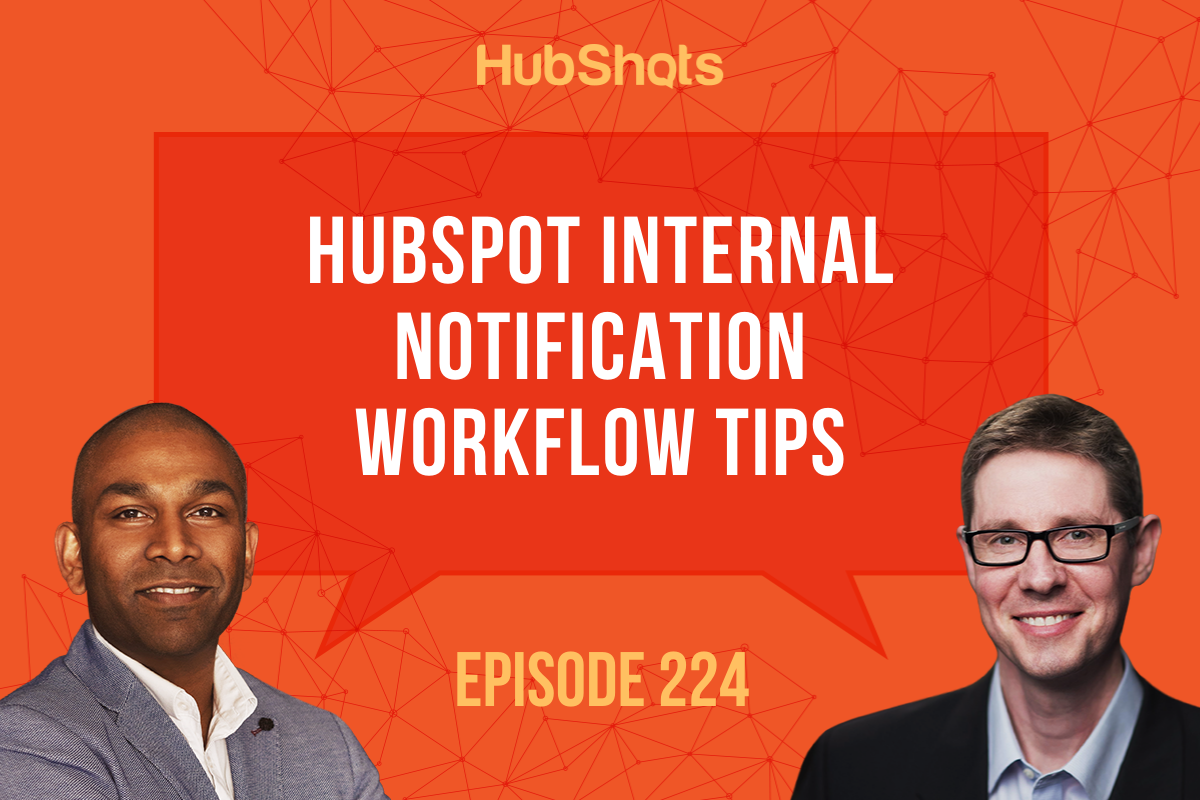
This episode we discuss:
You can listen to this episode of the show here.
Did a colleague forward this episode to you? Sign up here to get yours every Friday.
Please forward this on to your work colleagues.
HubShots, the podcast for marketing managers and sales professionals who use HubSpot, hosted by Ian Jacob from Search & Be Found and Craig Bailey from XEN Systems.
Recorded: Monday 19 October 2020 | Published: Friday 23 October 2020
I had a wonderful night’s sleep last night. So did my wife.
We give all the credit to our new pillows.
Bear with me while I’ll explain the relevance…
Every few years we replace our pillows - my wife spent a lot of time researching pillow types, materials, antibacterial elements, neck support etc for both me and her.
After some trial and error over the years, we’ve found the perfect pillow for me (here it is if you’re interested).
It elevates my neck just right, and keeps me cool through the night. It’s wonderful.
But here’s the thing - and the reason for this anecdote - over time the pillow gradually loses its firmness and neck support. It doesn’t keep me as cool. My head adjusts back and I start to snore during the night. Which affects my breathing and throat comfort, not to mention my wife’s sleeping.
Over time, the perfect pillow becomes a liability.
And here’s the main point: it takes us months to realise this (to wake up to the issue if you will - sorry).
I probably don’t need to explain my point when it comes to marketing…
We try new approaches, ads, campaigns, etc and land upon a winning formula. But then we just let it lie. We don’t keep checking the health of our campaigns. We get focussed on other things.
Before we know it, our campaigns aren’t performing and we’re wondering why.
Takeaway: is it time to review all your marketing approaches, campaigns, ideas - and check they are still effective.

Here’s a few quick items of interest we noticed:
HubSpot offers a number of internal notification options.
These are ideal for letting one or multiple team members know about next steps to action following a key action: a deal being marked as won.
Here’s a few of the key actions to use:
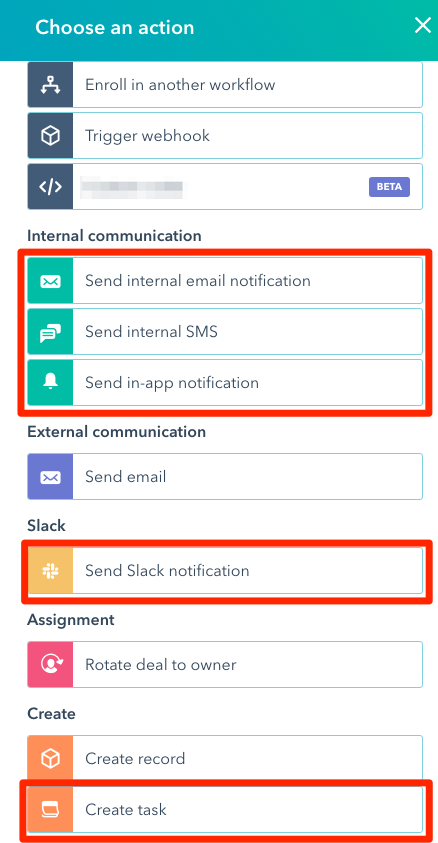
Example: When a deal is one, notify key team members by:
And you can include all the deal properties in the message as well, eg here’s a Slack message action with deal properties set up:
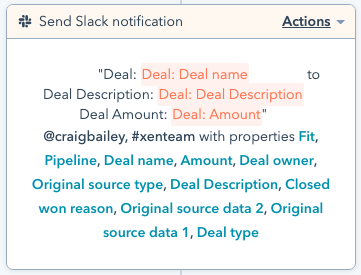
Importance of using the right call outcomes for sales reporting and how constant iteration is important.
When we started with this we did not have some of the call outcomes that we have now. For example, like ‘Got gatekeeper’ or ‘Left message with other contact’.
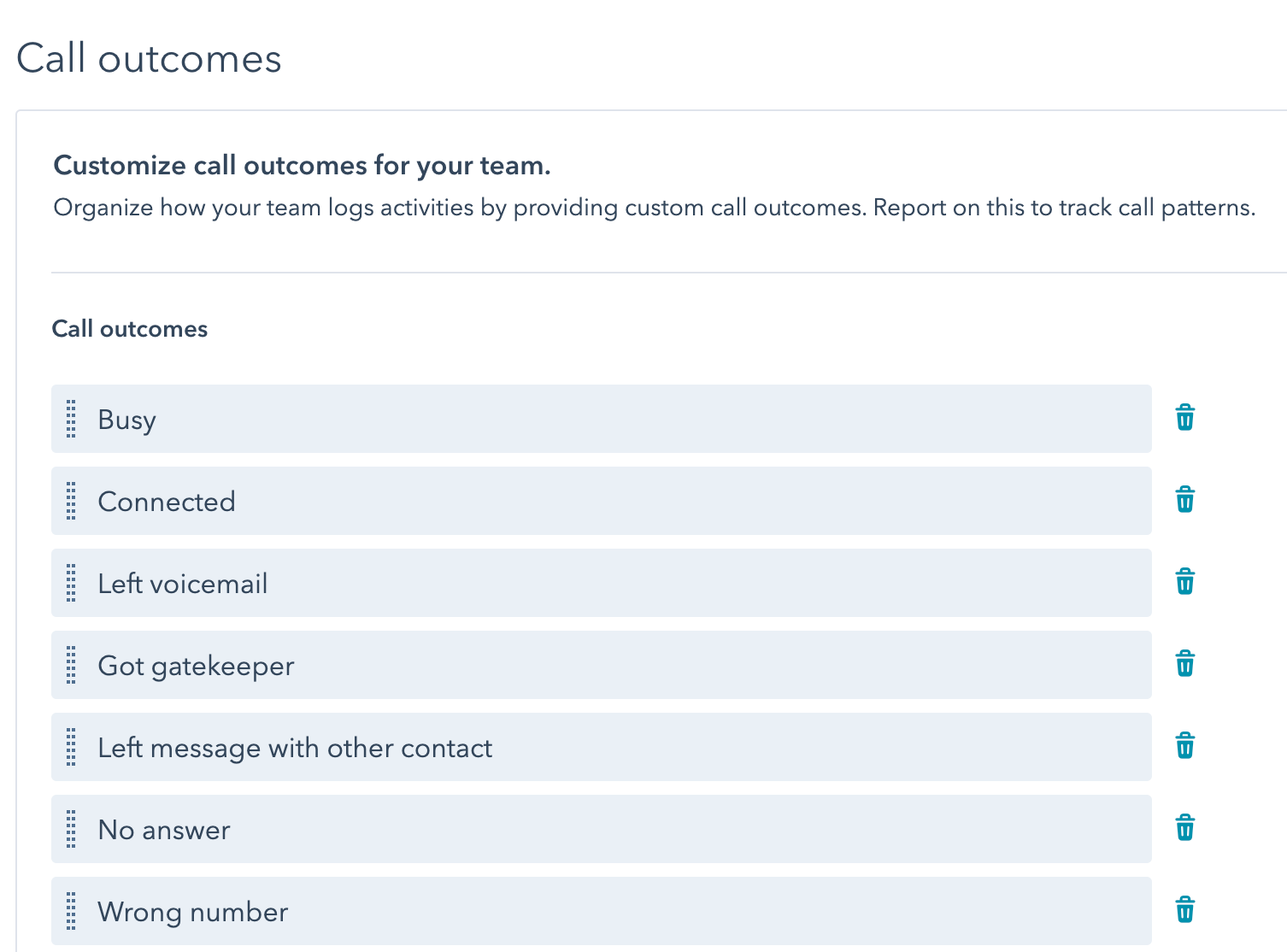
Why was this important? Given the change in business this year understanding the call outcomes has helped us understand what is working and where the blocks are.
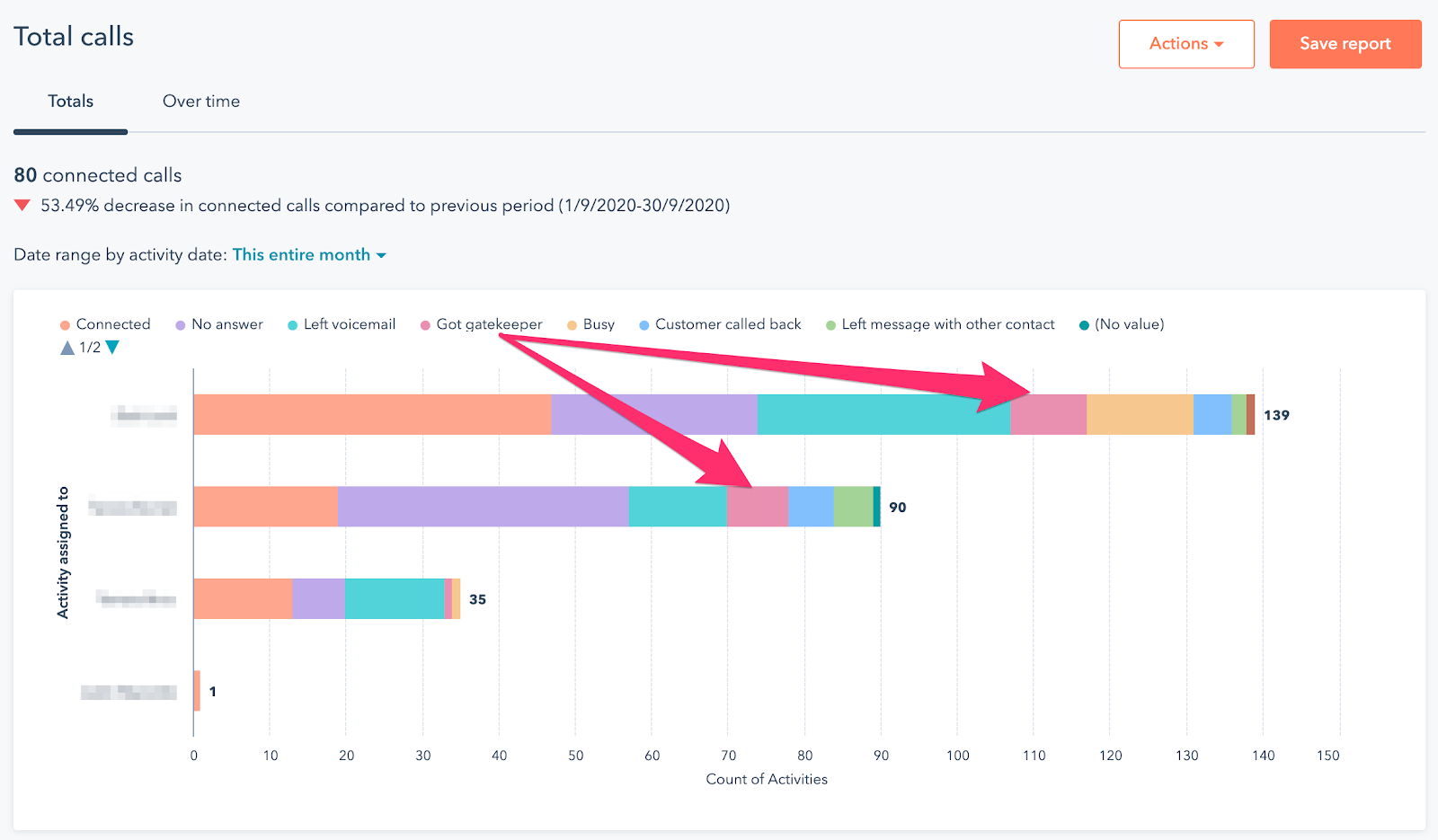
Another important learning in the evaluation we realise that sometimes everyone has a different meaning for why they log a call outcome. So numbers can seem skewed.
TIP: Best to have an understanding as to what each outcome means.
HubSpot allows you to create custom analytics views - with a few options:
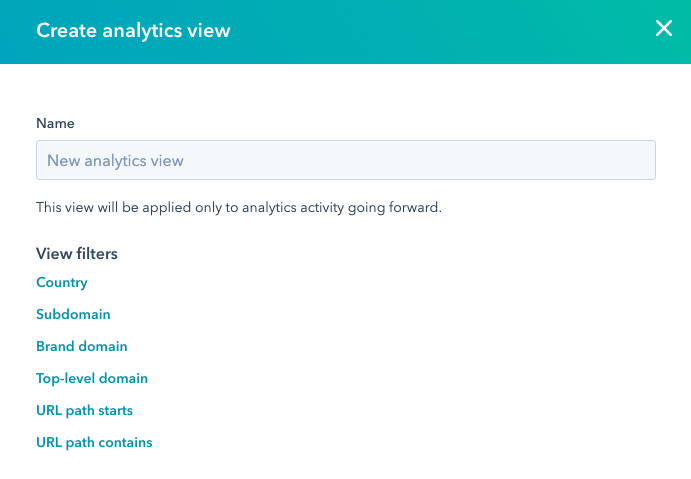
And here’s how you’d add a filter:
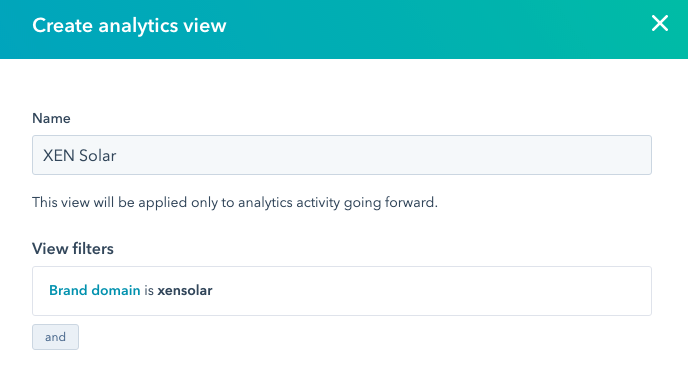
Our portal has multiple brand domains, and some of our brand domains have multiple sites (Eg .com and .com.au versions).
I couldn’t work out how to create Views for each of the sites.
So, jumped on to HubSpot Support, and started a Chat with Rebecca.
She had it solved within 2 minutes.
Something I completely overlooked was that you can have multiple filters on a View.
So here’s how easy it is to set them up:
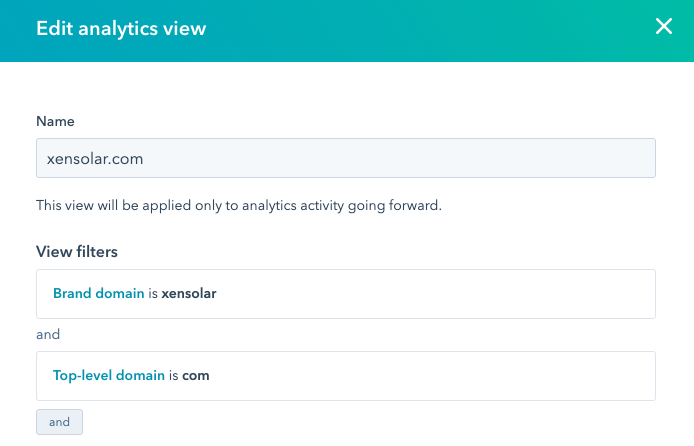
And
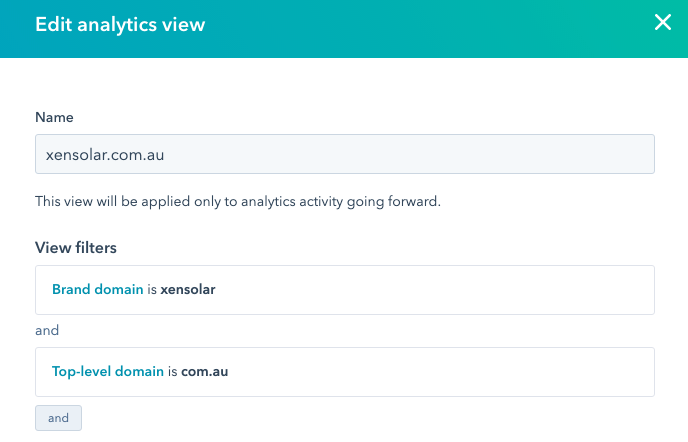
I had been looking at these screens for ages and totally missed you can have multiple filters.
Initially I felt so dumb for missing this, but here’s how gracious Rebecca was:
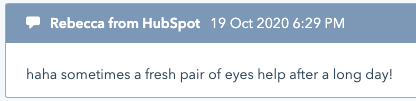
Indeed!
So, if you’ve been struggling with something - perhaps it’s really simple to fix and just needs a fresh pair of eyes on it. Feel free to ask us.
A useful, quick (9 mins) overview by Adriti Gulati on what and how to create a customer journey map.
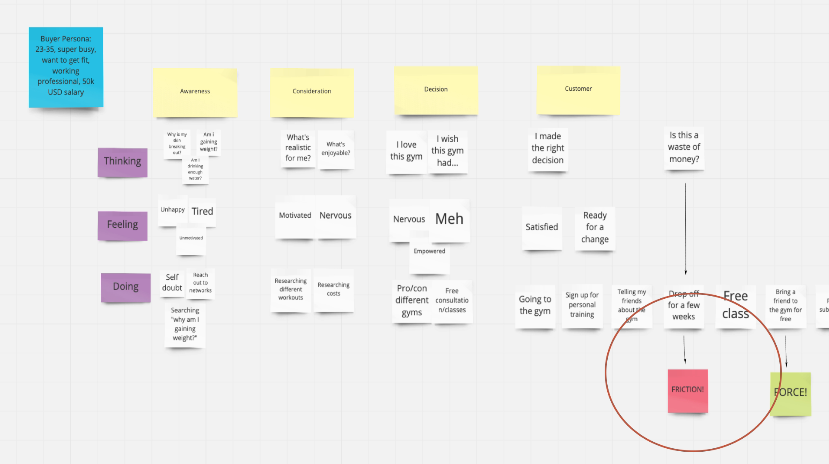
Yes, the stakes have been raised - see this example from Cabel on Twitter - for a direct mail campaign that included fake handwriting and even included fake pen bleed on the back of the paper it was printed on.
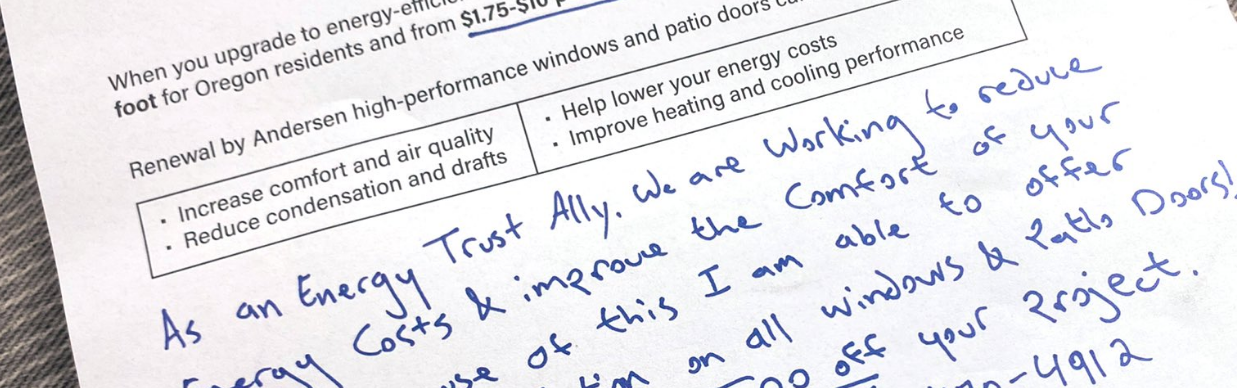
Here’s the back:
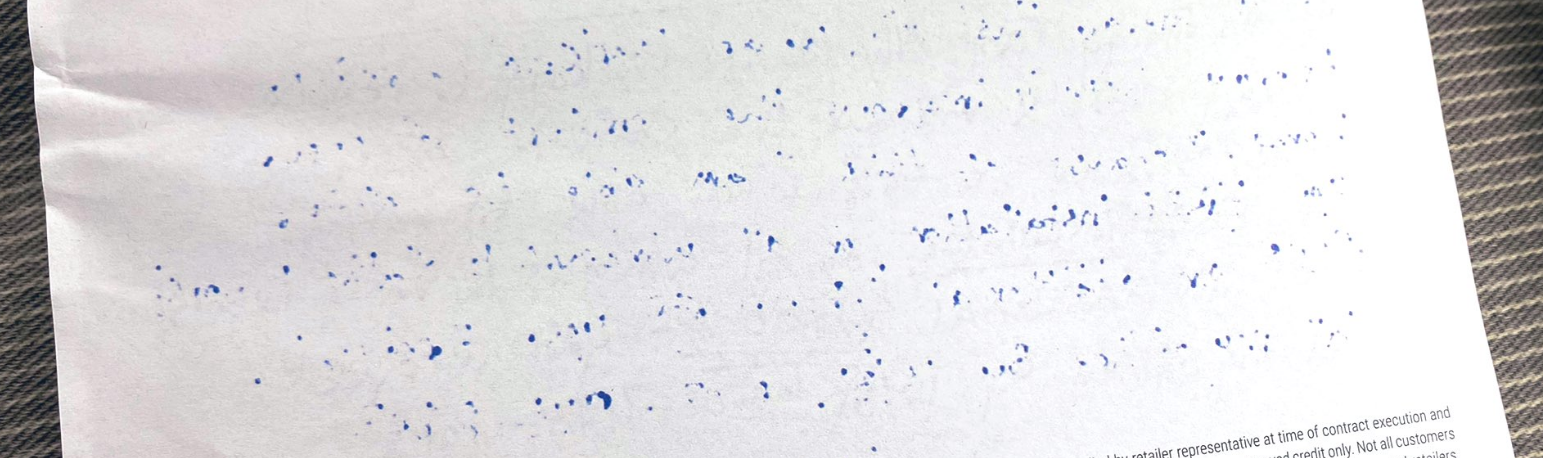
Read the comments - they’re a mix of admiration and being appalled.
Following on from our inbound thought about letting things gradually slide, how do you measure your effectiveness? Do you compare your results to last month, or do you compare them to your absolute best work.
Often comparing to last month is easy to write off if it’s a small drop - perhaps we blame seasonal changes, algorithm changes, campaign changes.
But what if we compare them to our best work? The changes are often much more dramatic. Are you feeling exposed?
(From the HubSpot Product Updates blog)
A year ago HubSpot released the ability to create LinkedIn Lead Gen Ads from HubSpot.
The LinkedIn Ad functionality has had a bumpy ride over the years with HubSpot - from being added early, then later removed, to being added back in and now fully integrated. Time flies.
Note: as I understand it this hasn’t been HubSpot’s fault - instead it has been due to LinkedIn API changes.
Microsoft have released a 51 part video overview of using Javascript. Most videos are just a few minutes each.
(via Marie Hayes newsletter)
“Stop waste. Stop waste of any kind. Stop wasting energy, stop wasting food, stop wasting plastic and stop wasting time. This is a precious world and each of us can use our actions and our voice to save our planet.”
Google Announces AI Search Updates including better spelling checks, pulling out ‘passages’ of pages, subtopics, and recognising key moments in videos.
They also launched a new hum to search feature for finding that tune that is stuck in your head. (I couldn’t get it to work though - sad face)
Connect with HubShots here:
Connect with Ian Jacob on LinkedIn and Craig Bailey on LinkedIn
HubShots is produced by Christopher Mottram from Podcastily.
Please share this with colleagues - it helps us improve and reach more marketers.
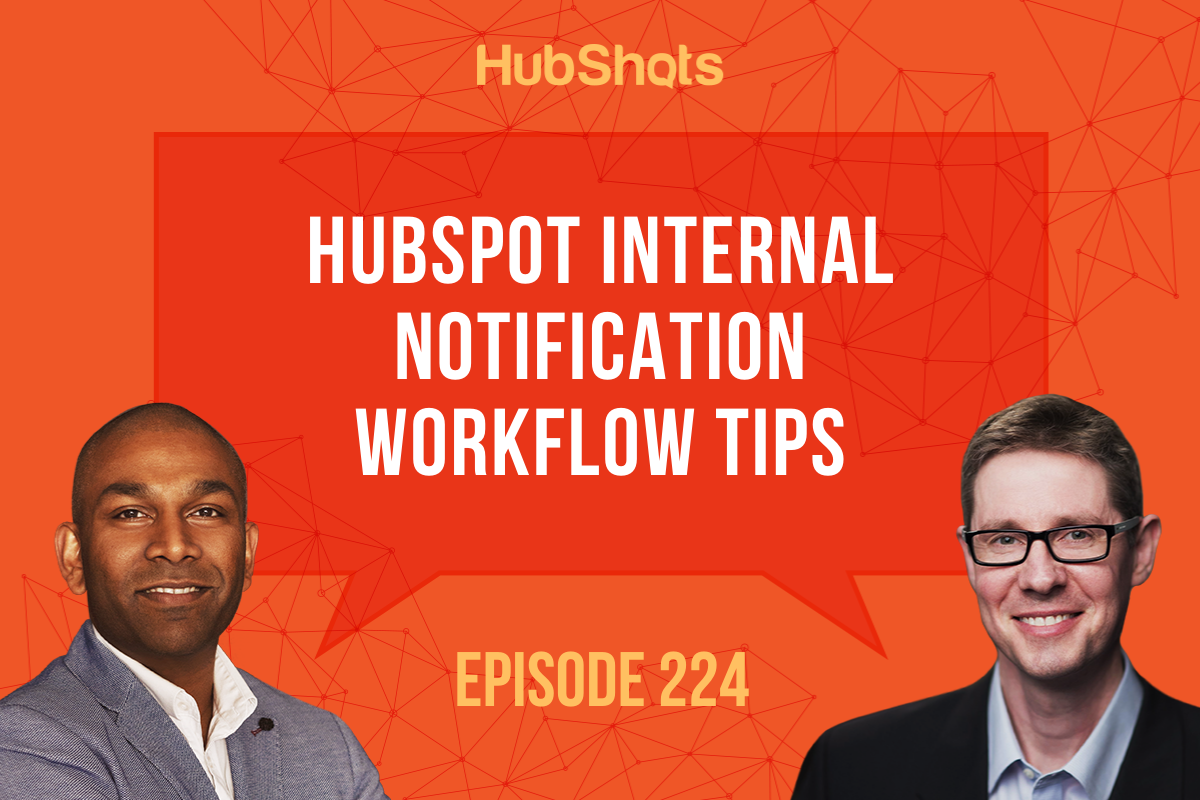
- Hi, everyone, welcome to HubShots episode 224. In this episode, we talk about the power of pillows, the new Google analytics rollout version for HubSpot workflows for internal notifications using call outcomes for sales, plus many more exciting things. You're listening to Asia Pacific's number one HubSpot Focus Podcast, where we discuss HubSpot tips, tricks and strategies for growing your sales, marketing, and service results. My name is Ian Jacob from search and be found and with me is Craig Bailey from XEN Systems. How are you Craig?
- Yeah look, I'm good, well rested. And I've had a great night's sleep. Thanks to, yes listeners, you heard this right. The power of pillows, and watch or listen as I turn a personal anecdote and make it related to marketing, okay? So bear with me here. So, Ian you've seen this Thera pillows, haven't you? You've got one of these.
- I have, I bought some about a year ago.
- They're so good. Anyway, I'll just get the context. Last night, my wife and I had fantastic night's sleep and we give all the credit to our new pillows okay? So, every few years we replace our pillows and my wife did a whole bunch of research about this a while ago. And through trial and error, we finally got pillows that worked for both of us. We've both got completely different pillows and I've got this one that's got just the right neck support and it's got cooling gel and it's just great. And, the reason I'm getting to this anecdote is that over time, the pillow gradually loses its firmness and it doesn't sleep as well. And as a result, my head tilts back a bit. It's not as well supported. I start snoring, which is terrible for my throat and also for my wife's sleep, wakes her up, and it's terrible for my arm as well cause she punches me to wake me up, "stop snoring." Anyway, why am I saying all this? Well, you can probably see where I'm headed with this. It takes us a while to realize that our pillows are the problem. We've got it all working, and then, ah, finally working, Oh, we should have replaced our pillows, they'll do, and we go back to great results. So the marketing take away from this. And I'm going to pick up on this a little bit later in the show as well is, to review all your marketing approaches, campaigns, ideas, and check they're still effective. Or have you just fallen into a habit where you've not noticed the gradual decline, and one day you wake up and you're just not getting a good night's sleep, you're just not getting good results in your campaigns. It doesn't happen overnight. It happens over time. So is now the time to review all your campaigns.
- Now listeners onto our quick shots of the week. And here we talk about the Google Analytics version for rollout, Google my business, adding more COVID measures that you can add, cold calls and what HubSpot has a video on how to make cold calls.
- Can you believe that Ian? They've got a training on how to make cold calls in an inboundy the way I'm sure. Ian, go the extra?
- We have got Christine Wiig and Bill Hader lip-sync scene. What is that Craig?
- Yeah look, for no good reason, this is a snippet from their film, The Skeleton Twins, but no idea this lip sync, It's just great. It'll cheer you up and it's got nothing to do with marketing and it's from 2014. It's not even current. It's just that I laughed out loud and enjoyed it. You will too.
- And listeners, if you don't get the weekly email into your inbox, which has the full show notes. So you can peruse at your leisure and look at all the screenshots and click on the links that we give you. Please go to hubshots.com and sign up. Now Craig, onto a marketing feature of the week. And this is, we love workloads restively. But this is about internal workflow notifications when deals win. And why is this important? Firstly?
- Yeah, right, so and by the way, this is not new. Deal workflows are not new, but what we're attempting to do and this came up in our just a daily catch up today in our company. We're trying to automate as much as possible. So a deal is one. And then we wanna know notify certain people in the team to do certain actions, set up a project in teamwork, set up some Google drive folders, set up various things, but it's not just the same person that goes to every deal. We have separate deals, deal types, and some deals require some people to get involved than other people. So we're looking to use deal workflows to send internal notifications. And I just thought this might be a good reminder for listeners to all the options that are there. Got a screenshot in the show notes about our workflow from our portal with some workflow actions. And you can see there are five that I've called out. So you can send an internal email notification. You can also send an internal SMS. You can send in-app notifications, you can send Slack notifications and you can create tasks. So we're finding that first of all, we send Slack notifications cause everyone's on Slack all the time. And then, also internal email is the second most popular. I think for us. We try creating tasks, but unless you're on the sales side you don't really use tasks as much, cause we have a separate project management system that has tasks. Just reminder I think to listeners that these are really powerful. And the other thing that we're doing is we're having certain custom properties on deals based on the type of deal. And one type of deal might go to a certain team, another type of deal to another team. So then we can use those as branches within the deal workflows to notify a separate people. So it's not just a blanket company-wide notification to everyone. It can be very selective and that's the power of automation. Just takes one extra step out so, Kylie wins a deal, she doesn't have to get on Slack and tell us someone to do something, it's all automated. And it also means there's a few errors. I've got a final screenshot there where you can see you're putting deal tokens into say a Slack notification as well. So very powerful, very simple to use and very effective.
- And listeners, I'll say we use something similar and we set this up for customers too. And another option that will be available there if you've linked Asana is you can create an Asana task for internal project. So that's something we do quite often. So that's one option, and I'll tell you with the SMS option, the one that I love, Craig, and this is more to do when people first inquire; I always tell our team, make sure you've got to all sales teams, make sure you've got your SMS, your telephone number prefilled in your account, so in your profile, so that we can trigger SMSs. So especially when sales teams are on the road and they need to get notified that someone has inquired or has asked for something they can get to it straight away, they understand that that's maybe important. And we can trigger that SMS to make that happen. And onto our HubSpot sales feature of the week Craig, and this has to do with call outcomes. And why I wanna highlight these was we were reviewing a weekly sales with a customer. And we were looking at the team and we're looking to see how effective we're tracking call outcomes. And we'll see where the holes are. Now over this year, things have changed, we've add some new call outcomes because people are sometimes are not in the office. So, like an often one that they would do is they would leave a message with another context. So this might be somebody else that they might know who might maybe even answer their phone in their absence. And another one that came up quite often was they got the gatekeeper and that's not a standard option. So they wanted a tract to say where they're getting stuck at this point or they actually getting through. So that's the first thing.
- Before you go on, can I just ask you about one of the options, one of the outcomes you've got in your screenshot there.
- You've got the wrong number?
- Hmm
- As a call outcome?
- Yeah, so let's say someone has left or they moved and that number is no longer for them or maybe it was input incorrectly, which has happened a few times, because they've transferred data from one system to another, when someone's mistyped. So they're able to then follow that up with a task to actually go and figure out why the number was wrong.
- Right. Cause I was wondering, why wouldn't you just fix that up? But I suspect it's going to feed into your next part.
- Correct. And that is the next part. And then this all ties into the sales reporting. And we were looking at the sales reports and trying to understand activity by team because now with our current situation, a lot more calls get made on a weekly basis. And so we're trying to better understand who are the team members that are getting through, who are the team members who are leaving voicemails more often, and these other new ones, like, are they getting blocked by the gatekeeper? Or are they leaving a message with another person within that business. You'll probably see that there's no value as well, which is not good. But, it's just understanding, if there are lots of no values, why is there are no values? Maybe it's not an option that they could easily select. So on a weekly basis, we review this and we think, well, is there other outcomes that we need to measure, that don't fit into this bucket? And what was really interesting in reviewing this and talking to the different salespeople on the team was understanding that some people took certain actions, logged certain call outcomes based on their understanding. So I'll give you an example. Some of them said, "Oh, "I put it as I had no answer, "as opposed to saying connected because I didn't want to "leave a voicemail on the first time." Versus somebody then logging and saying, if they got through and they had the option to leave a voicemail, they'll put that option, say, or they'll put, "we didn't connect at all." So it made it really interesting to me was being really clear on what these outcomes mean in a sales team. So if you, for example, say you call up and then you say on the first attempt, I chose not to leave a message, but I actually got through, I got to their voicemail. Then maybe that needs to be collected as some data of what's going on. As opposed to just saying I didn't get them or I didn't connect with them. And that's where I thought there needs to be consistency of language. And I just wanted to highlight that because I'm sure other teams are also out there thinking, "Oh, if it says they "didn't connect, they didn't connect." But it could actually mean that they chose not to do something.
- I think that's really important. And I think your screenshot shows that very clearly cause I was looking at those two bars going, ah, they're almost, orange and the purple are almost an inverse. And you've explained why it's because people's definition of no answer was different. One was no answer, and the other was no answer, but voicemail option. But yeah, I think that's interesting.
- Never be afraid to ask the question listeners, because, you never know what the thought process behind what someone is doing. And this relates to sales, but also the marketing. Why did we do a certain thing? And if we understand that the better we can report and the better outcomes we can get.
- So what are you gonna for that by the way, are you going to create two because one of the options is left voice mail. Are you're going to create two options; went to voicemail, left voicemail, went to voicemail, didn't leave voicemail or didn't leave a message.
- Thinking about it Craig, I think that is a really good solution. I actually was, I didn't think of that outcome, but however having talked to you now, I think that's a really good way to measure this.
- Yeah, I know, that's really cool.
- Now we usually have a section of the show where have a stump of the week, but this week we have no stumper. So if you guys have something that is unanswered or you can't get through, please email us, reply to the email that you get on a weekly basis, message us on LinkedIn, and we'd love to help you out.
- There was no stump up, but I was stumped and it was solved. So it was the HubSpot that solved my stumper of the week. And this is another call out to HubSpot support who are so good. And in particular, shout out to Rebecca, thanks for helping me earlier. I'll just explain what the stumper was. You know, you can set up custom analytics views in HubSpot.
- Yes.
- So folks, if you don't know, you can get onto settings, I think it's traffic and analytics or something like that. Wherever the tracking code is you can set up views and these apply to some of your reports. So in our portal we have multiple brand domains and for some of the brand domains, we have multiple sites. And I was trying to create views for different sites of the brand domain. So we've got xensolar.com, we've got xensolar.com.au, and I wanted to create separate views for them. I couldn't work out how to do it. And folks I'll just tell you now this has such a simple answer, It's really embarrassing, but I've got a screenshot here in case you're the one other person in the world that has this same problem what I had, you can see the views and I couldn't work out how we could just, I just wanted one particular domain. But the way they've got their filters is by sub domain, brand domain, top level domain, et cetera. Anyway, I was going around in circles. Couldn't work it out. I had a stump up, contacted HubSpot support, went onto their chat. And I didn't include this in the show notes, but I almost wanted to keep a screenshot where you can see the timeline, at about 6:26 PM, I logged the chat and then 6:20, all right, I think Rebecca comes back and just says, "Oh, "you can do this and it's so easy "because with the filters on views, "you can have multiple filters." This is what I didn't realize. I thought you just had one filter. You could set up just a brand domain. She just goes, "Oh, I have a brand domain "and a top level domain." And so I've got screenshots in the show notes of those. It was so obvious. It was one of those, Oh, no, I can't believe I, I had looked at it so many times. I just didn't say it. I totally missed it. She was very gracious. I got a screenshot of Rebecca's reply. She has just like "Ah, sometimes a fresh pair of eyes helps "after a long day." So she's very nice. So with that in mind, I thought, indeed listeners, if you've got a problem that you're struggling with, it's possible, that it's just so simple and all you need is fresh pair of eyes on it and feel free to hit us up anytime if you've got a stumper, no matter how simple you think it is. Cause it might just be... And by the way, it would make us feel good. I bet Rebecca felt good jumping on solving that in two minutes and spending I don't know how long it's too embarrassing to mention, trying to work it out. We would love to help you solve some of your problems as well. Wouldn't we Ian?
- Absolutely Craig. And now listeners onto our HubSpot Academy course of the week. And this is about creating customer journey maps. And it's a useful nine minute overview by Adriti Gulati on how to create a customer journey map. And I'd encourage everybody to do that. Now, Craig, onto our marketing Anne tip of the week, she'd say this, I've got a link in the show notes to this guy on Twitter. Who's put some photos of a direct mail campaign. So he's received this flyer in the mail. And it's a... I forget what it was blinds or something like that. Oh no patio doors. That's right. Windows and doors. And it's got that handwritten message at the bottom of this. It's meant to look like real handwriting, but it's fake. But he's the genius of it. They've gone to such an extent to make it look authentic that on the back of the flyer, they've put that pen bleed, simulated pen bleed. So when you look it through, it looks like the pen's bled through the paper. It's all fake! It's just fake! And you can see, you can read the comments on it. People don't know whether to admire it or be appalled. That's the level, the lengths people go to create fake authenticity in their marketing. So look, presented without comment for your enjoyment.
- All right, onto our insider of the week Craig leading up from a previous shot, do you compare your marketing results this month to your best work?
- So remember the start of the show, as you said and we chatted about... Well, remember that pillow anecdote that I had turned into a marketing piece and I said, it's easy over time for it to degrade. One of the ways that that can happen is because all you do is compare to last month. And so quite often that's easy to justify. If your results are down a little bit from last month, you tend to make excuses for it, "Ah seasonal, ah change in some algorithm, "ah the campaign changed a little bit." Easy to lose track of these incremental changes and reductions. So my comment here is, do you compare your results to your best work? Do you actually make a benchmark of your best work? And then compare back to that rather than just compare to last month? Because if you're not, it's easy to miss the decline. Two takeaways from here, one, have a benchmark and every time you improve on your benchmark, we celebrate, but keep that benchmark high and then compare to your highest, best results, previously.
- And listeners onto our HubShots' throwback of the week. And a year ago, HubSpot gave us the ability to create LinkedIn that lead gen ads in HubSpot. And we know that this has been a bumpy ride over the years with the addition and the taking away. And the addition again of this being added within HubSpot. And as we understand that it's not HubSpot's fault, but due to changes from LinkedIn. And I think it takes two to tango. Doesn't it Craig?
- Well, it does take two to tango that's right and it shows dependency, doesn't it? If LinkedIn changes its API or, and by the way, I'm speculating, I don't know that for sure, but I know HubSpot were very keen to have LinkedIn ads in their interface and was in there originally and then taken out. But yeah, that's right, but time flies, doesn't it? Because that's been back in, and probably lots of people don't remember when LinkedIn ads was taken out, glad it's back in and it's become very integrated and quite a solid part of the advertising base now.
- Now onto our resource of the week Craig, and this is a Microsoft beginner's guide to JavaScript. Tell us more about that.
- Put your geeky hats on for this one. They've got a 51 part video overview of using JavaScript. It's on YouTube. You can check it out. Most of the videos are just a few minutes long, and of course they refer to the code, which is a Visual Studio, little coding piece for the JavaScript, which is excellent by the way, we use that. Shout out to Tara who uses that on the team. And thanks to Mary Hayes newsletter, where she alerted me to that. And I've got a link to her newsletter as well. Oh, well I'm a paid subscriber, but she's got a free version as well. Can check out and what's the good in using hernias right now?
- Well listeners onto our code of the week. And this is from David Attenborough. It says, stop waste. Stop waste of any kind. Stop wasting energy. Stop wasting food. Stop wasting plastic, and stop wasting time. This is a precious world and each of us can use our actions and our voice to save our planet.
- And that's why his Instagram channel, which apparently was the fastest growing Instagram profile to get to a million followers. He only joined recently. And, have you seen his latest book? I've just ordered it on Amazon. It's kind of his witness statement for the environment he's in his nineties now, I think it's 94. He's so good. And you know, what a remarkable life he's had and such impact and yeah, this is great quote from him.
- Now, listeners, we've got some bonus links in the show notes and this one is actually really interesting is how AI is powering Google and the search updates to include better spelling checks, putting passages and pages, subtopics, recognizing key moments in videos. And you would have probably seen that in some searches. I think Craig, I sent you a couple of things in a search result, right? With key points in a media, which I find really interesting. And so this is a really interesting, and another thing that has launched is the new hum-to-search feature, which Craig and myself tried, didn't work very well. So listeners, if you can use that feature.
- I really liked the concept, so you got that song that's nagging away. You don't know what that song is and you just want to hum it and they'll recognize it. Great idea.
- It is.
- It could if it would have worked, maybe it's strydown, do you reckon? I don't know.
- Well, it didn't recognize the search result when we said, what do we have to say?
- You got to say, what song is this?
- What song is this? Yeah. But before it would listen to my humming.
- It gave us a search results. Anyway, listeners, thank you for listening to this show. We would love you to connect with us on LinkedIn and send us a note for us on all our social channels and feel free to go to upshots.com. If you need any help or you know someone that needs help with HubSpot, we would love to help you out. Well, listeners until next time and Craig until next time.
- Catch you later Ian.
- Hey there. Thanks for listening to this episode of HubShots, to get the latest show notes, HubSpot tips and resources, sign at up@hubshots.com. You can also book time with us to help you grow better with HubSpot.

Welcome to HubShots Episode 234: What is CRM? This edition we dive into: Thinking about CRM and how it relates to marketing HubSpot’s SEO audit...
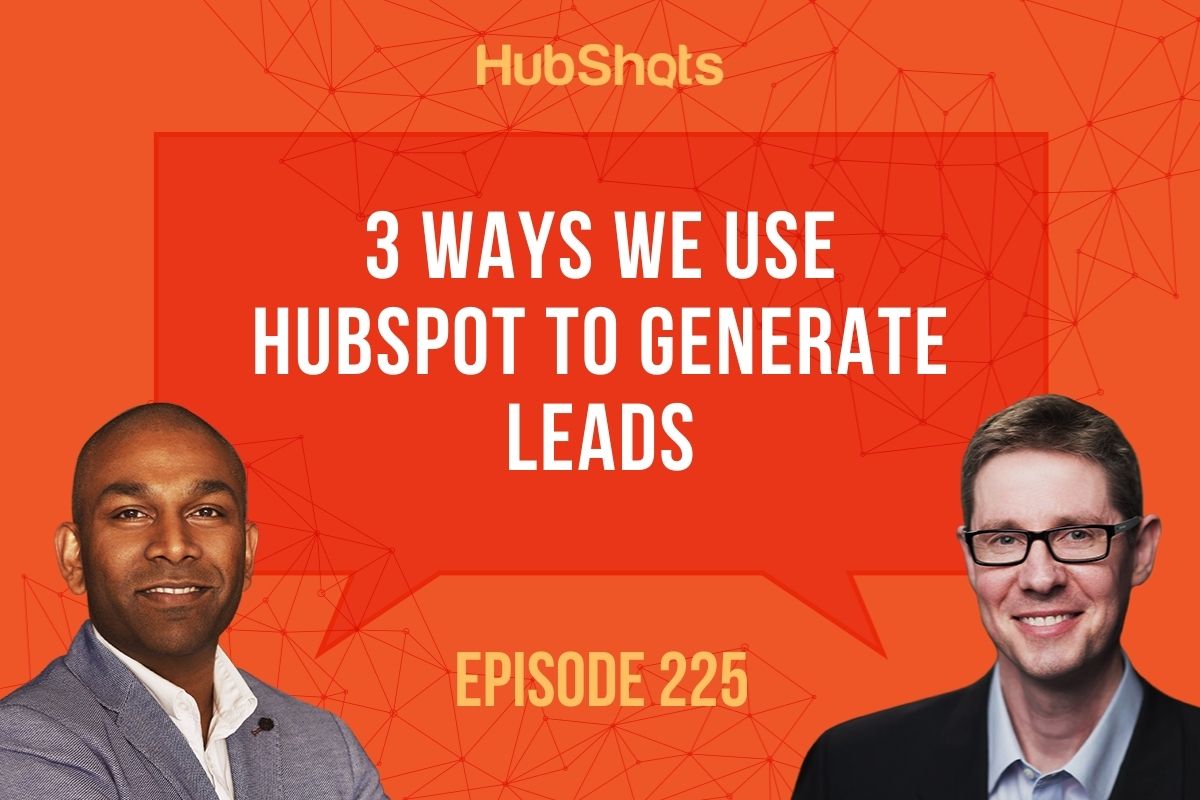
Welcome to HubShots Episode 225: 3 Ways We Use HubSpot to Generate Leads This episode we discuss: How we use HubSpot active lists to surface high...

Welcome to HubShots Episode 236: Owned, Earned and Paid Media plus some new HubSpot settings you need to know about This edition we dive into: ...