Episode 271: The Lazy Salespersons’ Cheat Sheet to using HubSpot
HubShots Episode 271: The Lazy Salespersons' Cheat Sheet to using HubSpot This edition we dive into: Are webinars dead? Tons of tips for sales...
You can listen to this episode of the show here.
Did a colleague forward this episode to you? Sign up here to get yours every Friday.
Please forward this on to your work colleagues.
Recorded: Monday 01 February 2021 | Published: Friday 05 February 2021
It’s the start of a new year (and the first month is already over!).
Now’s a good time to check all your conversion tracking.
Have you reviewed all your conversion points (removed old ones, added new ones, confirmed they are still working and that Thank you pages haven’t changed URLs)?
Given that you make significant decisions on channels, budgets, growth potential, content strategy, etc based on conversion reporting - it’s vitally important that they are accurate.
Sounds obvious right?
Obvious does not necessarily equal actioned.
Here’s a few quick items of interest we noticed:
A reminder (not a new feature) that HubSpot can automatically create Company records based on the email addresses of contacts.
This is enabled in Settings > Data Management > Objects > Contacts & Companies > Companies tab:
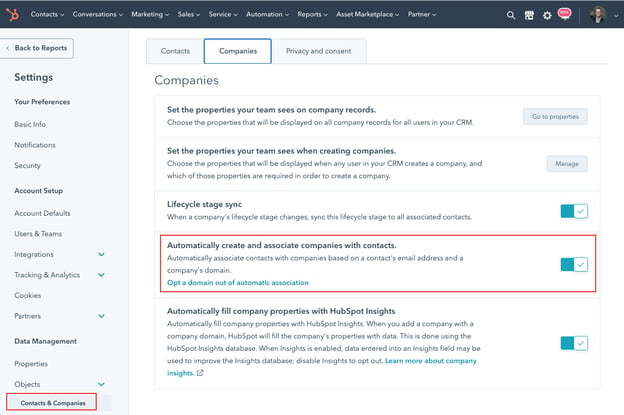
One reason this used to get left disabled in some portals was if there were multiple departments or divisions in a company or Government department and they wanted to manually assign contacts to companies.
HubSpot later added the little option (see screenshot above) to Opt a domain out of automatic association, which fixes that scenario.
There’s no strong reason not to have this enabled in portals these days.
Perhaps check how it is set in your portal.
This is an ideal report for sales managers to view changes on your deals over time. See what's changed on your deal amounts, stages, forecast, and close dates.
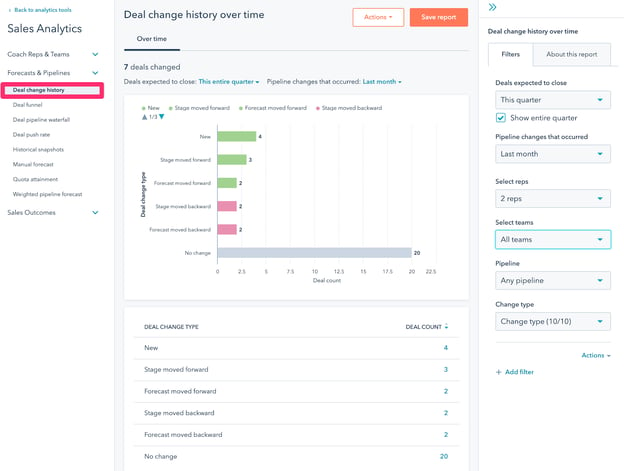
This is useful for keeping an eye on all your survey feedback to easily see what is happening in a given timeframe without having to go into the detail of the Feedback Surveys.
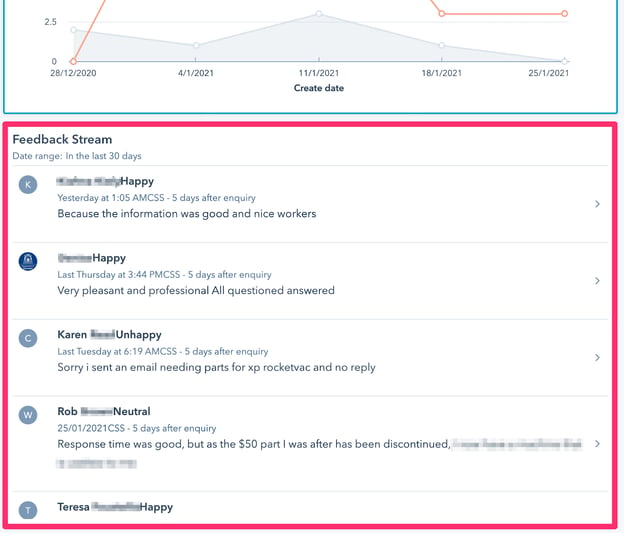
Inability to use Shopify products in deals and quotes. Looks like they are working on it and the current solution/work around is to export your products from Shopify and then import the products in HubSpot so you can add them to your deals.
You will see this in the HubSpot Community Post.
We’d love it if you could show support by upvoting the idea here.
We’ve been warning about this for years - see our discussion in episode 151 (Shot 4) for example - the danger of assuming that stats mentioned in blog posts, articles and research are accurate, statistically confident and still relevant.
You know the problem: you read an interesting statistic in a blog (could be a HubSpot blog post for that matter) and then dig into the sources of the stat only to find it is from 7 years ago, in a study with a really small sample size and demographics that aren’t relevant, and has been mis-represented in the post...
Which is why I was so glad to read this article on CXL from Bud Hennekes: Lies, Damned Lies and (Some) Marketing Statistics. He highlights some beautiful examples of marketing statistic malarky.
See also our discussion in Shot 6 of episode 152.
Last episode we discussed what strategy is: research + insights.
One question that often comes up when starting conversations about ‘strategy’ with newer companies is where to start - what’s the roadmap.
Here’s a suggested plan we recommend to new clients:
It starts with understanding goals (we often use our AMR process to work through it) and then focuses on accurate reporting. See also Shot 1 at the start of the show.
Once those are understood and in place, only then do we start looking at content, channels, competitors and automation.
Via the HubSpot product updates blog.
This time a year ago HubSpot was releasing an update to Workflows that solved an issue when merging contacts.
Basically a setting that controlled the answer to this question:
"When two contacts are merged should the newly created contact enroll in this workflow if they meet the trigger criteria?"
You can answer with your preference - mine is by default: No, do not enrol them.
A simple tool that does what it says: removes the background from images. Too easy.
“We overvalue people we don’t know, and undervalue people we do.”
See also this graphic from Tim Urban (@WaitButWhy):
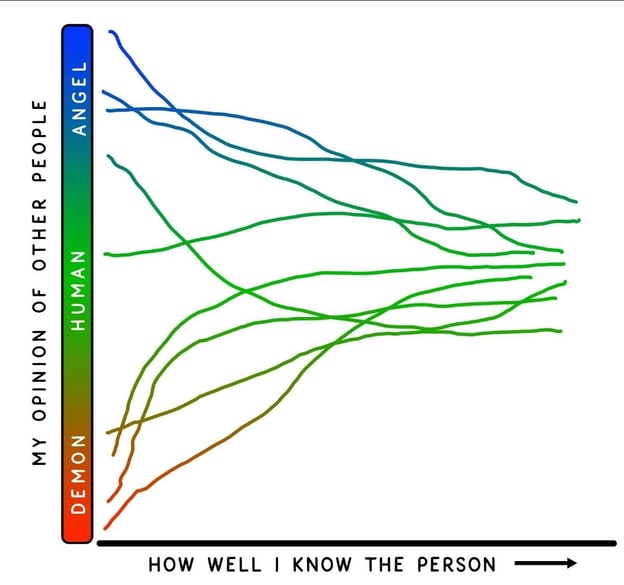
The new content writing course by SurferSEO is free until the end of February 2021. Sign up now before they add the price.
Yes, another Brian Dean post (updated) - on SEO in 2021. Notice that his very first section is on Core Web Vitals.
Connect with HubShots here:
Connect with Ian Jacob on LinkedIn and Craig Bailey on LinkedIn
HubShots, the podcast for marketing managers and sales professionals who use HubSpot, hosted by Ian Jacob from Search & Be Found and Craig Bailey from XEN Systems.
HubShots is produced by Christopher Mottram from Podcastily.
Please share this with colleagues - it helps us improve and reach more marketers.

- Hi, everyone. Welcome to HubShots, Episode 233. In this episode, we talk about being wary of marketing stats, the importance of accurate conversion tracking, creating companies automatically in HubSpot, deal change history and service survey reporting. You're listening to Asia-Pacific's number one HubSpot focus podcast, where we discuss the HubSpot tips, tricks, and strategies for growing your sales service and marketing results. My name is Ian Jacob from Search & Be Found. And with me is Craig Bailey from XEN Systems. How are you Craig?
- I'm good, and good to see you across from my desk, except on the other side, it's kinda throwing us out.
- I know. It feels very odd. We've changed position after many years
- Yeah, I know. Just looking at each other differently as we record this episode and it's surprisingly-
- Refreshing.
- Refreshing. I was gonna say unsettling, but refreshing. So that's gonna work.
- So the question is, are we on the right side, Craig? I'll be looking at your good side.
- That's Do I have a good side? But anyway.
- Now onto our growth sort of the week, Craig, and let's talk about checking your conversion tracking, and why is this important?
- You should check that your conversion tracking is correct. How obvious is that, Ian? It's so obvious. Yet. How often do we check it? Here's the problem. I'm pretty sure most companies or market managers, they set it up initially or they've got a new campaign. "Oh, here's a new landing page. Thank you, Patrick." But do they go back and check them as things change? Answer, no. Most people don't. I'm guilty of this. I'm sure you're guilty of it as well. Many of our clients are. Anyway, we ran into this problem with a client, they've actually just started a big campaign, Google ads, spending a lot of money and I kind of asked, "Is conversion tracking all set up?" Oh yeah. I could see all the goals set up. Anyway, it came about because their conversion reporting compared to what one of them are using Capterra for advertising, what that was reporting was different. And so I started diving into it and I found all these old goals set up URLs that are no longer there. And in some cases conversion tracking that used to be our pricing request, actually was now just they visited the pricing page. So it was just a page view essentially, shows intent actually. So not totally useless but not at all the conversion value that they thought they were putting against. And so my point is hopefully obvious from this start of the year, oh, well it's February now, but a new year time to just check the basics make sure they're all in place because when you're spending big money in need obviously the accurate reporting, so before you go spending thousands, just spend a couple of hundred bucks in terms of hourly time value spent checking all your conversions set up.
- I couldn't agree more, Craig. We've just gone through this process with a lot of customers. And one thing that was highlighted to me the things that we've missed. So certain things like the head numbers on their web page that weren't clickable and weren't being tracked. So missed opportunity for us and just making it easy from a user perspective. If they're on a mobile device to click that number and call you, just really simple things like that even addresses not being clickable onto Google Map to actually see where they're located or how to get there quicker. Just simple things like that. And you're so right. You'll find all of these conversion actions that are either not working out of date or need really to be updated. And I would suggest that it should be a part of a checklist in a campaign that when you're launching, to check all the conversion goals and the actions that go along with it.
- 'Cause increasingly marketing is becoming a profit center, and so there's a revenue line item attribution really. That's the way marketing is going as it should be. And I almost feel that there should be a net new revenue line and then a net saved revenue line because companies will happily spend to start a new campaign or a new initiative or new asset or let's get some leads coming in. But they're very reluctant to spend money checking that the old stuff is still working and is accurate. And that's an opportunity cost. So it's almost like opportunity cost profit line to be reviewed. And there almost needs to be incentives around that. And that's the problem. There aren't incentives in most companies for that. So anyway, food for thought there.
- And one last thing, the better you have this set up, and we know a lot of platforms now optimize on data that it's getting and the better data we give it, the better they can self-optimize based on machine learning and AI. And I think that's important. We often forget that that's a really key part of the optimization process. So have all of that in place. Onto our quick shots of the week, Craig. And we've got more HubSpot themes which are different to templates.
- Yeah. Rolling out at marketplace. So check those out. The move, I think there's still confusion with people's minds around themes versus templates.
- I certainly agree.
- Themes are the new, themes include templates.
- Correct.
- Yeah. So, check them out. They're building that out.
- And listeners, for those of you that don't know why you want to use a theme versus a template. So often a lot of people that build themes or templates, update them because they make them better because they find bugs. Now, when in the old system, which was the templates, every time they'd updated and you wanted an update, they essentially had to copy another file across and created another version of this. In a theme, they can update the theme files without having to copy everything and creating a double up of an essentially a template. So that is the benefit. Keeps it all nicely packaged together.
- There's also, speaking up marketplace, CMS apps. So they're really pushing the whole CMS line. Have you seen this one, HubLMS?
- No.
- Learning Management System?
- I was quite excited by that, actually.
- I haven't actually checked it out yet as in purchased it or played with it, but it just gone through their demo. It looks pretty good.
- It does. And then we've got a final one where we can add doc to Google Sheets from workflows. This is really interesting.
- I was just starting to play with that before we started recording. So I haven't actually got real experience with it yet but it's very easy to set up and yeah, it looks really good.
- I can just imagine what the use cases are, Craig. And we'll have more about that later, listeners. Onto HubSpot marketing feature of the week, Craig, and this is about automatically creating associating companies or with contacts.
- So again, this is nothing new. It's been there for years, but a reminder, it's almost like we should go through settings every week. Just pull out our setting and remind people about it.
- I think you're right.
- This is one big enterprise client, we're working through, wanted to start going through IBM with them showing them the features. Here you go. Target accounts.
- Oh, hang on.
- Guys don't have any companies. Why don't you have any companies set up? Like no company. Zero companies. That's really weird. They get created automatically. Hang on. Let me just check the setting. Oh, it turned off. And so in the show notes, we will screenshot it's a setting. Folks who just go into your data management objects and the company's tablet and turn it on. It's basically automatically create and associate companies just based on the contact's email address. It's been there for ages. This was turned off on this particular client. Now the reason was we're kinda chasing it back. And I was asking this, is this because you have deal with big departments, government departments or subsidiaries and things like that. Yes. That was the historical reason. The good news is that since that, there's actually a new option in that setting where you can opt out certain domains from this applying to. So I was just like, "Okay, let's get that list of opt-out domains, then let's turn this feature on because you really do want those companies to be created. Then of course, all the other goodness flows through the companies, you get those companies start." So a reminder listeners that, that settings there, make sure it's turned on and you'll get that extra insight in your portal.
- Couldn't agree more, Craig. And onto our HubSpot sales feature of the week. And this is if you're using HubSpot Sales Professional Enterprise, I'm loving the new sales analytics, Craig. Brings joy to my heart. But I'm gonna highlight one report and it is the deal change history. And people often ask us, "How do I know what's changed?" And what this does, it really makes it easy for you to compare what's changing and you can do different time periods and deal amount, stages, forecast, close dates. What I wanna highlight is the ability to quickly do this, but also to filter different salespeople, me being one of them or different sales teams. And just be very clear. And you can even add this as a report to a dashboard. So I encourage you to check it out and play around with it. It can be confusing to start with. I did have confusion and thank you to Elliot for dispelling some of that confusion but I would encourage people to actually play with the different time ranges and see what is changing. Because as you play with it, you will get more understanding into the importance of it.
- Let's just give a shout out to Elliot. So good to have him back on. I took a little bit of time off last year. I caught up with him last week and you caught up with him today.
- Yes.
- So good chatting with him. He's a smart and helpful guy.
- He's a good egg.
- He's a good egg. I think that's a good expression, isn't it? Let's get a good egg. where's the good egg? Where does that come from? But it's a term of endearment. And look, sorry for that distraction. Going back to these, these are analytics reports. They're actually really good. I've just started trying to get my head around the whole sales forecasting features that have been rolling out. I think they're mainly in beta. Although a lot of people portals have them. Really good, but like you said, kinda confusing at first and then I'm now just getting up to speed to work out and you set up goals, then you track against them, and you can do all kinds of forecasting based on various algorithms. Really interesting stuff. I'm not up to speed enough with it yet to kinda talk about it on the show but it's definitely something that I'm looking at at the moment. Very, very powerful stuff coming from HubSpot.
- Now to our next simply powerful thing, Craig, the HubSpot service feature of the week, and this has to do with the feedback stream on the dashboard. And this is really useful for keeping an eye on all your service as your survey feedback. And it makes it really easy to see. So we've actually added this to dashboards for the general manager and for people in customer service, so they can see this stream of what's going on and be easily able to draw down. And it's been one of those little hidden gems that they love to see. So, and we'll put a screenshot in the show so you can see what's going on. Onto our HubSpot Gotcha of the Week, Craig, and I'm sure we've spoken about this over the years where we couldn't do it, now we can't do it and we still can't do it. But this is about connecting your HubSpot to Shopify and the HubSpot products being synced into HubSpot. And then having the ability to use those HubSpot, sorry, the Shopify products in a HubSpot dealer quote. Now you can't do that. You can see it in a deal if that deal's being created or if that's coming across from Shopify. You will see the deal and the products associated. But let's say we go create a deal, and we then try to add those products into a deal they cannot be found. So there is actually a community post about this and HubSpot say they're actually looking into it now. As we were talking before, I think this was available and then some changes took place and then it wasn't available. And so they are looking at re-implementing it. So there is an idea on the HubSpot support community forums.
- Yeah. I uploaded it and you've got the link in the show notes. Don't fight it. It is kinda weird, they really went diving into the Shopify integration. It was looking very promising. I'm gonna say four years ago, three years ago.
- Yes. A while back.
- And they've really neglected it. And that's kinda weird. I guess they've got so many things to choose between and that maybe telemetry was showing there wasn't much interest. I don't know, but I would like to see that stronger. I've got a couple of Shopify portals that we're connecting and yeah, it's almost like they're not talking in an integrated fashion anymore. It's kinda weird.
- That's right. And so I think on the community forum, the work around was to export the products from Shopify and load them into HubSpot as an import. Now for the problem I'm trying to solve for our customer has not really viable because they're constantly adding products or they're selling products that are one-offs and they have to come off. So just imagine all of that could be a nightmare. So we are testing some other ways to do this. So stay, I guess, stay listening because we might find an interim solution until this becomes a feature. Now talking about a marketing tip which is being aware of marketing stats, Craig.
- I know. Look, we've talked about this before. And in fact, in episode 151, probably a year or two ago and I had a big rant about this. And it's this whole problem where blog posts and articles reference stats that, well, feed the story that the article is trying to promote. When you dig into them, you find quite often they're from stats that are years old, they're from stats that are demographically not relevant. Sometimes they're just misrepresented, things like that. So here's the clincher. They often got a really small sample size. So, they'll say 72% of X people don't do Y, as if that's compelling and then you look into the stats and I say, "Oh no," on a sample of 30 people.
- What?
- It's nice statistical confidence. Anyway, with that in mind, I was so glad to read on CXL conversion XL. This post called lies and lies and some marketing statistics that Henny Keys talks about and give some great examples, highlighting this. Where you dig in and it's like, "Oh, that's from 12 years ago. That's relevant now." And so the point is this, is of course just be wary of these marketing stats. Don't make strategic decisions based on a stat that you read in a blog post until you've actually dived into it and check the validity and the statistical confidence of that actual statistic.
- I think that's a very good point, Craig. And you know what's interesting is I think where we are in Australia, we generally don't tend to have a lot of stats based around our region. And a lot of the information we get is on larger markets like the US or Europe. And so that is interesting. We're often digging around to figure out where did this come from? And this is a very healthy thing to do when you're looking at blog posts and stats about things that are going on in the market before making the right or the wrong choice. Now, inside of the week, Craig, we talked about strategy last week being about research and insights. And we're gonna elaborate on this. And where do we start with strategy?
- Yeah, that's right. And I actually kinda wanna talk a little bit more about strategy each week. I think we should be giving it a bit more focus rather than just the hands on nuts and bolts with HubSpot. There's that whole integration of strategy and your implementation, your technology implementation, so with HubSpot. I was going through this with a client and we're kinda working out a plan for them. They want help with strategy. And I said, "Oh, what's your definition of strategy?" Being through. And so I've come up with a little plan and I've called this the seven-month plan, and this might be, it could be seven weeks, it could be seven period times, but I'll just call it seven months for the sake of this discussion. And this is just kinda a recommendation. I recommend starting with setting business goals and high-level objectives for the year. I think you've got to do this. You've got to understand it. And even if they're not fully clear on the numbers, they might not have the specific number, at least if they know what it's about. Is it revenue? Is it leads? Is it demos? Is it, whatever? Having clear objectives because then the next part, month two, is tracking reporting and baseline analysis or part of that is conversion tracking which we talked about in shot one, right?
- Yes.
- So unless you know your goals, it's actually a little bit of a disconnect trying to come up with conversion points 'cause you actually report on all these conversion points that might not actually relate to your goals. So start with the goals, then there's the tracking making sure that's an all in place. And then month three is when you get into content strategy. How it's gonna drive those results. Content of course doesn't necessarily mean it's only blog posts. Could be assets, could be-
- Correct.
- Pieces that are driving conversions. Then your social channels, month five is when you get into marketing automation and technology. So you can kinda see this whole, oh, we need nurture sequences and all that kinda thing. I actually leave that till a little bit later. I know a lot of people like to jump into that right at the start. They kinda go, "Oh, our strategy is this. And we're gonna nurture clients." That's workout and nurture sequence. How are we gonna automate it? I'm like, okay, fine, we can accelerate, but I normally leave that to later. Anything that's got a high technology pace to it, try and leave that later. And then of course there's your outreach and optimization and then rinse and repeat. I actually put in month seven growth hacks for many people. That's what they put in month one. We want the clients to know what's the growth hack. What's gonna win this? I didn't mention this when we're talking in shot one earlier, but it's kinda like, oh, what's a quick way to drive leads. I'm like, let's make sure we're actually measuring those conversions correctly in the first place. So it's kinda obvious, but yeah that's an... Anyway-
- I know.
- That's a suggestion. You don't have to stick to that script but hopefully that's useful to listeners. And just in terms of getting a bit of a plan in mind.
- Yes, I totally agree, Craig. Coming back to that point, I had a good story today where someone said they wanted to implement lead scoring, but they didn't. They had like about one liter a week only. So wasn't really fulfilling the brief right there. But so listeners, the takeaway from this is you need more traffic. You need more leads before we think about implementing lead scoring. Implement lead scoring when you've got too much to handle and you need to work out which of the best ones you needed to talk to. And I think Craig has very aptly highlighted the importance of doing things in a particular sequence to get the best possible result. Now Craig, our throwback of the week. What was going on a year ago?
- Well, school was rolling out an update to their workflows that solved an issue we had encountered when you merged contacts.
- Yes.
- There used to be a problem because you know how they rolled out tools, making merchant contacts much easier which was great, right?
- That's right.
- Oh yeah. Merging, oh, yeah, let's merge. It was great. But actually there was a problem that quite often the merge contact re-trigged workflow conditions and they were going through a workflow again. So suddenly merged contact was getting, oh, thank you sequence for something that I signed up for a year ago. So, very weird. Anyway, HubSpot rolled out this setting in workflows when it gave you the option if two contacts are merged and they made the trigger criteria should it actually action it. And you can say yes or no. I'd by default say no. And I think that would be the default for most people. So good throwback, but a good reminder to people. Check out that setting because it solved an issue.
- Is that something you need to set every time, Craig, when you're creating one thing?
- I think the default now is no by default. So it should be right in most cases
- Hi listeners. Here's great reads of the week. And it's about removing backgrounds from images. And it's from a really simple site called remove.bg.
- remove.bg. You wouldn't believe what are the chances that removes the background. So this is so handy.
- We have spoken about this before, Craig.
- I don't know if we've spoken about this tool but we've spoken about this need and it's kind of like if someone will put on the slack, they'll say, "Oh, does anyone know how to remove the background from some photos?" And of course you Google it and you go, remove background from photos. I think it's the first result. You're clicking. It works. It's kinda like, did you even Google this anyway? If you're like most people and don't check things like that, here's the link for you.
- Fantastic.
- And if we have referred to it before then is a good one more for me because I found that again it shows that you know where the problem is in that scenario. I wanted to tell what are the chances I recommended earlier is still on record before.
- Yeah, maybe we should use that search on the hubshots.com site.
- It's probably there.
- All right, Craig, onto our quote of the week, and this is from Brian Norgaard.
- He says, "We overvalue people we don't know, and undervalue people we do." Now, I'm sure he's not the first person to say that but it's happened to be in my Twitter feedback so.
- It's a very good reminder, isn't it?
- It is a good reminder.
- Now, you've also put a graphic below from Tim Urban.
- Yeah. Tim who writes The Wait But Why blog?
- Yeah.
- Did you write that?
- No, I haven't.
- He's done TED talks and things, he's fantastic. But anyway, he's got this graph where it's like how well I know the person on the X-axis versus my opinion of other people.
- I love how the opinion starts down at demon.
- Presence of day, I can't stand them, but over time you get to know them and you find actually they're human. My wife and I've chatted about this before. We kind of, you meet people and maybe you don't chat with them, but just you kind of see them across the room or you hear them talking or something in the office and you kind of, you make an assumption on them. "Oh that guy's annoying or that person..." You know?
- Yeah.
- And you almost have this thing in your head where you hate them 'cause you don't know them. And then you get to know them and you find you know what? That actually a person they're doing their best they can, they're actually quite a nice person. And sometimes they become very close friends.
- You know what's interesting in this graph, listeners, one of the axis, it says, my opinion of other people starts a demon, goes to human, and then goes to angel. And how well do you know the person? And over time, what this graph shows is that if you started either in a demon or angel, it all converges to human, right?
- Well, that's the flip side. You don't know someone, you see them across the room, you think they're wonderful. "Oh, this person's so smart. They're so great." Then over time you're like, "Ah, actually they have flawed personal life."
- That's right.
- No, they're just human doing their best, making mistakes like we all do.
- And it's a good reminder to be empathetic as we learn and know about others. All right, Craig, you got some Cracker links of the week? And this is also doing an SEO.
- 'Cause that's where the opportunities are, I think, in SEO, there's always new things to learn. So for SEO, which is a tool we're starting to use, they've got a free writing course. It's free until the end of February then they're gonna be charging, I think about 200 bucks for it. So sign up now. It's quite good. And speaking of SEO, shot 12 jumping ahead, and Brian Dean took on SEO in 2021. He's the master at updating his post every year for the year. I saw another study where someone was testing the effect in Google of just updating page titles to like include the year and in some cases the month and it did improve quality 'cause people like that kind of recency. Anyway, putting aside that he's done that, the post itself is very good. I think I'll call out the very first section when he talks about core web vitals.
- Wow!
- Which we've been talking about recently and even last year, last episode we were chatting about this whole performance piece.
- If you haven't already connected with us, please connect with Craig and myself on LinkedIn and send us a message, we'd love to hear from you. And if you've got something that would help others that we could share, we would love to hear from you too. And again, we do appreciate everybody listening to us, and we hope you have a great month. Until next time, Craig.
- Catch you later, Ian.
- Hey there. Thanks for listening to this episode of HubShots. To get the latest show notes, HubSpot tips and resources, sign up at hubshots.com. You can also book time with us to help you grow better with HubSpot.

HubShots Episode 271: The Lazy Salespersons' Cheat Sheet to using HubSpot This edition we dive into: Are webinars dead? Tons of tips for sales...

Welcome to HubShots Episode 235: Should you do less on social? This edition we dive into: Inbound 2021 dates announced What are lazy loading...

Welcome to HubShots Episode 300: 7 Years of HubSpot Tips This edition we dive into: 7 years and 300 episodes HubSpot Email List columns layout ...
