Episode 239: HubSpot Snippets, HubSpot RSS Emails
Welcome to HubShots Episode 239: HubSpot Snippets, HubSpot RSS Emails This edition we dive into: Our upcoming HubShots 28-Day Challenge Subscribe...
27 min read
 HubShots
18 June 2021
HubShots
18 June 2021

This edition we dive into:
You can listen to this episode of the show here.
Did a colleague forward this episode to you? Sign up here to get yours every Friday.
Please forward this on to your work colleagues.
Recorded: Monday 14 June 2021 | Published: Friday 18 June 2021
As we record this episode of HubShots (on Monday 14th), in (most of) Australia we have the Queen’s Birthday public holiday. Kinda crazy that a public holiday like this still exists, but hey I’m not going to complain.
One of our clients is looking for an experienced HubSpot person to join their team, and grow into their overall marketing manager. We’ve added a new Shot at the end of the show for promoting HubSpot related jobs - check the end for details.
The new 28-Day Marketing Challenge for companies using HubSpot Marketing Hub Pro is almost ready.
Find out more and register your interest here.
I mentioned last episode that I’ve subscribed to Twitter Blue, and that the only ‘feature’ that I’m really finding useful is the Reader View function.
It occurs to me how inefficient platforms have become in some ways. For example, the very essence of Twitter is to have short tweets. That’s a feature (or more accurately, a limitation) of the platform.
To get around this ‘feature’ the option of threads was added, and their popularity has increased so much in recent years that separate services such as ReadWise and ThreaderApp have popped up to manage/read/save the threads (or tweetstorms as they are sometimes known as).
Taking a step back to review this we have:
Inefficiency. Perfectly served up to a hungry audience. Take my money.
Here’s a few quick items of interest we noticed:
We’ve chatted about this before in terms of functionality, but this time I’m highlighting it again in terms of audience insights…
After sending a marketing email (eg campaign, automation email, or RSS email) you get to see a whole dashboard of useful statistics about the email results - including deliverability, skimming versus reading, times of opening, and the email clients that the email was opened in. It’s this last piece - email clients - that I want to dig into.
First of all, to view this, open the email results for a campaign you’ve sent. The larger the audience size the better, but even with small audiences it can be illuminating.
Scroll down through the email report - there it is right down the bottom:
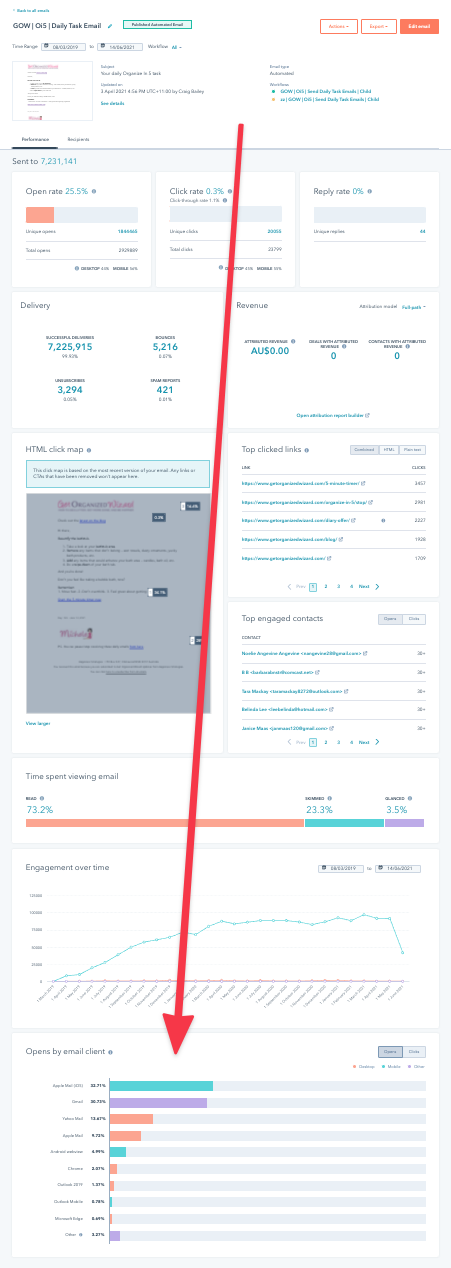
There it is, right down at the bottom.
Check out the email clients that are opening your emails - here’s a selection of results from our clients, with notes about the industry they are in - see if you pick some patterns.
Technology company:
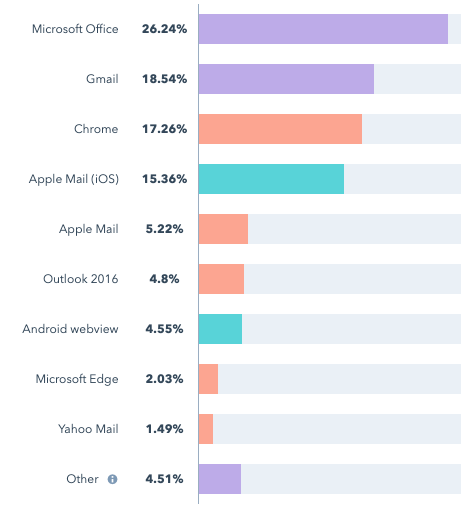
Technology company:
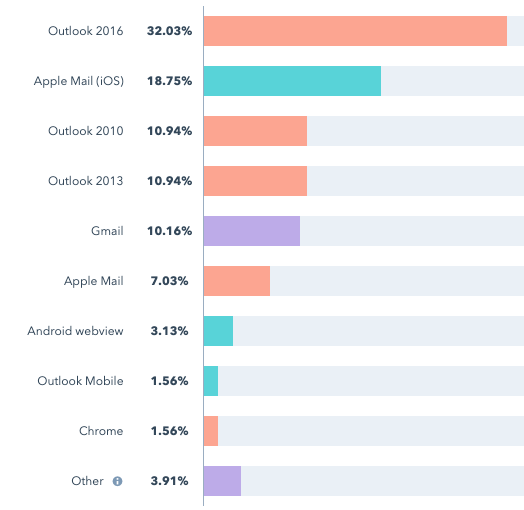
Technology company (this is real - and to an audience of just over 800 contacts):

Manufacturing company:
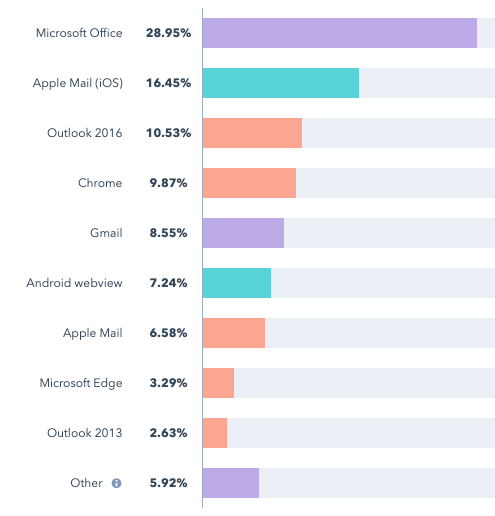
Renewable energy company:
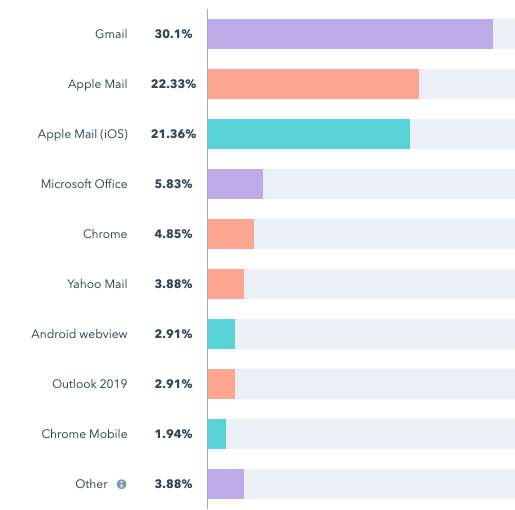
Premium renewable energy company (expensive products):
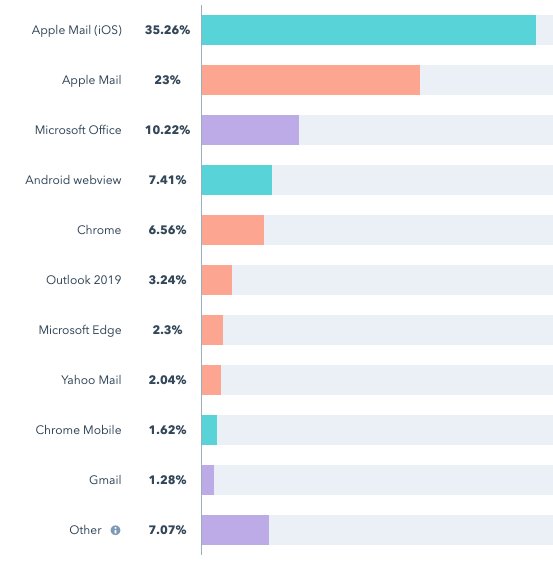
Home improvement:
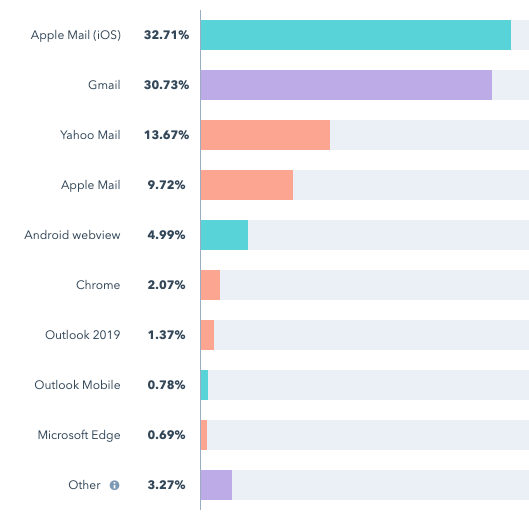
Some takeaways:
And this is just for opening the email.
You can dig further into this to analyse by clients based on who clicked in the emails.
Think about how this relates to your audiences.
Next steps:
Wishlist item:
Further note: you can see how powerful this is. And how devastating it’s going to be when we lose this insight as Apple rolls out it’s recently announced Relay and privacy protection tools to Mail.
Managing Notifications for Sales Activities
Notifications are wonderful, as long as they aren’t overwhelming.
What’s overwhelming for one person is just right for someone else.
Luckily you can control your personal preferences for Email, Desktop and Mobile app notifications easily.
You can find them under your Profile (top right):
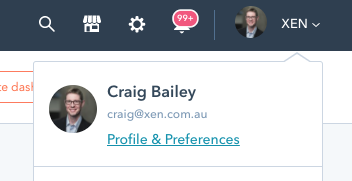
Click into the Notifications section on the left:
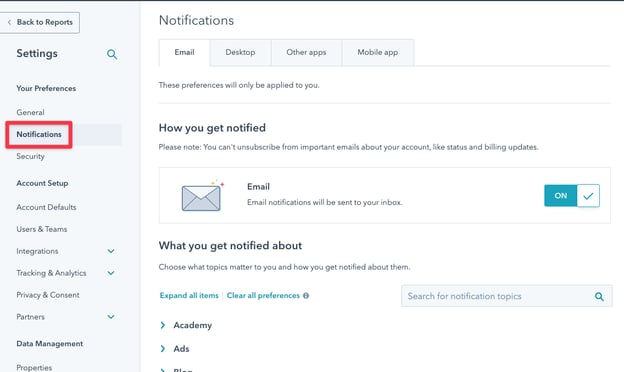
You can expand each of the areas (it’s very granular) - for example, you can drill into Deal notifications:
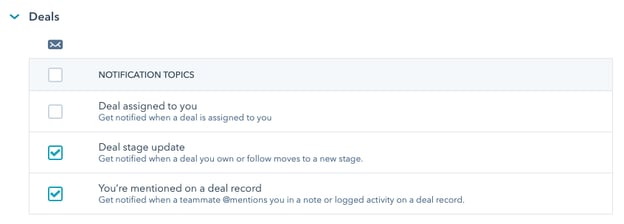
And Task notifications:
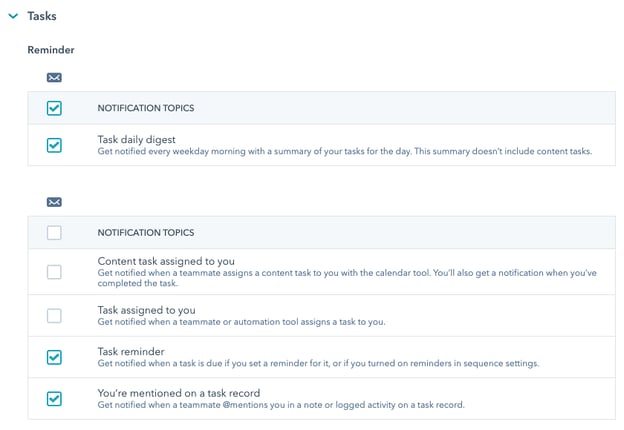
The useful thing with the notifications settings is that you can have different settings for Email versus Mobile app (eg you might want to get a Task reminder email, but not an App notification).
A reminder that HubSpot has its own tracking URL builder ie to build URLs with tracking parameters in them. You can find it Settings > Analytics and Tracking. HubSpot’s KB article is useful (as always).
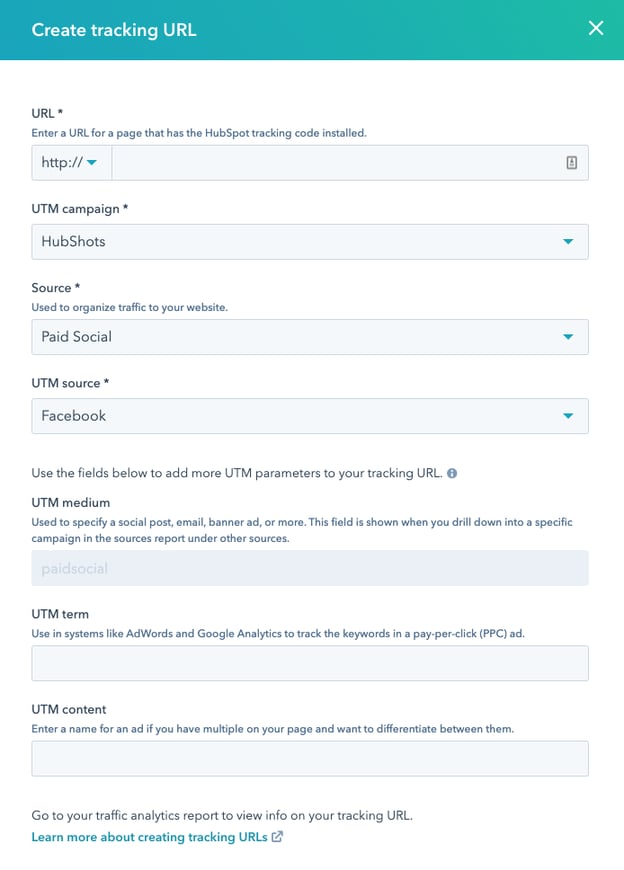
Ever wondered why updating the navigation is hidden away in Settings > Website > Navigation?
Yes, me too. I wonder why it’s not under the Marketing > Website menu.
Note: it is also available from the More Tools menu when you’re in the Web pages listing:
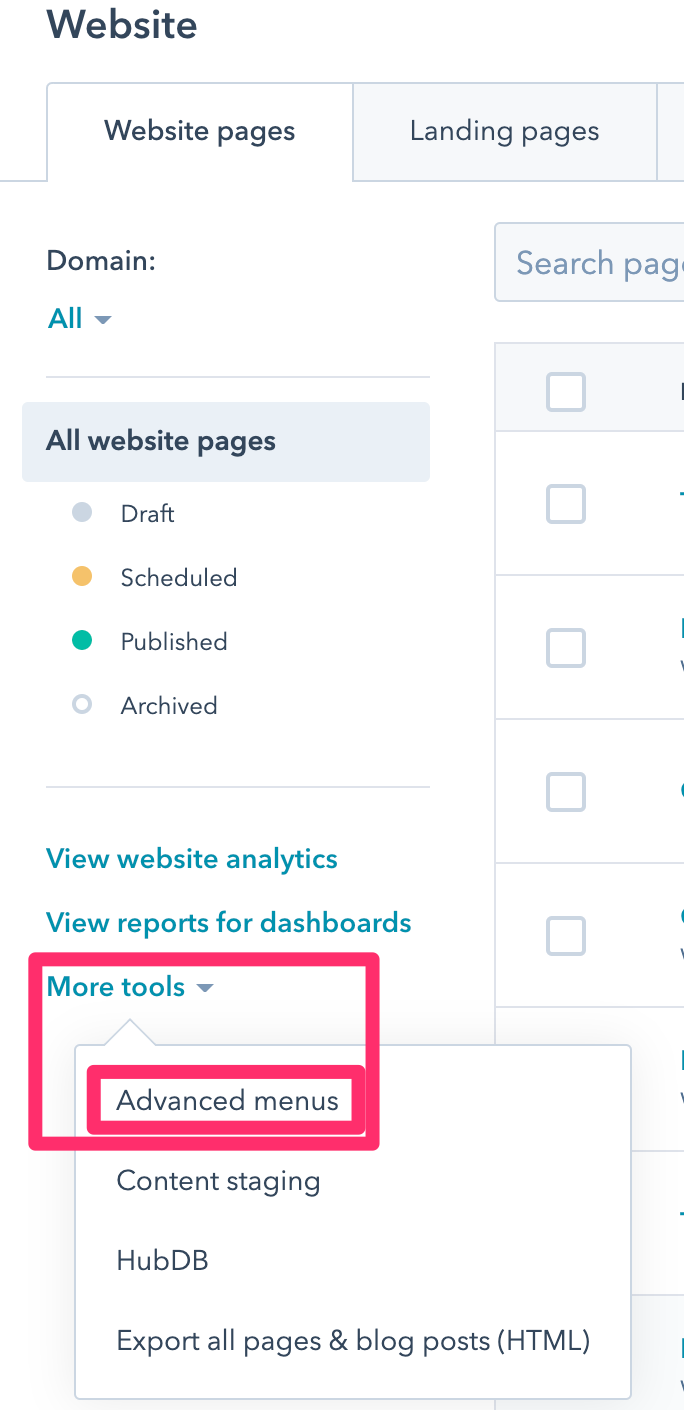
I’ve been thinking about this recently - the idea that the quality (and user experience) of your product is your best marketing campaign - in some industries that is (it won’t be the case for all).
There’s two sides to this. The downside is that no amount of marketing brilliance can make up for a crappy product. We’re currently suffering through this with a client - they are getting lots of leads and demos booked, but then when prospects start a trial they really struggle with using it.
Here’s an example email from one of our clients, letting me know that another product they are evaluating is painful to use - and can we look at pulling the processes into HubSpot instead:
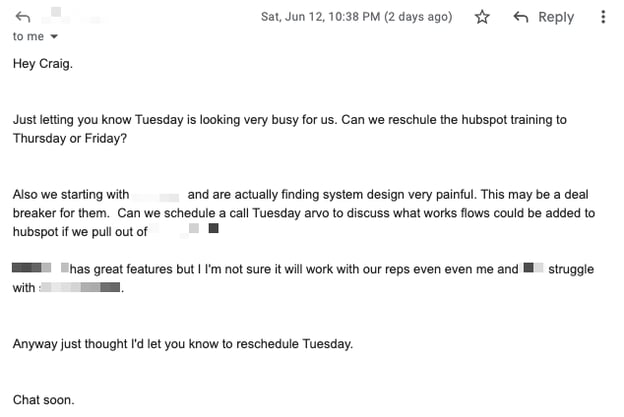
Think how much is at stake here - all the effort gone into marketing to them, getting them to a demo, and then setting up a trial - all for it to fall over because the product is hard to use.
This isn’t a marketing or sales problem, this is a product problem. No amount of marketing is going to turn this around…
On the positive side though, consider how well this is going to work out for a product with excellent user experience (HubSpot in the above email example) - they love the product so much they are bringing over another product’s functionality into HubSpot.
This in turn drives further adoption within the team - and ultimately more recommendations to others in their industry.
The above is likely pretty obvious, but is it driving action - it is something you put time into? And by ‘product’ it could cover anything, including services and consulting. Is the user experience so good it is another marketing channel for you?
I’m thinking through this in our agency, and for our clients. Perhaps this is something that you could be thinking through as well?
You may have read that Netflix has opened their own online store for selling merch related to their shows.
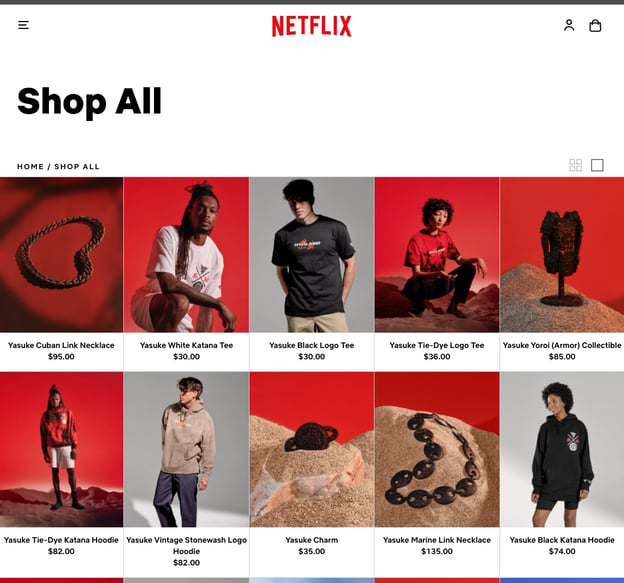
Some have called it brilliant, and others have labelled it long overdue.
The idea itself isn’t new of course - here’s a screenshot from an email thread almost 4 years ago discussing how it was already assumed/expected that Netflix would do this:
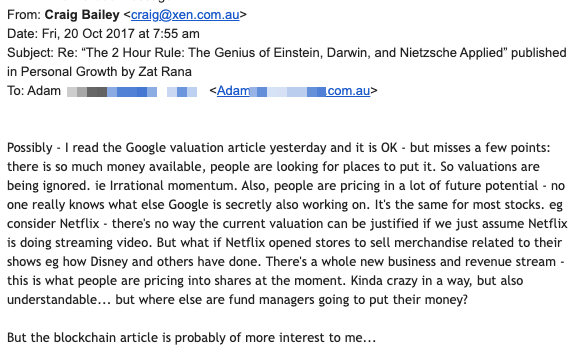
What’s interesting about the news is that Netflix chose to wait until now to execute on the idea (we can safely take it as a given that they had the idea a decade ago). This, to me, is what I’d like to know more about - I would love to have been a fly on the wall when the leadership team decided to hold off until now.
This is ultimately about focus. There’s so many ideas to run with - the hard part is being disciplined enough to only pick a few. The same with marketing - there’s no end of new ideas and tactics to try. The hard part is working out which few to say yes to.
As we discussed back in episode 245, the most obvious time this crops up is when a new social channel starts - should you jump in, or should you hold back. And even if you already have tactics in place, is it actually time to pull back on some?
Leaving marketing tactics going and channels in play. That’s easy.
Killing a channel or saying no to an idea now. That’s hard. That’s what marketing leaders do. Take it from Netflix.
Via the HubSpot product updates blog.
This time a year ago HubSpot was announcing Activity Logs - the ability to export login activity and content change activity. In Enterprise Hubs.
Very cool tool. Basically it’s Photoshop, but in your browser.
Built in JavaScript. All by one person. An excellent example of interactive improvement - since 2013.
“You can’t wait until life isn’t hard anymore before you decide to be happy.”

You really should watch this. It’s OK if there’s some dust in your eye after watching it. It’s just dust. Really.
Too true (via Twitter)
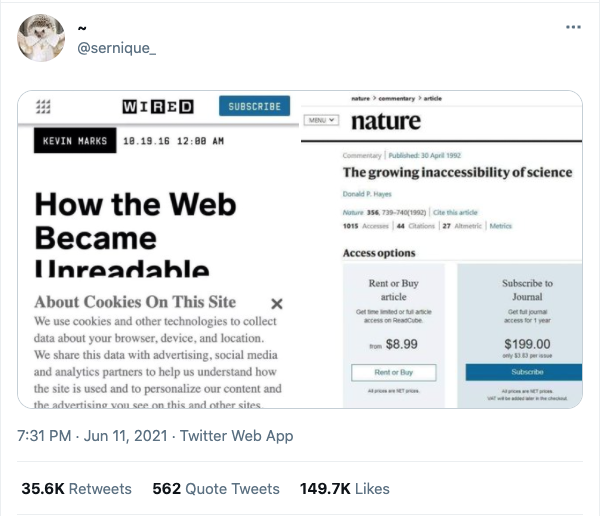
I am sometimes asked by clients how they can learn SEO.
Here’s the list of resources I usually recommend:
Humourous reminder of a classic trap we all fall into, confusing correlation with causation (via Kamal on Twitter)

If that’s your thing (I’m not a front-end designer myself, but I like to be aware of what’s possible), these CSS tips from Marko are gold.
I’m not going to enter into the debate about whether the study is or isn’t actually useful (there’s a whole bunch of threads on Twitter with SEOs attacking and defending each other at the moment). Instead I just want to remind readers that it’s important to ‘check your stats’. As I’ve said on a bunch of episodes, so many stats that are trumpeted out in presentations are either:
This note from Jeff on SEJ is a good breakdown of how a recent ‘study’ of search usage may or may not be totally flawed.
I found the article confronting because in episode 240 (Shot 10) I discussed the study he challenges - and I suspect the study is flawed - and I hate that I shared it with listeners and readers without giving it the due diligence it deserved.
Important: this is an in-person role, it is not remote. You must be prepared to work in the office in Melbourne.
One of our clients is growing and needs a full time HubSpot person on the team. We’ve been their HubSpot agency for a year now, and will continue to be involved (ie you’d be working with us), but they need more than just an agency helping with all the HubSpot ideas - they need a full time person internal to the business taking it and running with it.
Part of the reason you need to be working on site is that they have a showroom, warehouse, sales teams, and customer events all on-site - and it’s some we (XEN) know we can’t be across (since we’re in a different city to them).
You’ll ideally grow to be their overall marketing manager (ie you’d be managing us, the external agency), so you need to have aspirations to grow (ie not just be doing HubSpot implementation) into part of their leadership team.
They are in the renewable energy sector, and also have a large ecommerce arm.
If you are interested in this role, please reply to the show notes email and I’ll give you more details.
Connect with HubShots here:
Connect with Ian Jacob on LinkedIn and Craig Bailey on LinkedIn
HubShots, the podcast for marketing managers and sales professionals who use HubSpot, hosted by Ian Jacob from Search & Be Found and Craig Bailey from XEN Systems.
HubShots is produced by Christopher Mottram from Podcastily.
Please share this with colleagues - it helps us improve and reach more marketers.

- [Ian] Hi, everyone. Welcome to HubShots episode 249. In this episode, we talk about why HubShot market email client reports are so powerful and why Apple's upcoming privacy changes are so devastating including HubSpot tracking, URL, builder and Netflix merch store, and the power of focus. You're listening to Asia Pacific's number one HubSpot focused podcast, where we discuss HubSpot tips tricks and strategies for growing your sales service, marketing, and operations results. My name is Ian Jacob from Search & Be Found And with me is Craig Bailey from Xen systems. How are you Craig?
- [Craig] I'm well, and what a monster episode we have today, and you know why?
- It's a Holiday
- It's a public holiday here and just public holiday malarkey. It's the Queen's birthday weekend, which, you know a lot of respect for the queen, but I don't know why we've got a public holiday about it anymore in Australia and other countries in the Commonwealth but, is what it is, not complaining. Gave us more time to really dig into the show notes.
- That's right. So folks if you haven't signed up already, www.hubshots.com/subscribe. We are probably going to touch on about only half of what's in the show notes.
- So Craig and listeners, anyone looking for a HubSpot focused job. Well, one of Craig's clients is looking for an experienced HubSpot person to join their team and growing into an overall marketing manager role. And we've added a shot at the end of these show notes with the job description.
- I think so. Yeah. So go and check it out. It's right at the end. And also I'm going to open this up listeners, if you've got a role that you'd like, send me an email. So just reply to the show notes, send me details about it. I'll chat with you, you know, to get some more and then we'll mention it on the show. So we're not like, you know, we're not going to have this huge job board. There's plenty of those. But if there's a few select roles that we, I've chatted with you and vetted and then recommend to our listeners you know, we'd like to connect people, so see how it goes.
- And that that role is based in Melbourne and you have to go in to the office. All right and not to forget our HubShots 28 day marketing challenge is almost ready.
- Yeah. Look, it's got to the point we're kicking off in July. And so I've actually put it on the menu on the, on the site now.
- Woo hoo!
- Yeah. You can actually find it.
- And listeners, we encourage you to go and register your interest on that page and we'll be sharing the link on our social media shortly. All right. Now talk about Twitter threads and inefficiency, Craig
- Just a quick one. You know, last episode I said I've got Twitter Blue and I've got the reader view
- Correct.
- It occurred to me how crazy the times are we leave in because if you think of Twitter it was designed for short tweets. That was the whole limitation feature. And then people wanted to create these threads, right. To get around that limitation. And so then, people started creating other tools like Threader app and Read Wise and that so that they could capture those threads. And now Twitter blue has come out and for whatever price I'm paying for month, I can't remember. I now get reader view. So it's kind of like the platform that introduced the limitation is now charging me to make that limitation less painful. It's just inefficiency. It's just crazy. Isn't it? Anyway, take my money.
- All right. I'll talk Quick Shots of the week, Craig. Now for those listeners who haven't listened to the news, Apple announced some new privacy features this a week at the Worldwide Developer Conference. And it was really interesting, Craig to see what is coming this year for iOS, Apple TV, OS, Mac OS, and we keep going
- Look interesting is one word scary is another. And we're just touching on this as a quick shot but we will be talking about this a lot. I can tell you, this is going to be big. Their privacy relay feature is essentially going to render emails that are opened in an apple email client as a hundred percent open rate. So you send it out because they go viral. Realize those pixels will be fired. So that becomes useless as a marketing reporting statistic. We're going to chat about marketing reports in a second, but this is big and this is 2021 is going to be the year we look back on and say, wow the marketing golden age definitely was killed by Apple. You know, first there's the Facebook things, which I'm not so much worried about but this email piece it's really, this is going to be big.
- That's right. And I think listeners, you should be looking out and reading up about it because we've seen it with clients, even in the little things that they have introduced, like sign up with apple. So again, protect your privacy and you see the amount of data that comes through, especially if it's connected to HubSpot, really gives you the inability not to communicate with those people because there is no email that identifies them and they're just an ID. So it makes it really hard.
- Yeah and look, I think there's two there's two things to be discussed here which we will chat about in detail in upcoming episodes. It's like, I don't actually want to know individual people so I'm happy for you to be private individually. So I think some of that stuff is too creepy and too invasive, but open rates. I want to know how many people are opening emails as, as as a group, what percentage are actually opening them?
- Correct.
- So this is the problem, group reporting versus individual privacy. Happy for you to keep individual privacy. I think that's a great move, but you know cutting off any kind of data, it's kind of like page views. It's like using analytics to check page views. Don't care who the person is looking at the page. I just want to see how many people were on the page. Anyway, this is going to be big.
- All right. And then the other one is the HubSpot media bridge API that allows developers to add support directly embedding media into HubSpot content items like landing pages, emails as well as engagement data into reports like timelines and actions in workflows. And this is currently in public beta. More integrations added as well into the operations hub list. Now we're at 41 connectors. There's a link in the show notes to a page that shows all of those connectors, and the amount of installs each one has had.
- Some of them only have 10 or 20 installs in
- Correct.
- I'm interested to see if they go up over time.
- I think they will. And I think as people get more and more familiar and they've realized the ability to connect and sync data between systems, that will become more and more crucial and critical. And now you can partition out accounts in marketing hub enterprise Craig. Fancy that, only took a little while.
- Well, that's good. Only what's left
- Social!
- All right. Onto HubSpot marketing feature of the week and HubSpot marketing email clients reporting.
- This is so powerful. And we've talked about it before on the show about this report I've got some screenshots in the show notes. You're going to look at a campaign that's been sent. It could be an automation campaign, could be a newsletter campaign. Actually it could be an RSS email campaign as well. And you scroll right to the bottom and you can see the email clients that open the email. This is really powerful. I want to highlight why because we use this as a very quick indicator of whether the audience that is being reached by emails is appropriate. So I've got a few screenshots from various client portals in there. It's all anonymized. So you're not going to know who the client is but I have mentioned above each screenshot which industry they're in. And when you go through, you look at some of the industry ones. Say it's a B2B technology company working in the Microsoft space. Well, you wouldn't be surprised if a lot of them are opening those emails in outlook clients. That's actually a good sign. However, if they're opening them in things such as Yahoo mail, and I think I've got that in one of the screenshots, there's a bit of a warning flag there that perhaps your audience isn't right. And in this particular case it's not. Trying to target CIS and IT managers and the emails are getting opened in Yahoo email, probably not a good sign. Anyway, then you keep going. And there's other examples we've got, for example if you're at the premium end, especially in eCommerce and you've got a large part of your audience opening in iOS that's actually a good sign because that tends to be a higher socioeconomic demographic. Not saying that's right or wrong. I'm just saying it is. And that's a good indication. Whereas if they're actually opening it in other clients it's maybe a bad sign. So the point I'm trying to make here is that just by looking at that report and the email clients that people are using, you can actually very quickly get a bit of a barometer about whether the people that you're targeting are correct. Now, if you can dig further into that that's just the open rates. Then you can look at who's clicking. So the click rates are even a better indicator. So if you've got, say iOS users who are clicking through on eCommerce probably a good sign. Back to our B2B example, if you've got people in, I mean Yahoo email clicking through to your Microsoft specific high-end technology service, probably not. So some good signs there. The thing that I just wanted to mention, I'd love it if there was a way, and I don't think you can, I'd love it if there were a way you can make an active list based on contacts that opened an email with a certain email client. I looked through I don't think there's a way to do it. So you can tell which email was opened by people, but a list of people who opened emails with say, iOS mail client or Chrome or outlook. I'd love to be able to segment that out and then very easily sync it say to Facebook or other platforms as audiences. Because one of the benefits you can get about looking at this, is you can see, especially on clicks. If you're sending out emails and getting clicks with a certain say, it's iOS users, well maybe they're a good audience to target on Facebook and you can target devices on Facebook. So anyways, some good insights there hopefully that's useful. And the caveat and why we mentioned that this episode right after mentioning the apple privacy thing is because this is coming to an end folks. Looking at the apple mail open rate, that's going to change by the end of the year, once iOS 15 out and that we don't get that data accurately anymore. Cue violins.
- All right. Onto HubSpot sales features of the week, Craig and this is managing notifications for sales activities. And notifications are wonderful as long as they're not overwhelming. And we find a lot of salespeople get overwhelmed by all the notifications they get from within HubSpot as an email, as a task, as a little bell reminder at the top there, and you can actually control all of that, your email, desktop, and mobile notifications in your profile and preferences under notifications. So some of the things that you might want to look at is a deal notifications, task notifications
- And also that you can set them separately.
- That's right.
- As you mentioned, email, you might want to get a notification about tasks in via email, but if you're in the app, maybe not
- Correct. So they've really done a lot of work on this to make it specific to the user. So I'd encourage you. Even if you haven't had a look at this across the platform I would encourage you all to go there and check what is available. And maybe what you're missing out on. Often the prospect's notification email is not enabled. That's a really good one. And that's in this area where you go to check your notifications All right, onto HubSpot bonus feature of the week, Craig. The HubSpot tracking URL builder. And this is a reminder that in HubSpot has its own tracking URL builder which is sometimes a bit hidden and you can put tracking parameters in them and you'll find it under settings, analytics, and tracking. And we've linked to a knowledge based article and people would often ask us, why is it important, Craig?
- Yeah. Well, if you see this screenshot, you'll see you can actually choose the channels. So you really want to be able to track if they're coming from certain channels, social channels, others and be able to report on that against well ultimately campaigns. So tracking URLs are essentially the URL with some little URL parameters on them. This tool guides you how to create those parameters so that then you can easily differentiate your sources.
- Now, another way you would utilize this is say you are running a partnership with somebody else who is sending an email with a paid partnership that you might have with them, and they link through to your site. So this is a good way to have a tracking URL that you can give them where you could potentially track the particular email they're coming from. Or, another way is you might be having banner advertising running on that particular site. And you might want to have individual tracking URLs for each of those banners in those locations. So you can understand which one is working correctly and that'll give you a really big boost, all right. Onto our HubSpot Gotcha of the week, Craig
- Look, its not really a gotcha in terms of a bad thing. It's just that some people say, how do I change the menus? You know, I've got a web page. How do I change the menus and go, oh right. You got to go under settings, then down to website, and then navigation. They're like, why isn't it just under the marketing menu? And I'm like, I don't know why isn't it actually on the marketing web pages? I don't know Ian, why isn't it?
- I don't know Craig. And it's been like this for a while and you'll see it. It's under the more tools menu and it's an advanced menu. Now, that's what we think of as menus. Sometimes you can have simple menus Craig that are embedded in templates and you have to go into the template to edit the simple menu that's there.
- That's right, even more confusing
- So we have a client that has that. And every time they're trying to do this, oh I need to update this can you please do this for us? And because it's a simple menu that's embedded in a template.
- Can you remind me, why do you even use simple menus rather than an advanced menu?
- And it's a good question. I think we did that when the temple was built a long time ago.
- Right Yeah. Okay.
- All right. Onto a marketing tip of the week, Craig. The product is the marketing.
- I've been thinking about this a lot lately. It's not a new idea. And of course anyone that's worked in user experience such as HubSpot is very focused on well of course be across this but for our clients and for us as an agency as well, I've been thinking about this idea that the product is the marketing and I'll explain what I mean first by using a negative case where the the product works against the marketing and then I'll talk about how it can actually be the reverse. So we've got a, we actually, we've got a couple of clients. One is a product provider. They write software and we're actually doing marketing for them. And we actually have other clients some of who actually use this product or could use this product that we're also doing marketing for. Anyway, I've got a screenshot of an email that one of our clients sent us that said, "Oh the product that we're using from this other client that we're doing marketing for is really painful to use." So I've seen both sides, we're doing marketing for the software, we're getting them leads we're getting them demos and then they're selling it. And we've also got clients here that have gone through that process of marketing and the demo. And then have started a trial and they're finding it really painful. And they're like, in the email that we've actually a screenshot and they're like, "Yeah, we're probably not going to continue." And so I'm like, ah, what can we do about that? Because we have no control over the product. And the thing for the software client of ours is like this is not a marketing problem. It's not a sales problem. This is a product problem. And no amount of amazing marketing can overcome a poor product. So that's the reverse, which shows the problem. The flip side is the advantage. And if you do get the products so good then it's almost part of your marketing foyer. And of course, HubSpot has done this. They probably have a fantastic example of where the product is so good that people love using it. And in fact, in the email screenshot, I've got the client has actually said to us, you know we don't want to use this painful product. In fact, can you pull that stuff into HubSpot? It's like a perfect little case study here. And HubSpot is the perfect example of a tool that's focused on the user experience. And of course they've got a whole bunch of other things and they do marketing and they've got HubSpot academy and so much kind of like, everything they're doing is really good but the product has to be good because all those other peripheral things would just be destroyed or undermines, is a better word, by a bad product. And so then applying that to our own businesses we can't all be HubSpot. We can't all be a billion dollar companies with massive budgets to put into user experience but we can start. And this is a thing, the thing that I'm trying to talk with clients about, because cost-wise if you actually put some budget into getting the product better, it's actually going to repay dividends more than putting all the marketing budget in will in place. So I'm thinking about that with our agency. In fact, how can we be so good at what we do? How can our offering, our delivery be so good that I actually don't never have to market. It can all be referral or people talking about, or getting reputation. And while I understand this, can't be in every industry it can be in a lot. And so that's what we're talking about with clients.
- I had a similar conversation with a friend who is looking at upgrading their car and same thing. They were looking at a brand that had some British heritage let's say, but now it's made in China. And they were looking at a European car and similar pricing similar equipment. And one of the things that kind of annoyed them was they were using the entertainment system in the car. And it was just laggy. It just didn't look the same. And they were like, I think I want to pay that extra money. So I could have an entertainment system that works correctly. And that's what took them because the price wasn't all that different. And so his thing was like, I don't know whether I could live with this every day. Like this would just annoy me every time I got into the car and had to listen to music or run the navigation and have this annoying thing reminding me every day how bad it is. I think same thing with the product. So, there you go.
- Just another aspect to this because I actually was chatting in, the person that prompted me that it was Adam Downer, we were chatting about this about marketing ideas. And hey, shout out to Adam, always. He raised this idea that, you know it's almost like the less impressive your product is. The more you have to put all these funnels in place.
- Yes And of course the example, you know we're chatting like Apple. Like you don't go to Apple and as you leave the apple site this pop up, oh before you go, you know, sign up for our something. There's no funnel there's no, you know, sign up for six tips on how to improve your mobile experience. Then you go in the funnel, get these nurture. Like they don't need it. Cause all they need is the product is so good, all they need, they do do newsletters, mind you they just told you about the product, right? So I hate to use Apple cause you know, everyone talks about Apple and Tesla. We can't all be Apple and Tesla, but there is something to that. It's almost, if your product's not good we better bung all these funnels in place of it and just nurture you to death down the funnel to get you in. But if the product was so good, you wouldn't need half of that. The product is the marketing in that sense, it replaces that funnel.
- All right. I'll tell you Insight of the week, Craig The Netflix Merch shop has launched and the power of focus.
- I want to talk about focus here harking back to previous episodes. When we talked about getting rid of social channels remember we're talking about things like that. We've been doing this. We've been really, and we've shared this on the show how we're really trying to get really focused and do one or two things really good. And when I say we I'm talking about you and me Ian as well, like the HubShots piece it's really about this podcast and the show notes. We just want them to be so good. And you know how social channels are kind of, well I'm not working on them. You know, they're not the focus. We just want to do things correct.
- Anyways so then when Netflix came out with their merchandising store this week or last week, they announced it. I think it's a Shopify store. A lot of people were like, oh about time what's been going on and it's not a new idea. Right? And I've actually got a screenshot of an email thread I was involved in from 2017 where we're talking about oh, people already pricing in a Netflix merchandising store arm? Right? So the idea wasn't new four years ago. And so you can bet if I was chatting about it then with people, then Netflix have probably thought about it a decade ago. Right?
- Correct
- So it's not a new idea. So the question and this is what I find fascinating. Not that they've launched a shop, but why didn't they wait so long? I'd love to have been a fly on the wall around those decisions when leadership or management was saying, no, we're not doing it. No, no, no, no. We're not doing it. No one would have disagreed that it's a great idea, but they decided to wait until now. And that is the power of focus. And I think this goes back to marketing. So there's plenty of good ideas, but marketing leaders they know how to say no to most of them and really focus on the key ones and do them really well. And that's the other thing. If you look at that Netflix shop, it's not just something they whacked up on Shopify quickly, you know one weekend it's really well done. They've got whole artists and communities involved to create this really beautiful set of merchandise for certain shows. It's really well done. That's focus and that's the path I want to go down.
- All right, onto Throw Back of the Week Craig. And this is via the HubSpot product log this time a year ago HubSpot was announcing the activity logs and that gave you the beta export logging activity and content change activity in enterprise hubs. Now listeners, this was a great resource of the week. It's called Photo P and it's a very cool tool. Basically. It's Photoshop in your browser and built in JavaScript for those of the, the technical wizards amongst us All by one person
- All by one person! He's been doing it since 2013.
- So there you guys have to do a search and give it a go and see what it's like. Alright Craig onto our Quote of the Week. I think you should take this.
- Look. I've just got some dust in my eye here.
- I know you shared this with us.
- Just, just some dust. That's just dust it's yeah
- You got to watch this video. That's in the show notes, but here's the quote.
- This is from night bird and she says, you can't wait until life. Isn't hard anymore before you decide to be happy. Now her life is hard. And if you watch the video, you'll find out why and her story. And you've just got to watch this. And if you've got some dust in your eye after watching this, I totally understand.
- And we've got some bonus links in there too, the divide.
- Did you just see that screenshot?
- This is so good. Wired has a story called how the web became, and actually underneath it there's the word unreadable but you can't actually read it because there's a cookie pop up on front of it. That's just so priceless.
- And you have to sometimes wonder about these things that we've got a few quite a few links to if you're interested in learning SEO from Adrafts, Mozz, and the content king academy. So well worth a look. And finally, there's a great little image there about correlation versus causation. And you've got to look at this to have a good laugh all right, onto our big shots of the week Craig
- Just a followup to marketing stats. And this is an article on search engine journal about debunking marketing stats. And this time it said zero click results.
- Correct
- We chatted about in the episode 240. So a couple of months ago. And I, I, when I read this, I was like, ah, you know what? I don't think we gave enough due diligence to that report that we talked about at the time. Although I do think we did caveat by saying it, you know it is just a data source. That's not representative of a whole but we did talk about it. Or I did talk about it with some kind of insight available from it. This is a counterexample saying, it's just rubbish. Like you cannot, you cannot rely on this. It's just marketing malarkey, these studies. And I kind of feel challenged about that. And I think that's a good challenge because we always do want to come back to the markets that say how reliable are these? They make a great headline or click bait but actually are they actionable? Are they realistic? And this is a good article that dives into and dispels why.
- So talking about that and talking about zero search results, zero click search results. I've increasingly been seeing a lot of this in how Google is able to uncover a lot of this within search. And as I've been observing my mum this week searching for certain things, she did one search. She didn't click through anywhere. She read all of the answers on the Google search result page. And that was it. And I was like, oh wow. I was just observing her experience on trying to find an answer to, I think she was trying to find out if a dragon, how do you tell if a dragon fruit is ripe which is really interesting, right? And just the, how it uncovered it, highlighted the certain words made it really clear to her and she didn't have to go anywhere else to figure out
- And always PAAs that the people also ask responses
- Exactly yes!
- You know, they just keep filling up. As a user experience for her it's great.
- Exactly
- Why would you want to leave it super fast? Oh I get more, I refine my search. I get more.
- Exactly
- I like it as well. As a marketer I don't like it. I go, wow, I didn't know how am I going to get any of that traffic?
- Exactly.
- I'm actually on the user side on this and I kind of feel as marketers, we have to go, you know what? It's changing. I might not like it but it's a better experience for the consumer. Thank you, Google.
- That's right.
- We've got to change what we do. We can't complain about this. Oh, it's so unfair. No, change is happening.
- That's right. And finally, we've got a HubSpot job of the week. The HubSpot marketing manager in Melbourne which is full time. Business again, if you'd like to join us on the 28 day marketing challenge please go to www.hubshots.com and sign up and we would love to have you there on the 1st of July. Well Craig until next week.
- Catch you later Ian.
- Hey there. Thanks for listening to this episode of HubShots. To get the latest show notes, HubSpot tips, and resources, sign up at www.hubshots.com. You can also book time with us to help you grow better with HubSpot.

Welcome to HubShots Episode 239: HubSpot Snippets, HubSpot RSS Emails This edition we dive into: Our upcoming HubShots 28-Day Challenge Subscribe...

Welcome to HubShots Episode 277: HubSpot Top Tips April 2022 Edition This edition we dive into: Quick tips for improving your HubSpot efficiency...

Welcome to HubShots Episode 260: Simple Steps, HubSpot KB changes, HubSpot Email Health Reports, and HubSpot Rotate Owner Workflow Action tips This...