Episode 283: HubSpot Top Tips August 2022 Edition
Welcome to HubShots Episode 283: HubSpot Top Tips August 2022 Edition This edition we dive into: The power of incremental growth List layouts can...
This edition we dive into:
You can listen to this episode of the show here.
Did a colleague forward this episode to you? Sign up here to get yours every Friday.
Please forward this on to your work colleagues.
Recorded: Monday 06 September 2021 | Published: Friday 10 September 2021
Have you ever struggled with your company’s pricing models?
I’m pretty sure it’s not just me.
One way to learn how to improve pricing and packaging of products/services is to analyse how successful companies do it.
So, if you’re reading this and already have your HubSpot Hub licensing in place, you could be tempted to dismiss this episode as not particularly relevant. I hear you. After all, you’re not likely to change your setup based on a few points in a podcast...
But perhaps there’s some details here that will help you with your own business’ pricing model?
If there’s any company we can learn from when it comes to bundling and pricing, it’s HubSpot. The thought they’ve put into their pricing over the years is quite impressive (even if there are a few oddities in there - we’ll get to marketing contact pricing later in the show).
Approach this with a learner’s mindset - what can we learn and implement into our own ‘bundling’ of offerings?
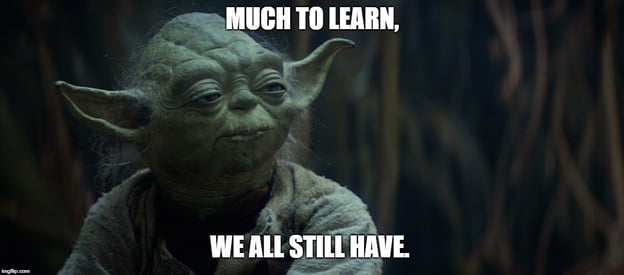
I like to analyse pricing tiers in terms of:
Irritation triggers are things like running out of active lists to use, or pages you can create, based on your current tier. I really dislike these types of artificial limitations.
Company growth triggers on the other hand are related to functionality that your company has grown into e.g. things like A/B testing, personalisation, separate brands, process automation etc. They represent a natural step in your company’s growth. Typically they aren’t features that a smaller company has the appetite or bandwidth to use just yet.
I’m happy to see that most of the upgrade triggers in HubSpot tiers are the second kind - the company growth triggers.
At the risk of oversimplification, here’s how I see the natural steps between tiers:
Starter:
Pro has a focus on:
Enterprise has a focus on:
I do have some niggles however - Single Sign On (SSO) being one. SSO is one of those ‘features’ that admittedly is mostly only used by larger corporates, but should be available (IMO) to every company - because it provides better security. And better security should be a default ‘feature’ of every product and tier. Eg I think SSO should be available in the Free tier. I know I’m in the minority here - after all it’s in the Enterprise tier for most SaaS products. I’d love to see HubSpot change the game here and make it available in Free (eg in the same way that 2FA is).
Important to note that HubSpot is continuously adapting their pricing models. These could be based on global events (eg the pandemic instigated the CRM Suite Starter pricing), product updates (Eg a new Hub such as Operations Hub) and feature updates (Eg brand domains being split into brand units and domains).
With that all said, let’s get started digging into CRM Suite Professional and Enterprise...
HubSpot has ‘bundles’ that allow you to bundle together Hubs and save.
They also have pre-configured bundles called ‘suites’.
One of those pre-configured suites is the CRM Suite Professional.
So what is included in HubSpot CRM Professional Bundle:
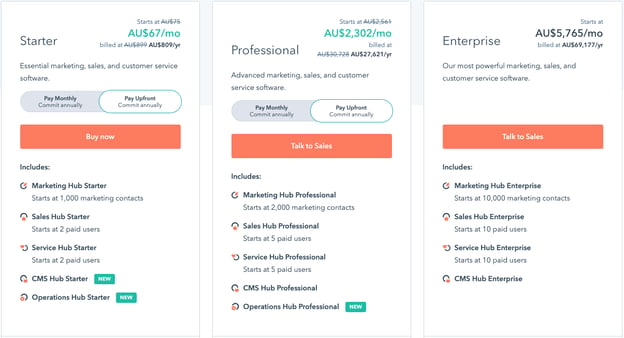
Once you get near 57,000 contacts you are better off upgrading to Enterprise anyway.
There’s a number of companies that CRM Suite Professional is ideal for.
As we noted in Shot 1, there’s some key features that will entice you to upgrade to Pro:
Which applies to the following company characteristics:
Most likely they’ve been using HubSpot Starter and are looking to grow their processes automation to the next stage.
So you’re using CRM Suite Professional and loving it. What are the trigger points for considering an upgrade to Enterprise versions of any of the Hubs?
As noted in Shot 1, there’s some high level triggers including security customisation (including access to assets), custom objects and brand expansion.
Here’s the key upgrade paths we’re seeing:
The most common move from Marketing Starter to Marketing Pro is due to:
When businesses get to this level we see the request to often:
“Leaders: When you learn something, turn around and pass it on to others. A learner builds a reservoir of learning, but a leader builds a reservoir of learning and then becomes a river of learning to others.”
From the #MaxwellPodcast with @jmarkcole and @tracimorrow - How To Become A Life-Long Learner.
Connect with HubShots here:
Connect with Ian Jacob on LinkedIn and Craig Bailey on LinkedIn
HubShots, the podcast for marketing managers and sales professionals who use HubSpot, hosted by Ian Jacob from Search & Be Found and Craig Bailey from XEN Systems.
HubShots is produced by Christopher Mottram from Podcastily.
Please share this with colleagues - it helps us improve and reach more marketers.


Welcome to HubShots Episode 283: HubSpot Top Tips August 2022 Edition This edition we dive into: The power of incremental growth List layouts can...

Welcome to HubShots Episode 300: 7 Years of HubSpot Tips This edition we dive into: 7 years and 300 episodes HubSpot Email List columns layout ...

Welcome to HubShots Episode 265: Optimizing Customer Experience with HubSpot Service Hub This edition we dive into: Overcoming department silos ...
