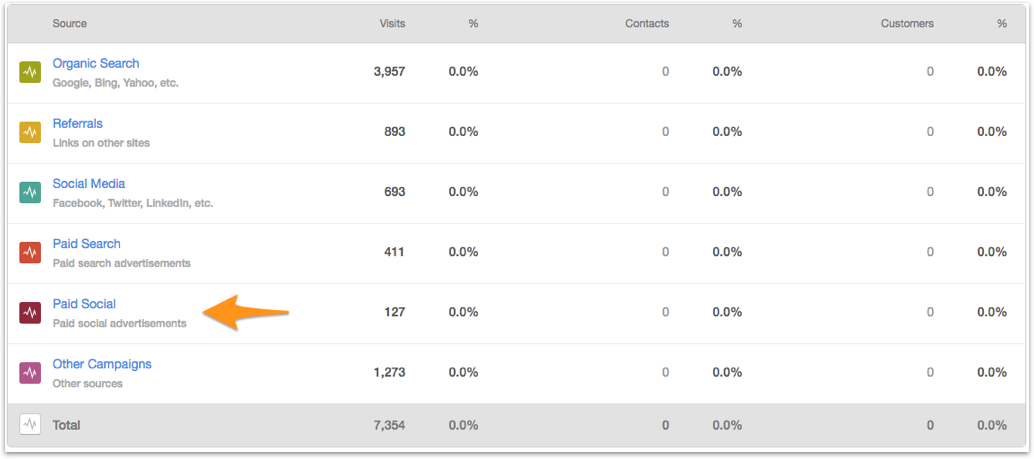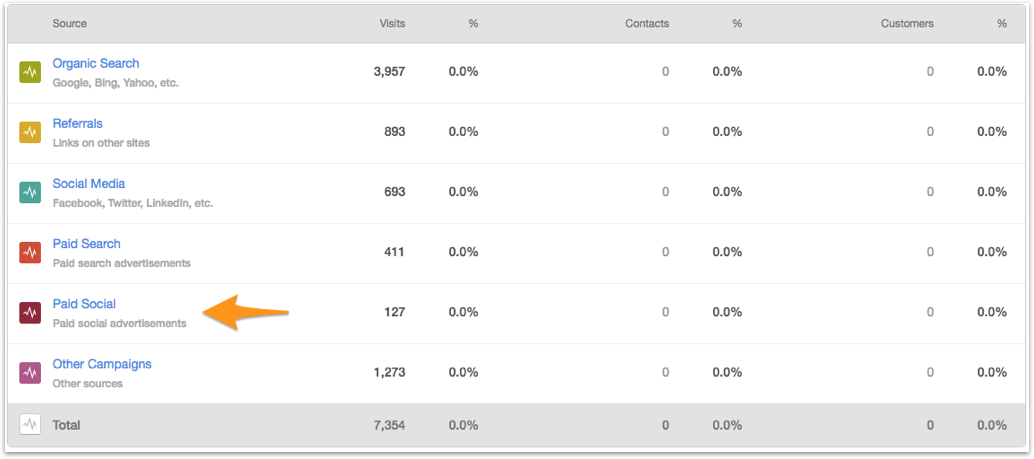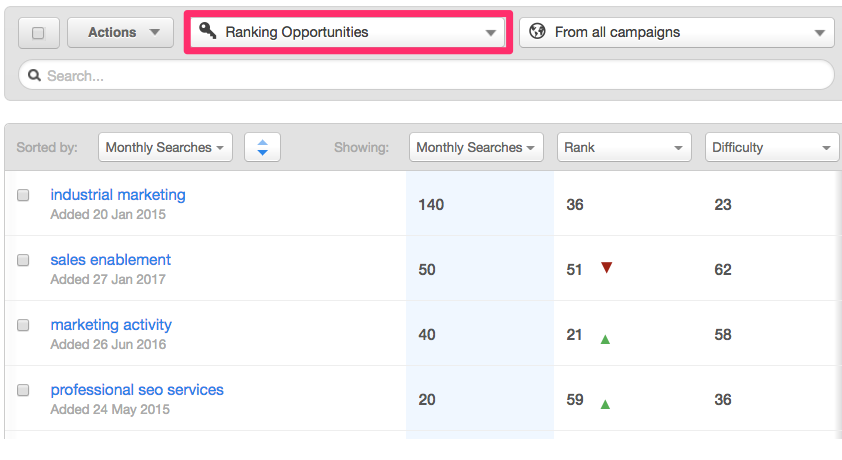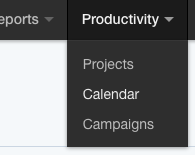Episode 98: All about ranking opportunities, how to take advantage of Google My Business, reporting the things that matter
Welcome to Episode 98 of HubShots! Welcome to HubShots, the podcast for marketing managers who use HubSpot hosted by Ian Jacob from Search & Be Found...
 HubShots
HubShots