Episode 242: HubSpot Workflows versus Sequences
Welcome to HubShots Episode 242: HubSpot Workflows versus Sequences This edition we dive into: HubSpot Workflows versus Sequences - which should...
17 min read
 HubShots
28 August 2020
HubShots
28 August 2020

This episode we discuss:
Listen to the episode here: https://soundcloud.com/hubshots/216-deal-forecasting-progressive-form-fields-example-showing-respect
HubShots, the podcast for marketing managers and sales professionals who use HubSpot, hosted by Ian Jacob from Search & Be Found and Craig Bailey from XEN Systems.
Recorded: Thursday 20 August 2020 | Published: Friday 28 August 2020
Shout out to Jennifer from Toronto! Thank you for the kind words.
Our notification email now has the complete show notes as part of the email - no more having to click through to the site - less traffic for us, a better experience for you.
If you want to receive the full show notes, simply fill out any of the forms on the HubShots site.
Another reason to get the show notes, we are adding a lot more bonus links in the show notes now. More than we have time to chat about in the show. But useful for keeping up to date with industry resources and what’s been happening in marketing during the week.
I (Craig) read a ton of interesting articles each week and will be using the show notes to share them with you. See Shot 11 later in the show notes.
Progressive forms allow you to request further details from contacts each time they fill in a few fields in a form. We covered this back in episode 194, but worth reviewing again with an example.
An alternative to having one huge form with lots of fields.
For an example of progressive form fields in action try filling out the notification form on the HubShots site - you will end up being asked to fill in a total of 18 fields - you have no privacy!
Here’s the initial thank you page:
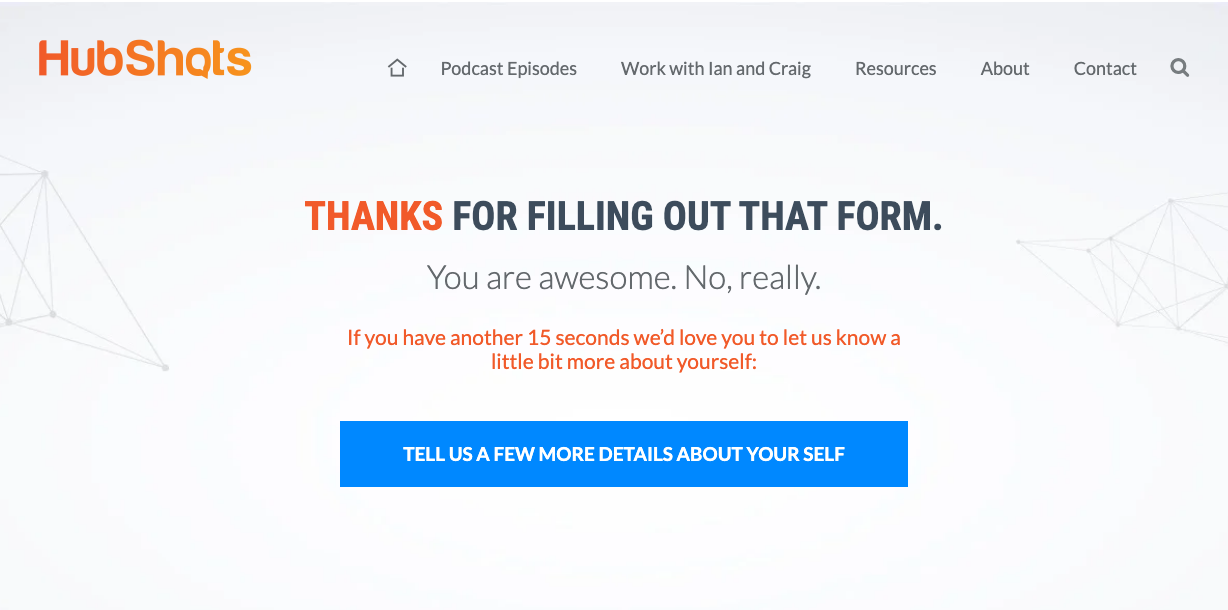
Click that button and the cycle begins! You’ll be taken to a form with the first progressive fields showing:
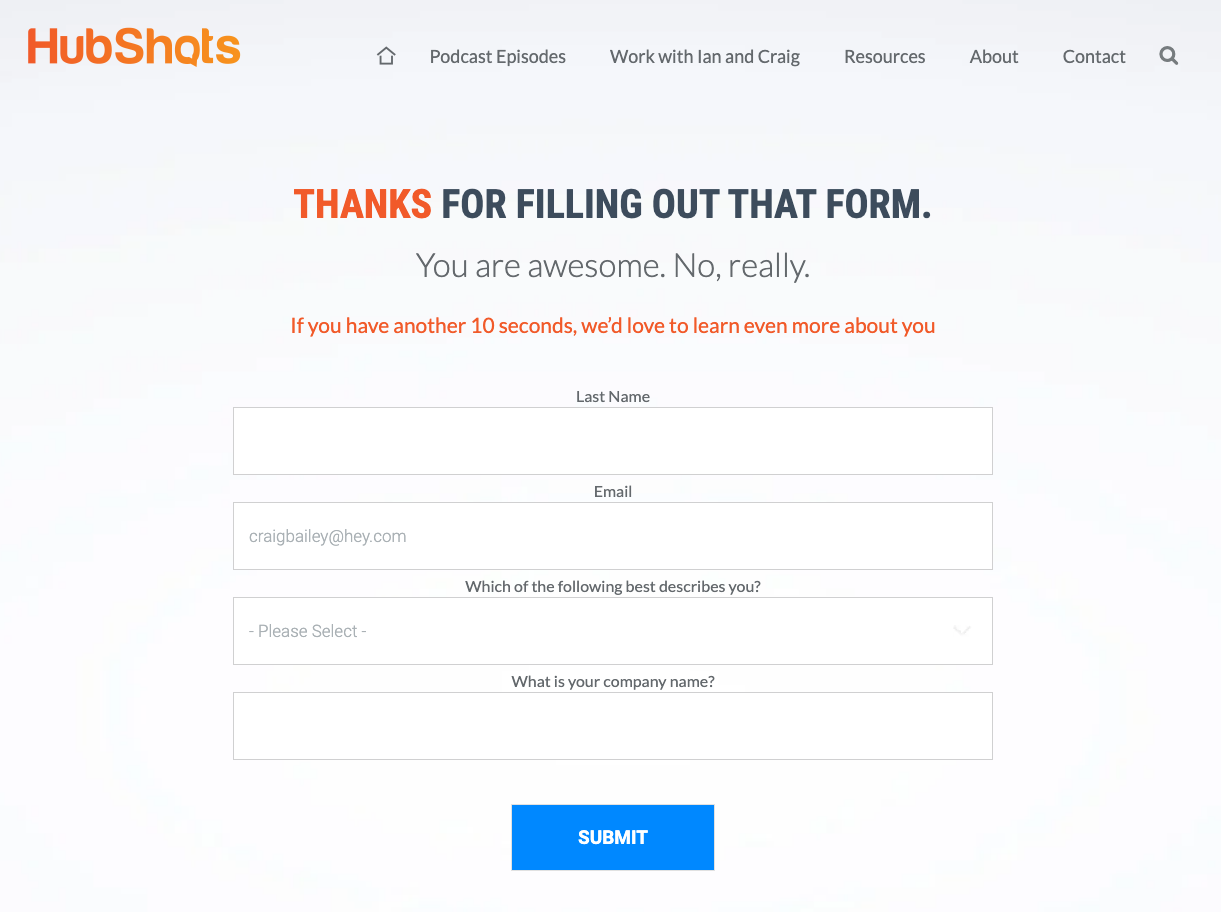
Fill that out and submit and the process starts over - with a request to fill in more fields.
Have fun!
Here’s what the form looks like in HubSpot:
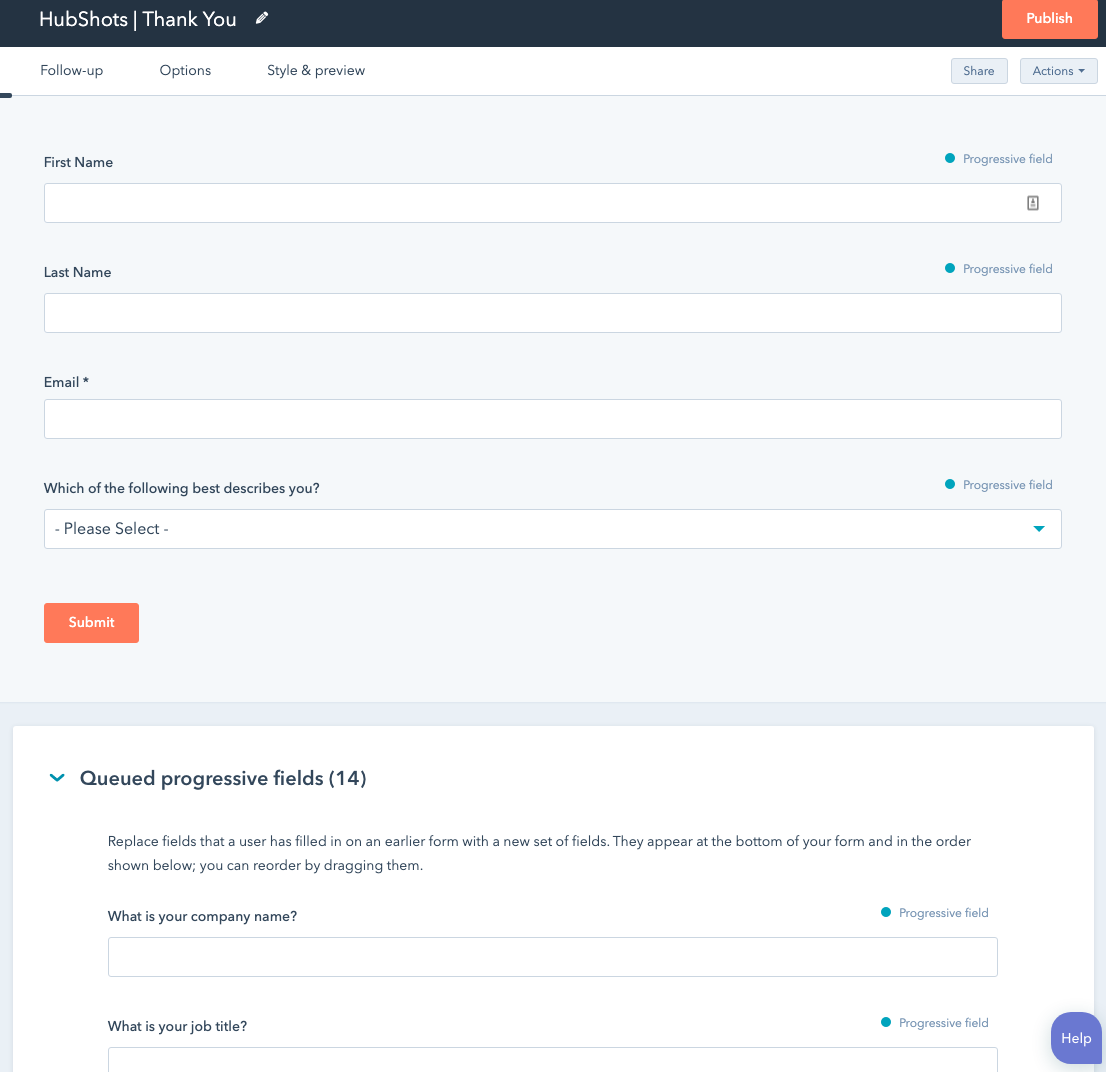
Experience the joy of progressive form fields here.
(Note: not to be confused with Dependent form fields - which you can consider to be logical or conditional fields.)
Deal Forecasting - this is a useful report to understand what you have in the pipeline over the coming months and where you need to focus. We have been asked this a few times lately by sales managers on how to see this information.
You can find this on the Sales Team Productivity > Deals Dashboard. Note: you must have Sales Professional or higher.
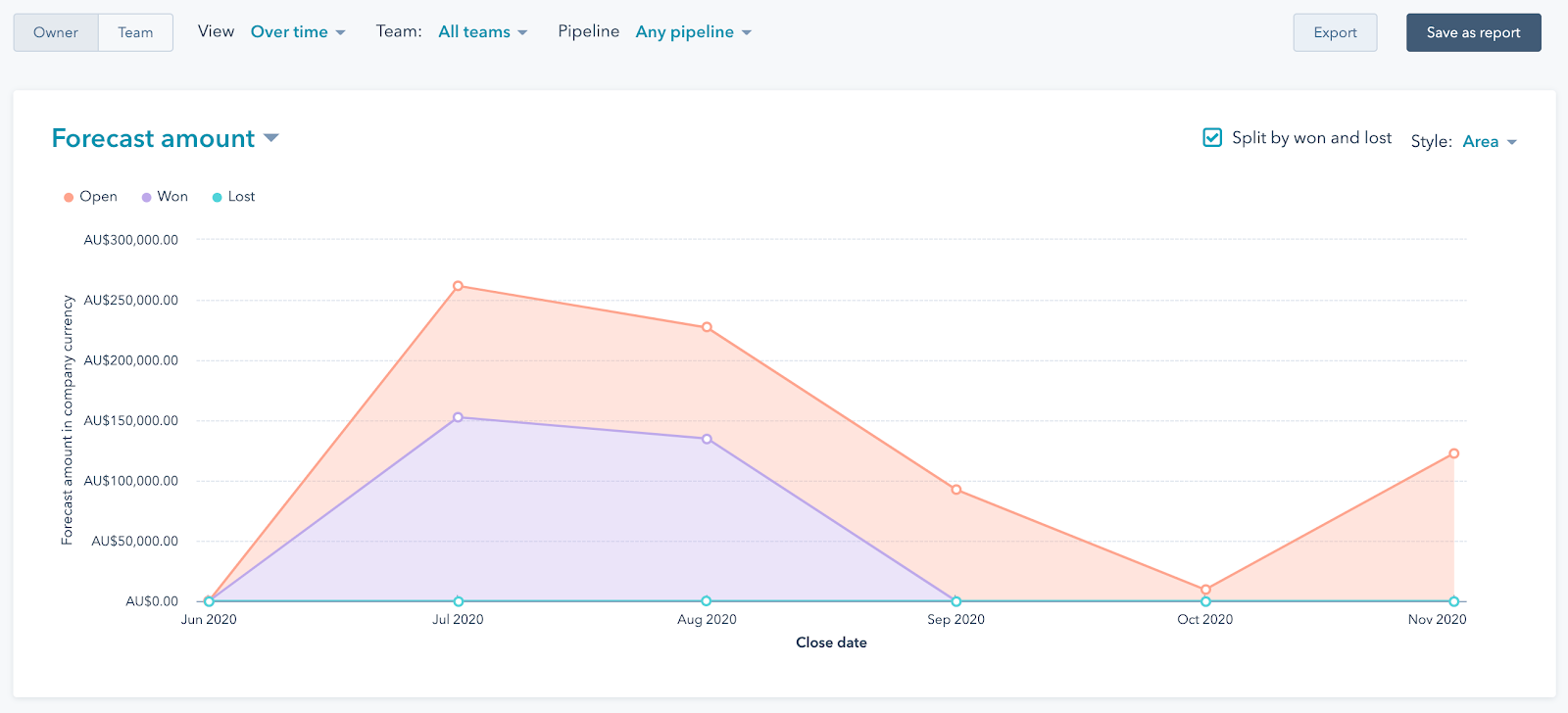
Using Google Trends in a dynamic environment
In this dynamic environment, people’s needs are changing constantly. To keep up with shifting behaviors, consider Google Trends, a free tool that provides access to actual search requests across Google Search, YouTube, Shopping, and Images. By entering a keyword or a topic, you can explore what the world is searching for in near real time.
To help you stay on top of these shifts, the Google News Lab is curating global trends related to the pandemic with an option to dive more deeply into any of 24 local markets.
If you use External links in your CTAs that actually refers to HubSpot pages on Staging, they won’t be automatically updated when pushing from Staging to Live.
The link should redirect anyway, but always better to update the links so no redirects are required.
Ideally use the HubSpot page option (as opposed to External link):
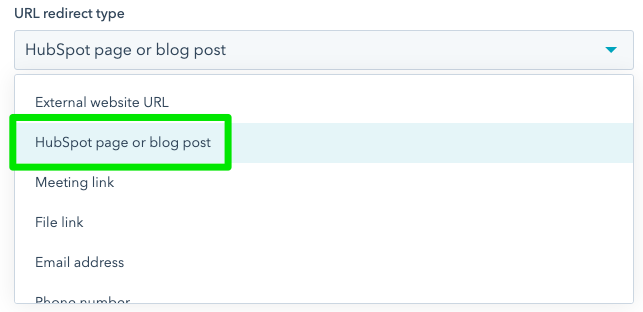
Here’s how it looks in the CTA settings:
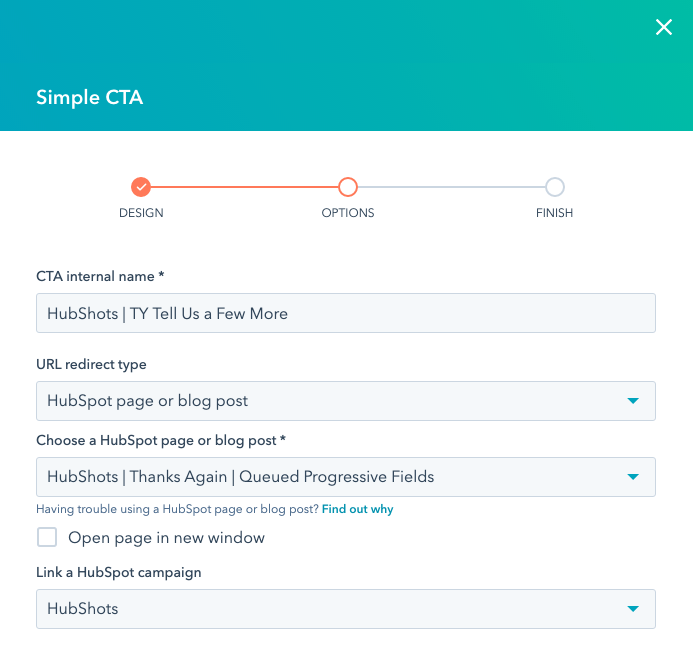
One simple way to show respect is to do your best to pronounce people’s names correctly.
A simple example in the news at the moment: Kamala Harris
Her name is pronounced kama-la.
Think ‘karma’ plus ‘lah’ or ‘comma’ plus ‘la’
Did you know you can now record your name on LinkedIn so people can listen to how you pronounce your name? Try it out on Ian’s profile.
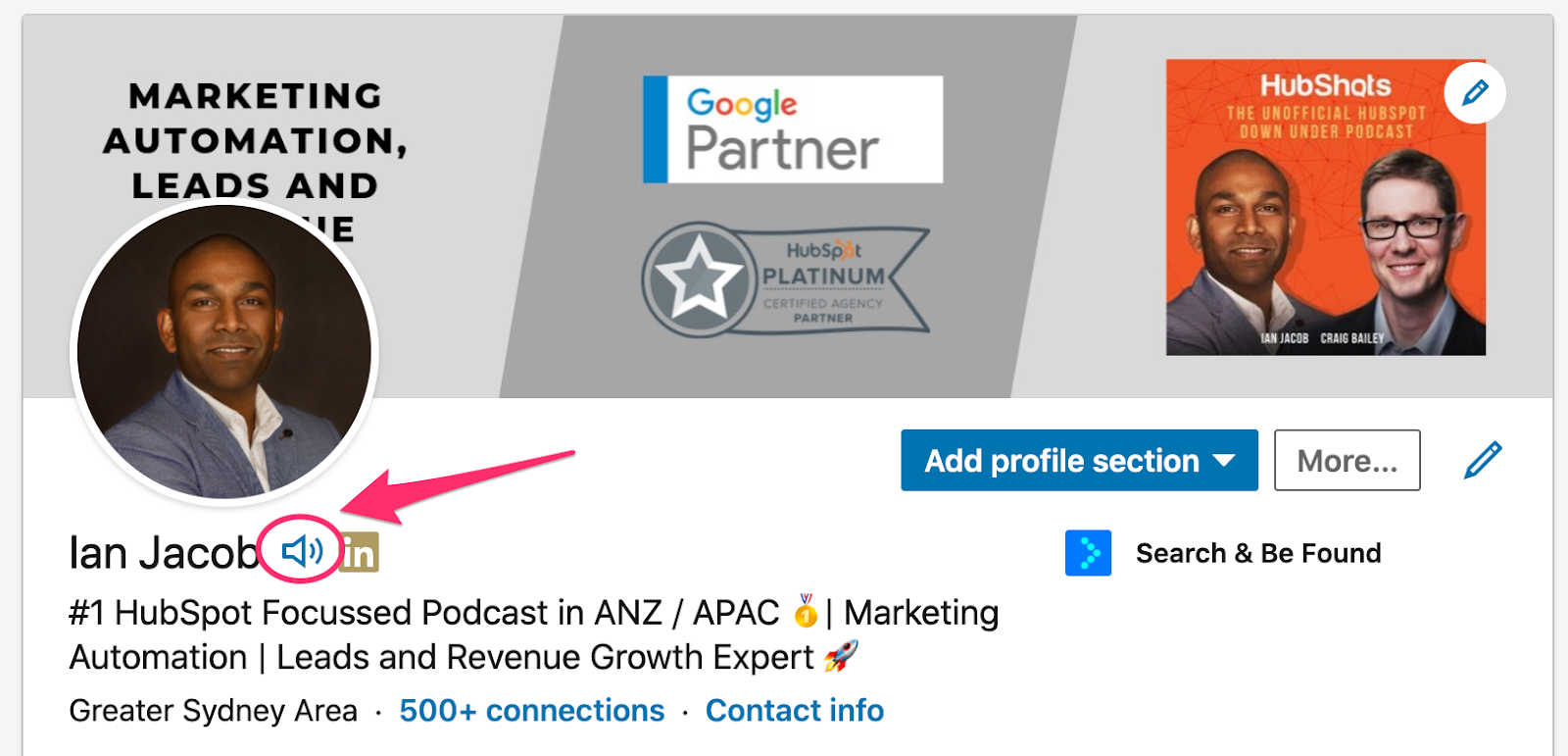
G2 places HubSpot at the very top right of their Marketing Automation grid. Surprisingly they are closely followed by ActiveCampaign. Kinda weird to see MailChimp in there as well. Shows that what people consider as ‘marketing automation’ is quite broad. But also shows that it is based on user satisfaction combined with market presence - the importance of marketing!
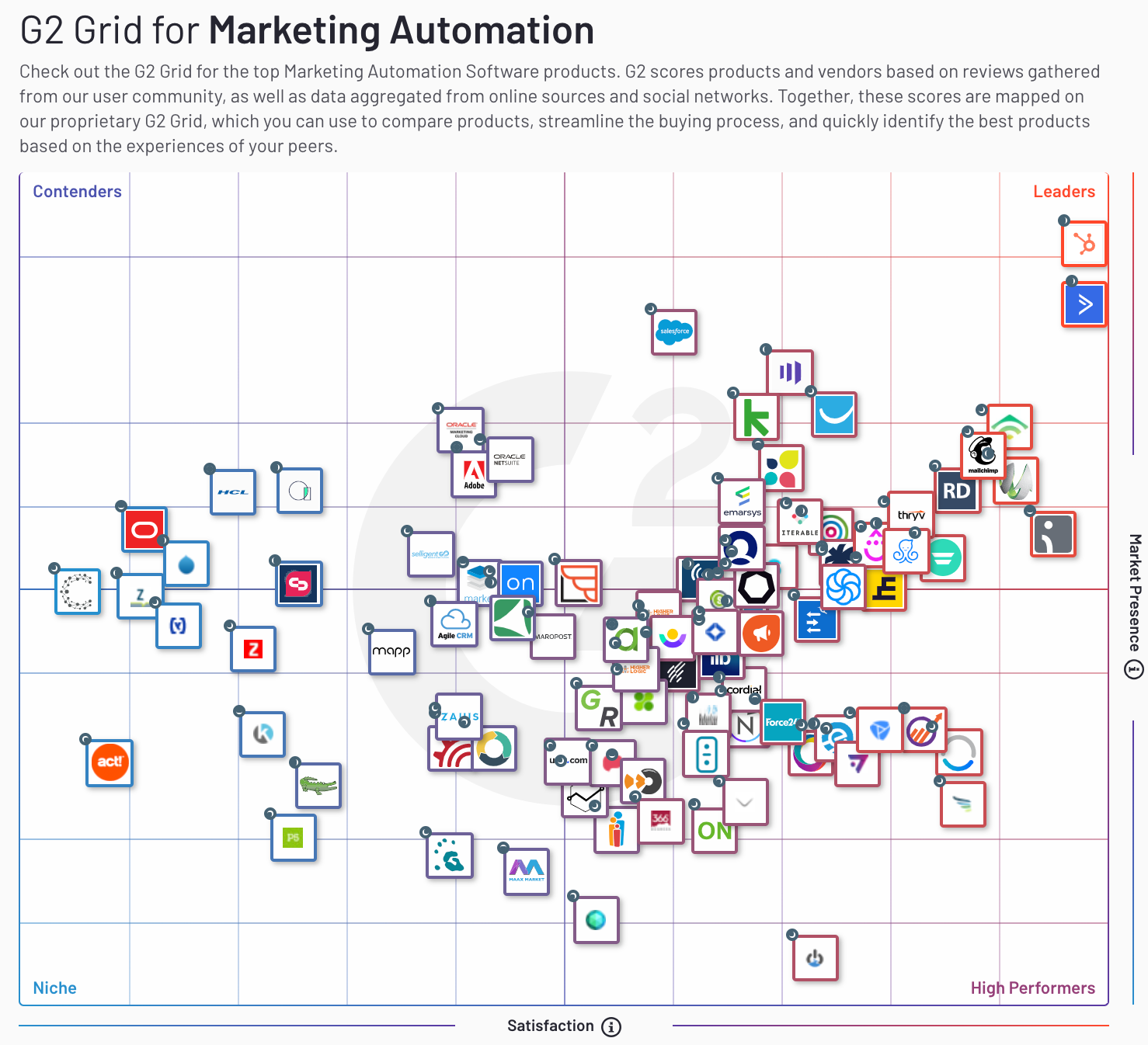
I’m using this app to listen to audio files (that aren’t available via podcast feeds).
Really useful because it allows you to play files at 1.5x and above speeds. Previously I was saving to Dropbox to listen to audio files, but there are no speed options there.
Let us know if there is a recommended Android app to use.
Hat tip to Martin for alerting me to this one: HubSpot’s analysis of items they fixed to improve their site page speed. Deferring scripts and images and removing CSS and animations were key.
“Learn the rules like a pro, so you can break them like an artist.” —Pablo Picasso”
― Timothy Ferriss, Tools of Titans: The Tactics, Routines, and Habits of Billionaires, Icons, and World-Class Performers
Conversion XL has an in-depth process for planning out keyword buckets for B2B companies. Worth a read.
Analysis by Screaming Frog highlighted that only 13% of the sites they tested passed the Core Web Vitals benchmarks. Note: only 22,000 URLs were tested, but they were from top performing sites based on keyword searches. Takeaway: there’s opportunity to improve for lots of sites.
Monster post by Kevin Indig covering internal linking basics, then advanced planning. Dispels a lot of the old practices that are no longer relevant and then discusses scenarios including large sites and ecommerce.
A ton of tips for improving the speed of your Shopify site.
Wonderful post by Kate Parrot at Animalz discussing what real thought leadership is and five main sources. Lots of examples, plus whether your company should do it - hint: are you prepared to put in the effort to produce something you’re proud of?
Insightful post from Andreeson Horowitz on the Growth+Sales playbook for Enterprise sales. The move from industry analysts to end users being the decision makers. It’s a consumer mindset approach - the best product that gains adoption wins.
Connect with HubShots here: HubShots YouTube channel - HubShots Spotify channel - HubShots Facebook group - HubShots Twitter - HubShots Instagram - HubShots LinkedIn
Connect with Ian Jacob on LinkedIn and Craig Bailey on LinkedIn
HubShots is produced by Christopher Mottram from Podcastily.
Please rate and leave us some feedback as this helps us improve and reach more marketers.

- Hi, everyone. Welcome to HubShots, episode 216. In this episode, we talk about deal forecasting, progressive form fields, or progressive profiling and showing respect. You're listening to Asia Pacific's number one, HubSpot-focused podcast, where we discuss HubSpot tips, tricks and strategies for growing your sales, marketing, and service results. My name is Ian Jacob from Search & Be Found and with me is Craig Bailey from XEN Systems. How are you Craig?
- I'm well Ian. Ready for take two of the show.
- That's right. Now listeners, we wanted to say thank you to those who've connected with us, and I've got a shout out for Jen from Toronto, Canada. Hi Jen, thanks for connecting with us and thank you for the kind words. And we do hope all our listeners get a lot out of this show. So keep connecting with us and giving us feedback. That'd be fantastic. Now, Craig, what have you got that's exciting for us.
- Remember last episode, I asked if people were interested in full show notes, thanks to the people that replied and said, yes, they'd like that. So now we have that in place. So if you go to the HubSpot site and sign up anywhere, any of those forms that say, be notified about upcoming or future episodes, it means each week they get sent out on Friday mornings, Australian time. You will get the full show notes complete with all the links, all the screenshots, everything in email. So you don't even have to come to the site rather than before where you just got that summary and had to click through. So I hope you enjoy that. I'm actually enjoying that with a lot of newsletters I get. The full content, I just like reading it in my email client, not having to click through and load pages and all that kind of thing. And the second part of this is because we're going to, I guess, be in more inboxes. We're trying to expand out the show notes to include a whole lot of bonus links. I read a lot of blog posts and articles during the week, and I thought I'd just start sharing a few of the more interesting ones. So in shot 11 of the show, I've started to put in some of those links. We might have time to talk about them in the show, but if you get the show notes, they'll all be in there. And so you can click through and stay up to date. And our goal is to build that out to be basically a resource on its own each week.
- Now listeners onto our HubSpot marketing feature of the week. And this has to do with progressive form fields or progressive profiling, as we know it. And this is the ability to request further details, each time someone fills out a form. And we talked about this back in episode 194, as an example, to having a form with lots of form fields in it. Now, as example, you can go to hubshots.com and you can fill out the notification form on the site. We have 18 progressive form fields in there. So if you think, oh, I'll just keep clicking next, next. And Craig has done a great job where he says, oh, if you've got another 10 seconds, do you wanna give us more information? And you keep getting the thank you page with the next form filled. And so Craig has basically labeled this no privacy because we've tried to collect as much data as we can. So think about it in your business, are you using this feature to understand more about the people you're dealing with? Is there a question that you can ask that will help you get a better understanding to help the person on their journey?
- Yeah, so that's right. So if you wanna experience the joy of never ending fields being requested, like I said, if you wanna sign up for the show notes, any of those notification forms, they'll take you to a thank you page, which then puts you in this loop. It'd be interesting to see how many people just play the game and go through and fill out all the form fields, and maybe I'll keep adding. If people start filling it out, I'm just gonna keep adding crazy fields, just to keep putting them in a circle. Actually, what should we add? I'll put in a little Easter egg there for people. So just keep clicking that submit button, filling it out and see if you get to the end.
- All right Craig, onto our HubSpot sales feature of the week, and this is a deal forecasting report. And why I wanna highlight this is we've had requests from a lot of sales managers recently who've asked, hey, how do I tell what's coming up? And so there is a report which is not readily apparent that actually has deal forecasting. And we'll show you heading out for the rest of the year, what deals there are, potentially closing in that month. So it gives you a good idea, and this is a sales professional enterprise feature. And you need to go to the sales analytics dashboard or the sales team productivity, sorry. And it's the deals dashboard. And you need to select forecast amount, which is not the first thing you see. And then you will be able to see that. Now below this graph, there is also data which actually shows you by sales person, what is forecast and a few other numbers. So I'd encourage you to have a look at it if you actually haven't gone and explored this in your portal. All right Craig, onto our consumer insight of the week. I wanted to highlight this because I thought this is a great resource. And it's from Google. I think it's with Google and it's about consumer insights and how to use Google Trends. And the whole thing was, as behaviors shift and the way people are shopping, interacting with images, YouTube, searching, how do you actually stay on top of what's going on? So they've linked off to Google Trends and they've even built specific things like Google News Lab and they've even built specific things like Google trends related to the pandemic where you can drill down by market. And they've done this for 24 local markets. If you check the link for this great bit of content, at the bottom, there's a download of a PDF. And I downloaded it and I was looking through it. It was really interesting. And it's called "Navigating the Road Ahead: A Guide to Help Businesses Adapt the Digital Marketing Strategies and Prepare for What's Next." It's quite in depth. It's 38 pages. You don't have to opt in, but I would encourage you to go and actually download that and have a look and see what takeaways you can get. They've done it really well. And we spoke about this in the last episode of a really great landing page that Google had built that helps you understand how people are interacting in their homes, in their businesses, in the DIY projects that they're doing. And here's another great example of a great tool that you can use to gain more insight. Now, Craig tell us the gotcha of the week.
- All right, quite an interesting gotcha that we only discovered before I started recording the show, cause we had actually put this incorrectly in place on the HubSpots site, and it relates to CTA links. And you might build a CTA button in HubSpot, but let's say you're on staging. And so when you're testing, you've built the CTA link and appointed to a page on staging. Now, if you've linked it to a HubSpot page, you know when you choose the URL, you're gonna drop down. You can say, oh, I'm gonna choose an external website URL or a HubSpot page or meeting the concern. There's always assumptions in CTAs. If you choose external website URL, which you might be tempted to do if you're in staging, because maybe you're just starting to build it or you actually haven't got it in place yet. The problem is when you move from staging to live, that staging link stays in the CTA. It doesn't automatically update it to the live link for the page you're linking through to. So we had that little gotcha. And so we actually had one of the, in fact that cycle, that never ending cycle of progressive form fields in the page. The thank you page was going to a staging link cause we'd never updated it. Now, the staging links will redirect to the live link. So it should all be fine. But what we found is in that in an incognito window, that redirect staging link was marked as suspicious by Google. It was getting blocked. So two solutions to this. One is, well, update the links after you go live, check all your links. But two, instead of using external website URL, you actually use HubSpot page or blog posts. HubSpot takes care of that for you. So a little gotcha there. I've got some screenshots in there that highlight what I'm talking about and then how it appears in the CTA settings as well.
- Now Craig, onto our marketing tip of the week and it's all about showing respect.
- Isn't it weird that we have to talk about this as a tip? To improve your marketing or improve your relationships? But the reason this came out is because Kamala Harris, as you know would be in the news a lot, Biden's vice presidential nominee on the democratic side. And many people are mispronouncing her name. And so I was listening to a podcast and I was saying, that's actually really disrespectful, especially if you do it deliberately. So then I was like, well, I actually don't know how to pronounce her name. What is it? Cause I know I won't say it now. Of course, then I'll get into the habit of saying it, but it's actually Kamala. So you think of karma, Good Karma, Kamala, Kamala Harris, Kamala Harris. So why am I mentioning this? Well, what the podcast exposed was all of these other sides and perhaps opponents of her, deliberately mispronouncing her name. And just the disrespect that shows. And I just felt it was timely to mention that as being not on. Show respect for people by trying to actually pronounce their name correctly. Now, just to be clear, I'm not talking about accents. So I'll give you an example. For example, Americans often pronounce my name Greg, and then my name is Craig, but they'll pronounce it Greg, that's an accent. That's not a mispronunciation. That's just an accent. And when I was living in Minneapolis for the, well, many years ago. They're all, hey Greg. Greg, how are you doing? And that's fine. That's an accent. In fact, I've got a Scottish friend who would go, Greg, hey Greg. That's not mispronunciation, that's just an accent. So I'm not talking about accents. I'm talking about when people deliberately mispronounce. So I just wanted to put that in there. Now you then highlighted to me that LinkedIn is almost addressing this feature because we are now faced with, well, how do you pronounce the name? Well, what have we got on LinkedIn now, Ian.
- Well now you can actually record your name Craig, on LinkedIn, so people can listen to how you pronounce your name. But looks like a little speaker beside your name on LinkedIn. And you can go and do that on the mobile app, which is where I did it. And it'll put it in there as like a voice memo that people can play and listen to you saying your name.
- There you go, check it put on Ian's profile.
- Alright, onto our insight of the week Craig. And I wanted to highlight this. And I thought this is interesting. Shout out to Ryan Benichi, G2. This is in response to, I was looking at different marketing automation software as one of our clients that we were talking to was thinking about, well, what do we do? Should we be on a Salesforce product? Should we be thinking of ActiveCampaign, MailChimp? Where does it all fit? So I often go to sites like G2 to figure out, how is everyone placed in the marketplace? Now Gardner has similar quadrants, probably more for enterprise.
- And Forester and all the big EM.
- And what was interesting about this one, and you can see, we'll probably tweet about this, so we'll put it on Instagram. One thing you'll notice, marketing automation is quite broad and it shows based on satisfaction and market presence. And you'll see, it's a crowded market space. And we knew this was happening. But just even if you think, well, things like MailChimp for example, or ActiveCampaign, you kind of go, how is that anywhere near what HubSpot has in terms of features. But it's in there. And so what we wanna highlight is that understanding, looking at this quadrant and understanding where people are, also requires understanding of the features in the product and how they relate to one another. Just by looking and going, oh yeah, look they're at the top doesn't mean that they are at the top. They could be at the top for a particular reason, but you need to understand the whole story.
- I think that's right. Because the G2 grid here is, as you said, market presence, i.e. marketing. Some folks could do marketing and HubSpot of course is a master at it, but then it's satisfaction. So it's not depth of functionality. You're not seeing Marketo here. You're not seeing some of the big players. You're not seeing Adobe, some of their marketing cloud pieces. You're not seeing that here. You're not seeing MailChimp, who never striked me as marketing automation. I guess you can do a few follow up workflows. To be fair, they do call that automation within the product. But marketing automation means many things to many different people. And so an example here about consumer satisfaction being a big part of this, but as, and not that we will have time in the show, one of the bonus links that I highlight is Andreessen Horowitz talking about the new enterprise sales playbook and really how it's a consumer-user experience playbook these days. I think HubSpot have been saying this well, that powerfully simple, or what was it deeply powerful? What was that catch phrase where we're always--
- It's deeply powerful.
- Deeply powerful, that's right. And, deeplypowerful.com. Just at least try and go through in there. But it's right. It's making it deeply powerful, but also simple to use as consumers expect. They want the iPhone experience on enterprise software. That's why HubSpot is a market leader. That's probably why ActiveCampaign is there because you and I have both used it. And it is very good to use. MailChimp of course, usable as well.
- What's interesting Craig in this quadrant, you will see in the first quadrant, there is a Adobe, there is Oracle.
- Oh, you're right, they are. Way down on the satisfaction--
- Way down on the satisfaction. So you think to yourself, looking at this, like they're probably very feature-rich. They have a lot more enterprise features. But look at the satisfaction of people's ability to use it, is really interesting. And I know for a fact, like even today I was looking at Salesforce marketing cloud with a partner of ours and you know what, it was really confusing. So it's just on a whole another level. I guess this is the next, what do I describe it as?
- It is really around satisfaction, isn't it? It's sure you want functionality, but it doesn't matter if you've got all the functionality in the world if the users hate using it.
- Correct, or you can't use it. Which was the scenario of one of our partner's customers, where they had the system and they gave it to another agency to implement because they had no idea what was going on. And I was like, oh, I can see your problem here. And I think they just felt that they had lost control. They didn't know what was going on. That was the bottom line. How do I bring it all and how do I make sense of all of this stuff without feeling overwhelmed and use the tools that I have. That was really the crux of the story. All right Craig, onto the app of the week. Tell me more about Readdle Documents.
- Is it Readdle or Readdle? I don't know how to pronounce it. They need a LinkedIn little icon where they can say their name. It's kind of like last episode, everybody said, oh, it's Landingi, instead of Landingi--
- That's right.
- We need something for, I dunno, is it Readdle or Readdle? Anyway, only on iOS, it's only on iPhone, sorry folks. But this app, I use it to listen to audio files. Let's say you get an audio file, not as part of a podcast feed. Cause of course we use Outcasts and other podcast players for that. Let's say you get an audio file. For example, a friend of the show, Justin Theng has sent us a preview of his new podcast, which sounds amazing by the way. In order to listen to it, how would you listen to it? Because I would normally put it in Dropbox and then just play it from Dropbox on my phone. But how would you listen to that on your phone?
- Well, he shared it on WhatsApp, so I just listened to it on WhatsApp. I didn't actually go anywhere else.
- Oh, okay. I didn't even think to do that. But you can't speed it up. Cause to listen to my podcast at 1.5, 1.75. Well with Readdle or Readdle Documents, you can. You can get all your files in there and you can just play it. It'll remember where you got up to, so it doesn't restart over. So it's a really nice audio player experience. Maybe there's better ones and maybe I'm using square peg in a round hole to achieve this here with this app. But in case other people are facing that challenge, I recommend this app. And listeners let us know, is there a recommended Android app to use as well so that we can share that on the show.
- You know what's funny Craig?
- I don't know.
- I've heard of Readdle Documents. I just never thought I would be listening to some audio in there. Like you have just done at a variable speed. So it's really interesting. And I think I'm gonna go give it a try after this and see what it can do.
- I'll just tell you it's free. Couldn't believe it.
- Alright, resource of the week, Craig.
- Heads up to Martin for letting us do this. We've been going backwards and forwards about site speed and followups. Well, he sent through this link on how HubSpot improved their side speed. So check that out. They've basically deferring scripts and images and also removing a few things like CSS that was unnecessary and animations, just made their site speed improve dramatically, check the full post.
- All right Craig, onto our quote of the week. And this is from, Tim Ferris' "Tool of Titans" book. "The Tactics, Routines and Habits of Billionaires Icons and World-Class Performers" And it says, learn the rules like a pro so you can break them like an artist. And that's from Pablo Picasso.
- How are you gonna apply that into your life, Ian?
- Well in a marketing and sales perspective, I thought well, I need to learn the rules like a pro then I can break it all Craig.
- And well that's true. And I think by break you mean mix and match in a way, it's almost combine things from different fields. You've gotta learn them all first, before you can proficiently mix.
- It was like an analogy last week, Craig, about karate and TaeKwonDo and all sorts of things. Anyway, I digress. Listeners, there are a lot of bonus links in the show. So please go to hubshots.com and subscribe for the show notes, which you can now get the entire show notes in your inbox every week. And again, please connect with us on LinkedIn, Craig and myself. Please leave us a note that you listened to the show. And as always, the offer is open. If you need help with anything or you're feeling stuck, you need feedback on a podcast episode, please hit us up and we'll be glad to help you guys no matter where you are. And again, thanks for listening. And until next episode, Craig.
- Catch you later Ian. Hey there, thanks for listening to this episode of HubShots. To get the latest show notes, HubSpot tips and marketing resources, sign up at hubshots.com. You can also book time with us to help you grow better with HubSpot.
- [Narrator] Go the extra.
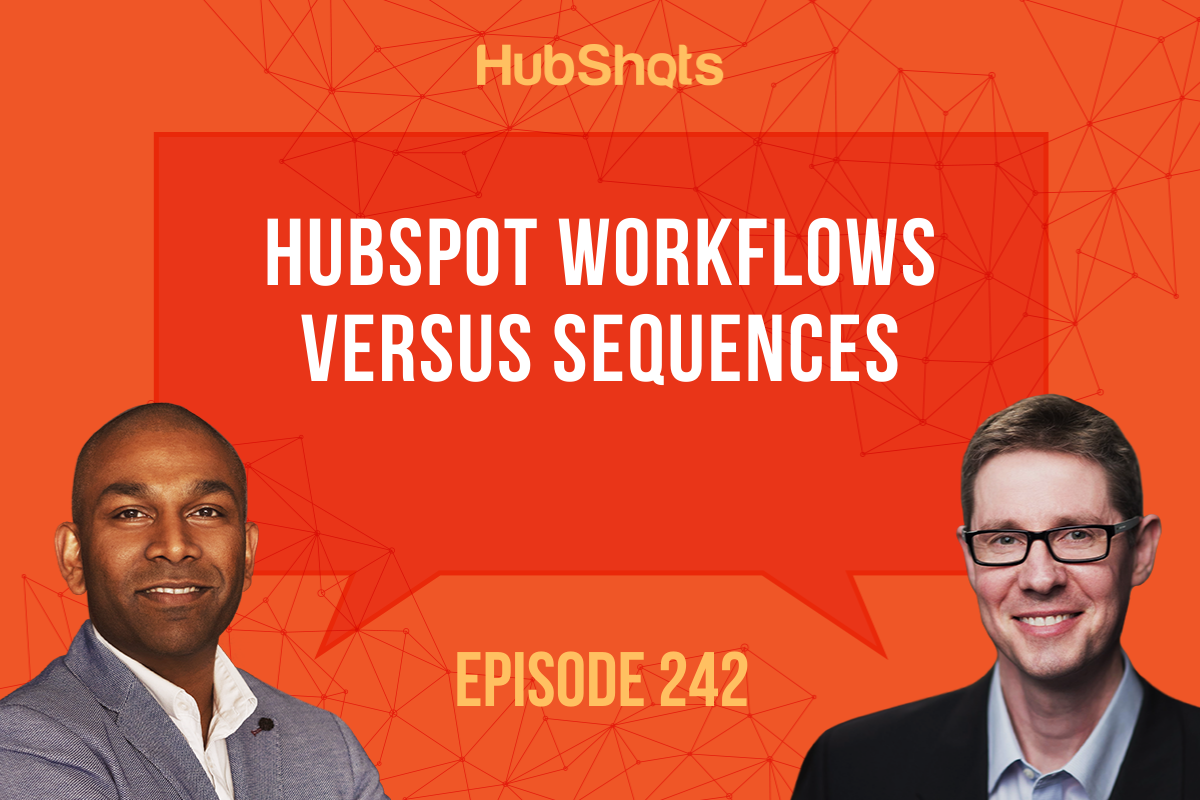
Welcome to HubShots Episode 242: HubSpot Workflows versus Sequences This edition we dive into: HubSpot Workflows versus Sequences - which should...

HubShots Episode 271: The Lazy Salespersons' Cheat Sheet to using HubSpot This edition we dive into: Are webinars dead? Tons of tips for sales...

Welcome to HubShots Episode 279: HubSpot Forms Best Practices (for Building Marketing Campaigns) This edition we dive into: HubSpot Forms in...